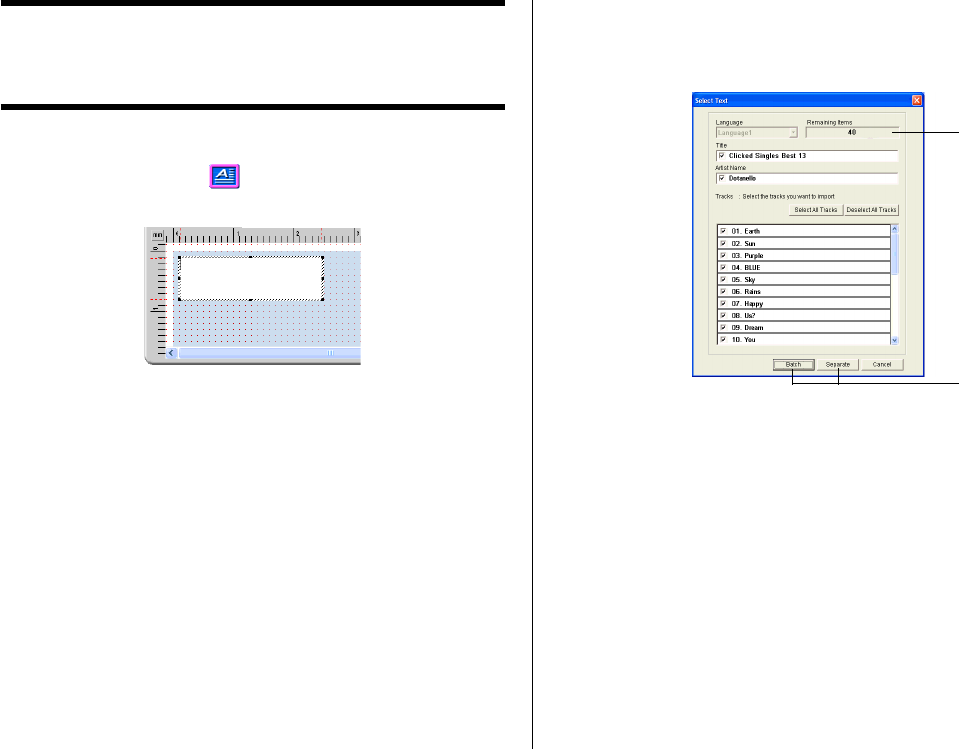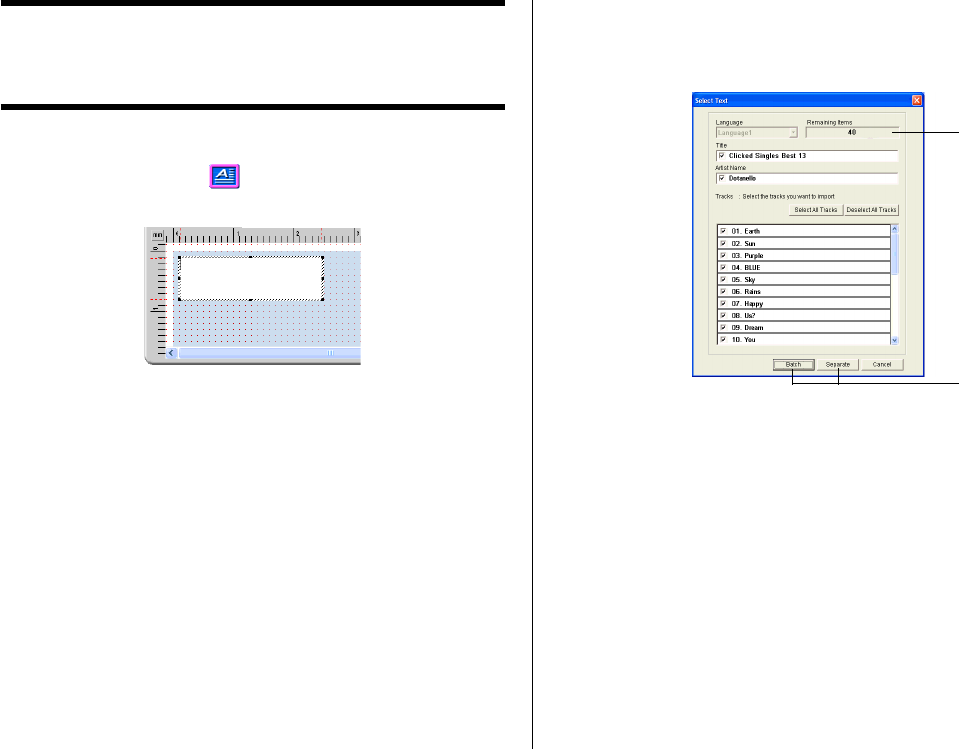
64
Inputting Text into a Text Field
(Free Design Templete)
The following describes how to input, edit, and delete text.
To input text manually
1.
On the main window, click .
This inserts a text field into the upper label area.
2.
Type in the text you want.
To input text imported from a file
Use this procedure below to import text from a CD-Text, Media Player, or
Easy CD Creator file, and input it into a label.
1.
Using the procedure under “Importing Text Data”on page 38, import
the text from a file.
A dialog box for selecting the specific text you want to import appears
after all the text is imported.
1 Indicates the number of fields that can still be inserted. A label can
contain up to 40 fields total.
The Separate and Batch buttons appear dimmed and unavailable
when there are 40 fields in a label.
2 Batch:
Imports all selected items into a single field.
Separate:
Using this option imports only the titles, artist names, and track names
whose check boxes are selected into individual fields.
1
2