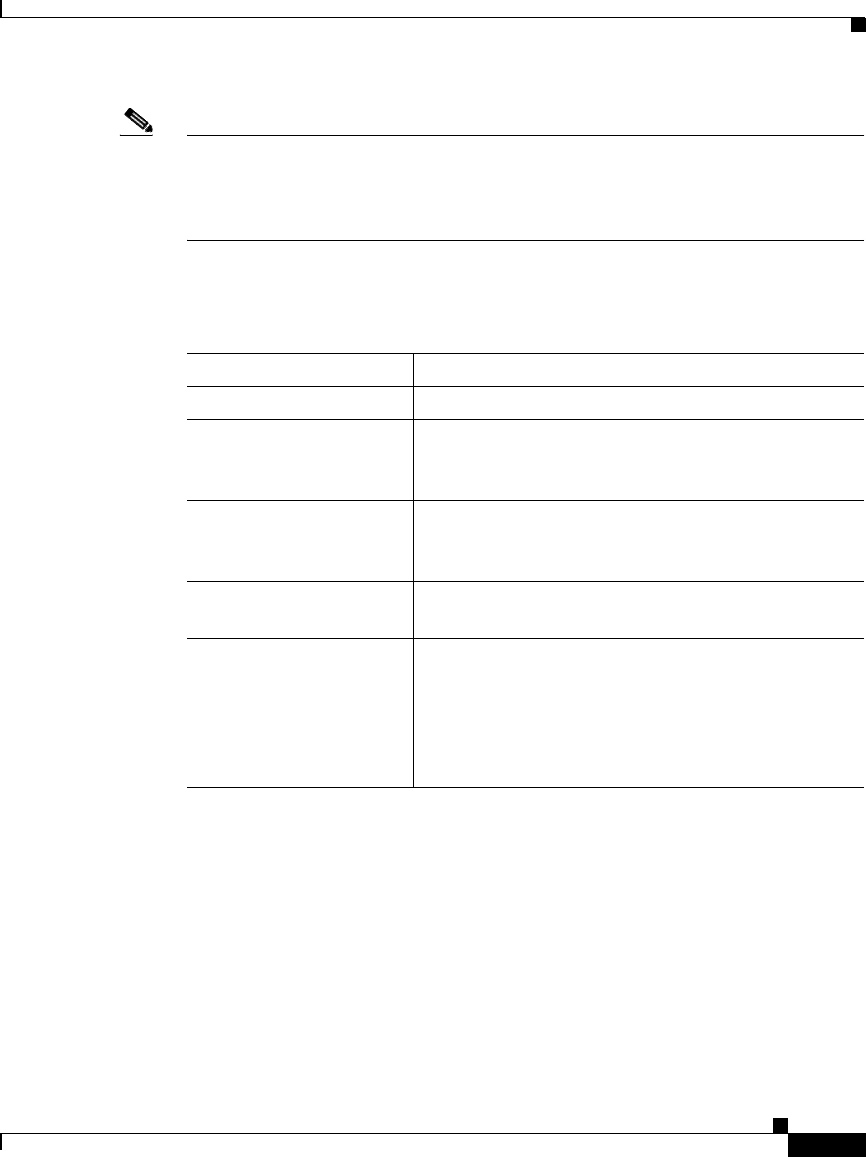
1-11
Cisco Wide Area Application Engine 512 and 612 Hardware Installation Guide
OL-9137-02
Chapter 1 Introducing the Cisco Wide Area Application Engine
Hardware Features
Note The system software does not support the use of a keyboard or mouse (Personal
System 2 [PS/2] or Universal Serial Bus [USB]). However, keyboard and mouse
are supported by the BIOS for power-on self-test (POST), and the
configuration/setup utility.
Table 1-4 describes the back panel ports and receptacles.
Ethernet Port Connector
The WAE appliance comes with one integrated dual-port Ethernet controller. This
controller provides an interface for connecting to 10-Mbps, 100-Mbps, or
1000-Mbps networks and provides full-duplex (FDX) capability, which enables
simultaneous transmission and reception of data on the Ethernet LAN.
Ta ble 1-4 Back Panel Ports and Connectors
Item Description
AC power receptacle The AC power cord connects to this plug.
Ethernet 1 port This 10/100/1000BASE-T port is autosensing with
full-duplex capability; it connects your device to the
Ethernet LAN.
Ethernet 2 port This 10/100/1000BASE-T port is autosensing with
full-duplex capability; it connects your device to the
Ethernet LAN.
Serial port This is a standard serial port for connecting to a
console or terminal.
Audio/video port (on
optional MPEG A/V
decoder adapter)
• 3 BNC
1
connectors for YUV, RGB
2
, and
composite video output
• Mini-XLR 8-pin connector for S/PDIF
3
and
analog stereo audio output
• Mini-XLR 8-pin connector for VGA
4
output
1. BNC = Bayonet Neill-Concelman
2. RGB = red green blue
3. S/PDIF = Sony/Philips Digital Interface
4. VGA = video graphics array


















