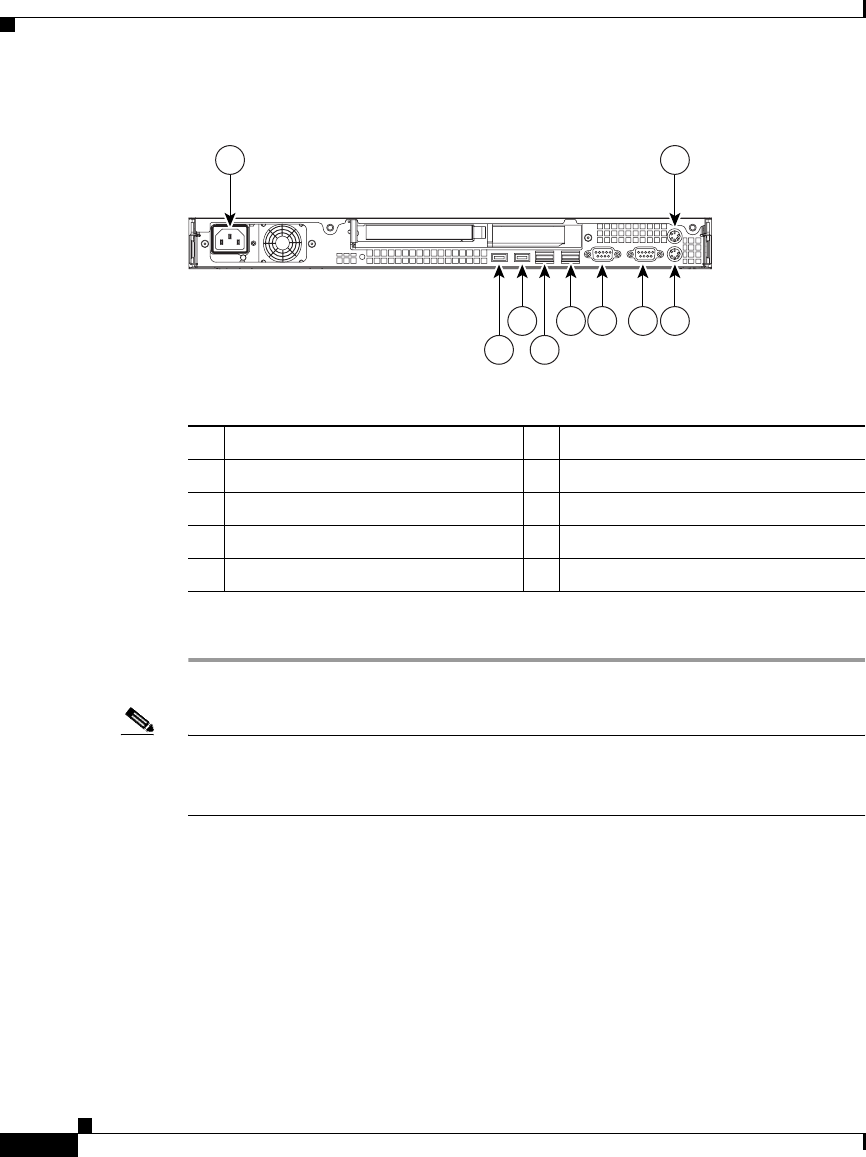
Chapter 3 Installing the Cisco Wide Area Application Engine
Connecting Cables
3-14
Cisco Wide Area Application Engine 512 and 612 Hardware Installation Guide
OL-9137-02
Figure 3-12 WAE-512 and WAE-612 Back Panel Connectors and Receptacles
Note The system software does not support the use of a keyboard or mouse (PS/2 or
USB). However, a keyboard and mouse are supported by the BIOS for power-on
self-test (POST) and troubleshooting purposes.
1 AC power receptacle 2 Mouse connector
1
1. Not required for normal operation. Can be used for troubleshooting purposes.
3 Keyboard connector
1
4 Serial port
5 Monitor connector
1
6 Ethernet 2 port connector
7 Ethernet 1 port connector 8 USB 1 port (not supported)
9 USB 2 port (not supported)
56
7
8
9
4 3
1 2
151925


















