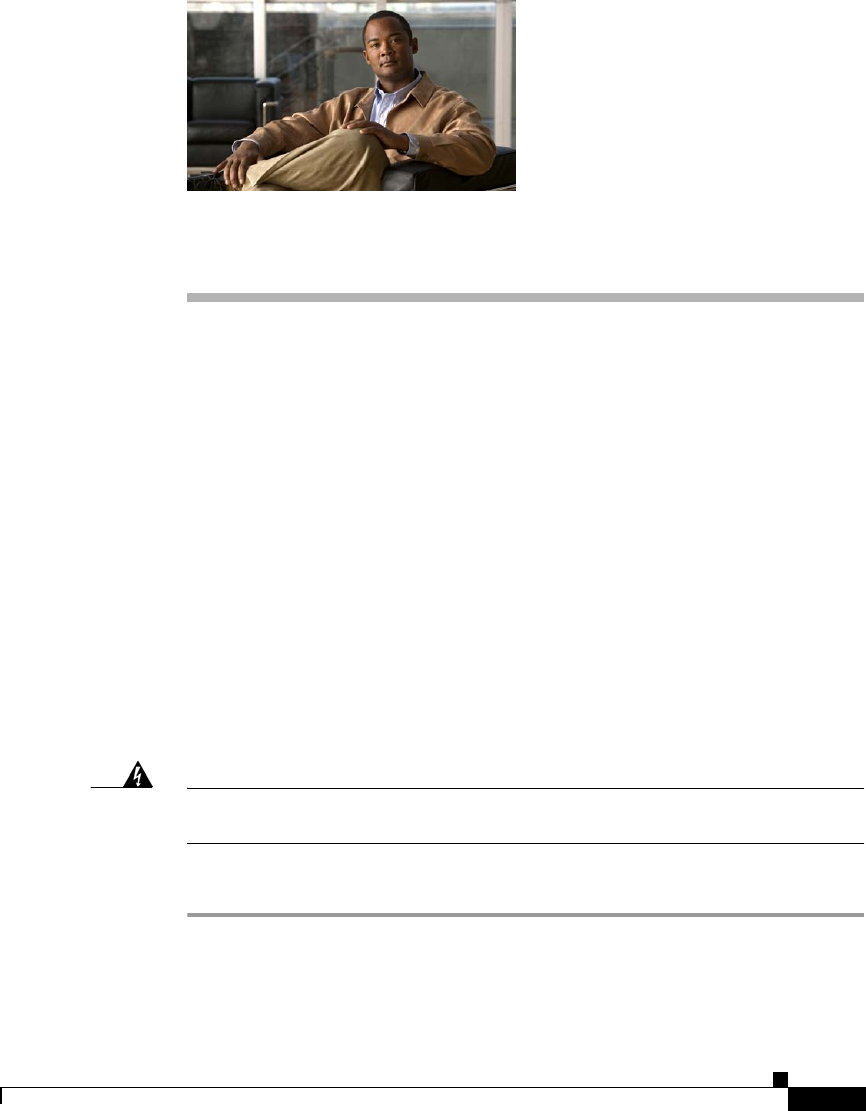
4-1
Cisco Wide Area Application Engine 512 and 612 Hardware Installation Guide
OL-9137-02
CHAPTER
4
Installing Hardware Options
This chapter provides basic instructions for installing hardware options in the
Wide Area Application Engine (WAE). These instructions are intended for
experienced technicians.
This chapter contains the following topics:
• Removing the Cover and Bezel, page 4-1
• Installing Adapters, page 4-3
• Installing DIMMs, page 4-6
• Working with Hard Disk Drives, page 4-10
• Completing the Installation, page 4-15
Removing the Cover and Bezel
Warning
Before working on a chassis or working near power supplies, unplug the power
cord on AC units.
Statement 246
To remove the cover, follow these steps:
Step 1 Review the information in the “Safety Warnings” section on page 2-1, and the
“Safety Guidelines” section on page 2-4.
Step 2 Power down the device and all attached devices. Disconnect the power cord and
all external cables.


















