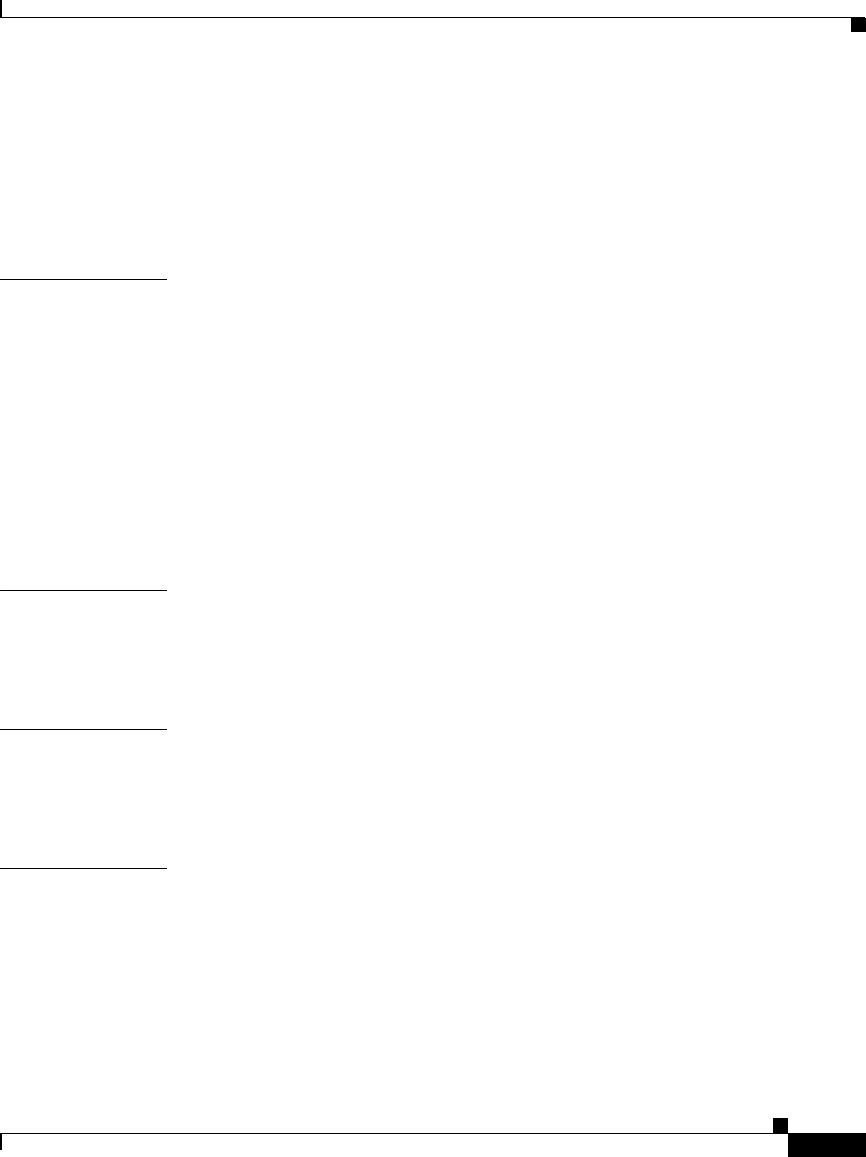
v
Cisco Wide Area Application Engine 512 and 612 Hardware Installation Guide
OL-9137-02
Contents
Connecting Cables 3-13
Connecting Power and Booting the System 3-15
Checking the LEDs 3-15
Removing or Replacing a Cisco Wide Area Application Engine 3-15
CHAPTER
4 Installing Hardware Options 4-1
Removing the Cover and Bezel 4-1
Installing Adapters 4-3
Installing DIMMs 4-6
Working with Hard Disk Drives 4-10
Installing SATA Hard Disk Drives 4-11
Installing an SAS Hard Disk Drive 4-13
Completing the Installation 4-15
APPENDIX
A Technical Specifications A-1
Appliance Specifications A-1
Adapter Specifications A-4
APPENDIX
B Troubleshooting the System Hardware B-1
Checking the Basics B-1
Checking Connections and Switches B-2
APPENDIX
C Maintaining the Cisco Wide Area Application Engine C-1
Maintaining Your Site Environment C-1
Temperature C-2
Humidity C-3
Altitude C-3
Dust and Particles C-3


















