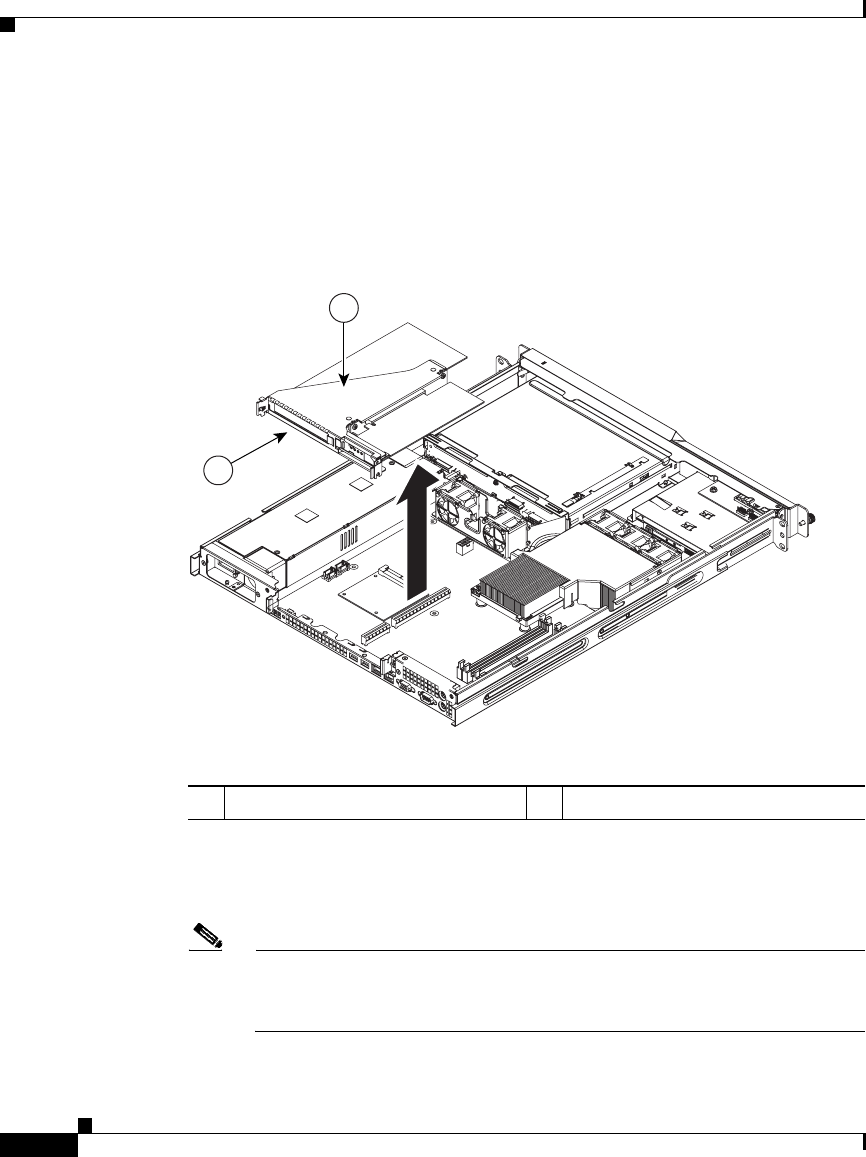
Chapter 4 Installing Hardware Options
Installing Adapters
4-4
Cisco Wide Area Application Engine 512 and 612 Hardware Installation Guide
OL-9137-02
Step 3 Disconnect the power cord and then all external cables from the device.
Step 4 Remove the device cover.
Step 5 Grasp the riser card at the rear edge and lift to remove the riser card assembly.
(See
Figure 4-2.)
Figure 4-2 Removing the Riser Card Assembly
Step 6 Place the riser card assembly on a flat, static-protective surface.
Step 7 Remove the expansion slot cover for Slot 1. (See Figure 4-3.)
Note PCI expansion slot covers must be installed on all vacant slots. This
maintains the electronic emissions characteristics of the device and
ensures proper cooling of device components.
1 Riser card assembly 2 Rear edge of riser card
151927
1
2
Front
Rear


















