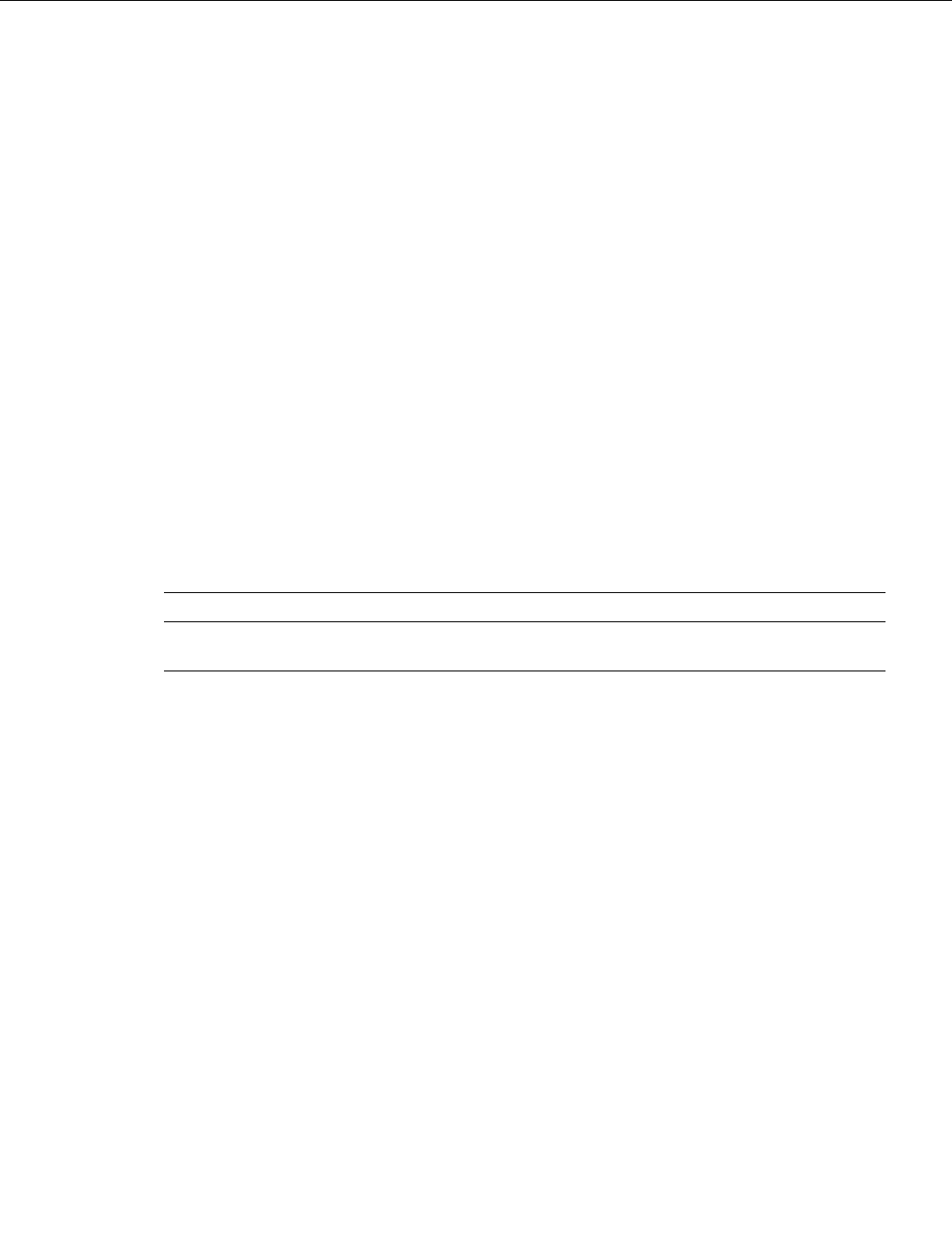
Tag Switching 9-47
dspcds
dspcds
Displays the cards in a shelf, front and back, with their type, revision, and status.
Syntax
dspcds [l]
Example
dspcds
Attributes
Related Commands
dncd, dspcd, resetcd, upcd
Parameters-dspcds
Description
For front and back card sets, the status field applies to the cards as a set. A letter “T” opposite a card
indicates that it is running self-test. A letter “F” opposite a card indicates that it has failed a test. If
lines or connections have been configured for a slot, but no suitable card is present, the display will
list the missing cards at the top of the screen. If a special backplane is installed or if a card was
previously installed, empty slots are identified as “reserved”.
For an IPX 32 or IGX 8430, the screen initially displays only the upper shelf with a “Continue?”
prompt. Typing “y” to the prompt displays the cards in the lower shelf. The command dspcds
followed by the letter “L” (for lower shelf) displays card status for just the lower shelf. For an IPX
8 or IGX 8410, the card information appears in only the left column. The status and update messages
are as follows:
Privilege Jobs Log Node Lock
1-6 No No IPX switch, IGX switch, BPX switch No
Parameter Description
l Directs the system to display status of the cards on just the lower shelf of an IPX
32 or IGX 8430. If not entered, dspcds displays the top shelf by default.
• Active Card in use, no failures detected.
• Active—F Card in use, failure(s) detected.
• Active—T Card active, background test in progress.
• Active—F-T Card active, minor failures detected, background test in progress.
• Standby Card idle, no failures.
• Standby—F Card idle, failure(s) detected.


















