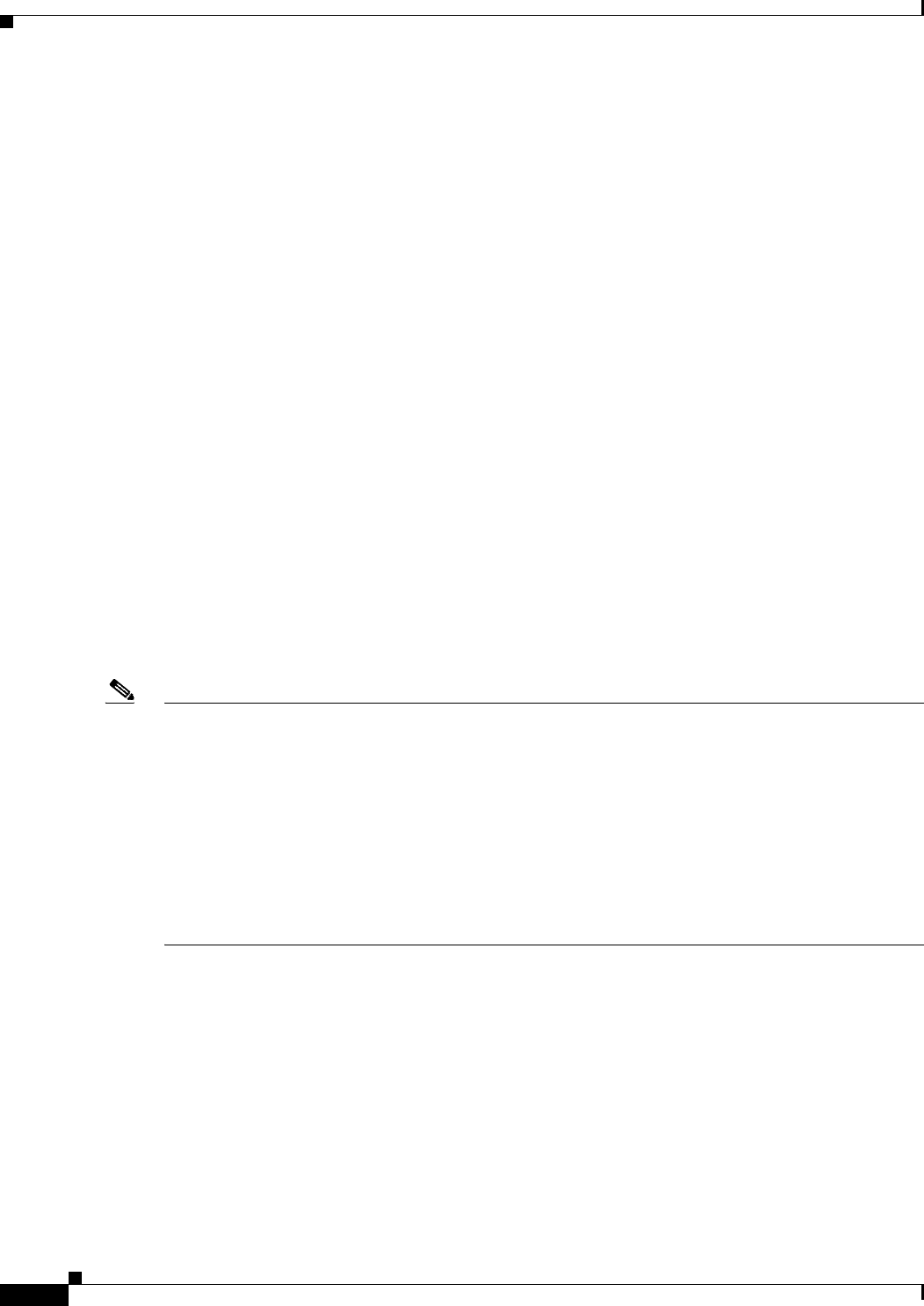
4-16
Cisco ASA Series Firewall CLI Configuration Guide
Chapter 4 Configuring Network Object NAT
Configuring Network Object NAT
The following example maps a host address to itself using a network object:
ciscoasa(config)# object network my-host-obj1-identity
ciscoasa(config-network-object)# host 10.1.1.1
ciscoasa(config-network-object)# object network my-host-obj1
ciscoasa(config-network-object)# host 10.1.1.1
ciscoasa(config-network-object)# nat (inside,outside) static my-host-obj1-identity
Configuring Per-Session PAT Rules
By default, all TCP PAT traffic and all UDP DNS traffic uses per-session PAT. To use multi-session PAT
for traffic, you can configure per-session PAT rules: a permit rule uses per-session PAT, and a deny rule
uses multi-session PAT. For more information about per-session vs. multi-session PAT, see the
“Per-Session PAT vs. Multi-Session PAT” section on page 3-9.
Defaults
By default, the following rules are installed:
xlate per-session permit tcp any4 any4
xlate per-session permit tcp any4 any6
xlate per-session permit tcp any6 any4
xlate per-session permit tcp any6 any6
xlate per-session permit udp any4 any4 eq domain
xlate per-session permit udp any4 any6 eq domain
xlate per-session permit udp any6 any4 eq domain
xlate per-session permit udp any6 any6 eq domain
Note You cannot remove these rules, and they always exist after any manually-created rules. Because rules
are evaluated in order, you can override the default rules. For example, to completely negate these rules,
you could add the following:
xlate per-session deny tcp any4 any4
xlate per-session deny tcp any4 any6
xlate per-session deny tcp any6 any4
xlate per-session deny tcp any6 any6
xlate per-session deny udp any4 any4 eq domain
xlate per-session deny udp any4 any6 eq domain
xlate per-session deny udp any6 any4 eq domain
xlate per-session deny udp any6 any6 eq domain


















