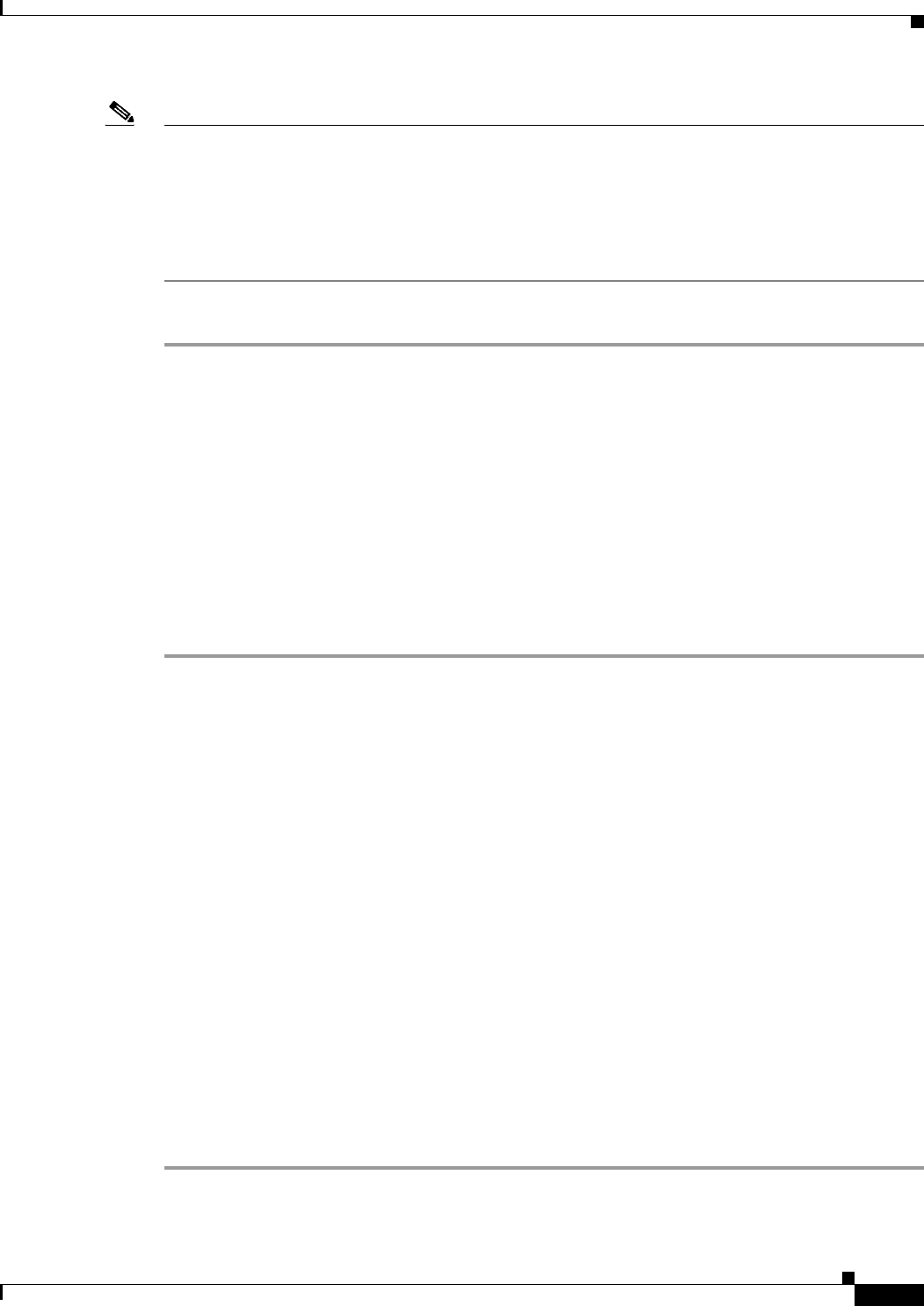
15-5
Cisco ASA Series Firewall CLI Configuration Guide
Chapter 15 Using the Cisco Unified Communication Wizard
Configuring the Phone Proxy by using the Unified Communication Wizard
Note Any configuration created by the wizard should be maintained through the wizard to ensure proper
synchronization. For example, if you create a phone proxy configuration through the UC wizard and then
modify the configuration outside of the wizard, the rest of the wizard configuration is not updated, and
the wizard configuration is not synchronized.
Therefore, if you choose to change some part of the phone proxy configuration outside of the wizard, it
is your responsibility to keep the rest of the configuration in synchronization.
The wizard guides you through four steps to configure the Phone Proxy:
Step 1 Select the Phone Proxy option.
Step 2 Specify settings to define the Cisco Unified Communications Manager (UCM) servers and TFTP
servers, such the IP address and the address translation settings of each server, and the Cisco UCM
cluster security mode. See Configuring the Private Network for the Phone Proxy, page 15-5 and
Configuring Servers for the Phone Proxy, page 15-6.
Step 3 If required, enable Certificate Authority Proxy Function (CAPF). See Enabling Certificate Authority
Proxy Function (CAPF) for IP Phones, page 15-8.
Step 4 Configure the public IP phone network, such as address translation settings for remote IP phones,
whether to enable service setting for IP phones, and the HTTP proxy used by the IP phones. Configuring
the Public IP Phone Network, page 15-9
Step 5 Specify the media termination address settings of the Cisco UCM. Configuring the Media Termination
Address for Unified Communication Proxies, page 15-10.
The wizard completes by displaying a summary of the configuration created for Phone Proxy.
Configuring the Private Network for the Phone Proxy
The values that you specify in this page configure the connection from the ASA to the Cisco UCMs and
TFTP servers by creating the necessary address translation settings and access control list entries.
Additionally, you specify the security mode for the Cisco UCM cluster. In a nonsecure cluster mode or
a mixed mode where the phones are configured as nonsecure, the phone proxy behaves in the following
ways:
• The TLS connections from the phones are terminated on the ASA and a TCP connection is initiated
to the Cisco UCM.
• SRTP sent from external IP phones to the internal network IP phone via the ASA is converted to
RTP.
In a mixed mode cluster where the internal IP phones are configured as authenticated, the TLS
connection is not converted to TCP to the Cisco UCM but the SRTP is converted to RTP.
In a mixed mode cluster where the internal IP phone is configured as encrypted, the TLS connection
remains a TLS connection to the Cisco UCM and the SRTP from the remote phone remains SRTP to the
internal IP phone.
Step 1 From the Interface drop-down list, choose the interface on which the ASA listens for the Cisco UCM
servers and TFTP servers. The Cisco UCM servers and TFTP servers must reside on the same interface.


















