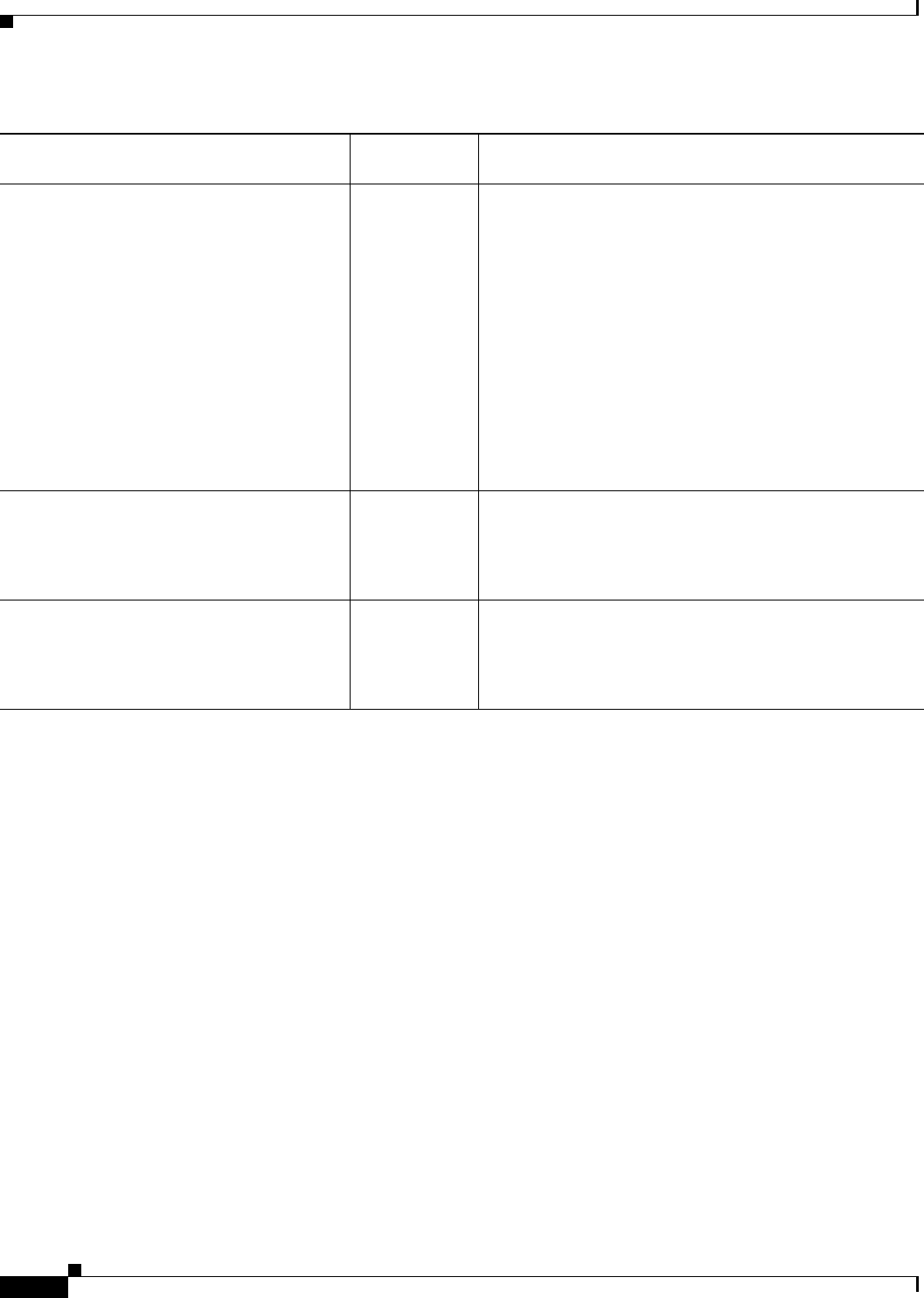
30-34
Cisco ASA Series Firewall CLI Configuration Guide
Chapter 30 Configuring the ASA CX Module
Feature History for the ASA CX Module
Monitor-only mode for demonstration
purposes
ASA 9.1(2)
ASA CX 9.1(2)
For demonstration purposes only, you can enable
monitor-only mode for the service policy, which forwards a
copy of traffic to the ASA CX module, while the original
traffic remains unaffected.
Another option for demonstration purposes is to configure a
traffic-forwarding interface instead of a service policy in
monitor-only mode. The traffic-forwarding interface sends
all traffic directly to the ASA CX module, bypassing the
ASA.
We modified or introduced the following commands: cxsc
{fail-close | fail-open}
monitor-only, traffic-forward
cxsc monitor-only.
NAT 64 support for the ASA CX module ASA 9.1(2)
ASA CX 9.1(2)
You can now use NAT 64 in conjunction with the ASA CX
module.
We did not modify any commands.
ASA 5585-X with SSP-40 and -60 support for
the ASA CX SSP-40 and -60
ASA 9.1(3)
ASA CX 9.2(1)
ASA CX SSP-40 and -60 modules can be used with the
matching level ASA 5585-X with SSP-40 and -60.
We did not modify any commands.
Table 30-2 Feature History for the ASA CX Module (continued)
Feature Name
Platform
Releases Feature Information


















