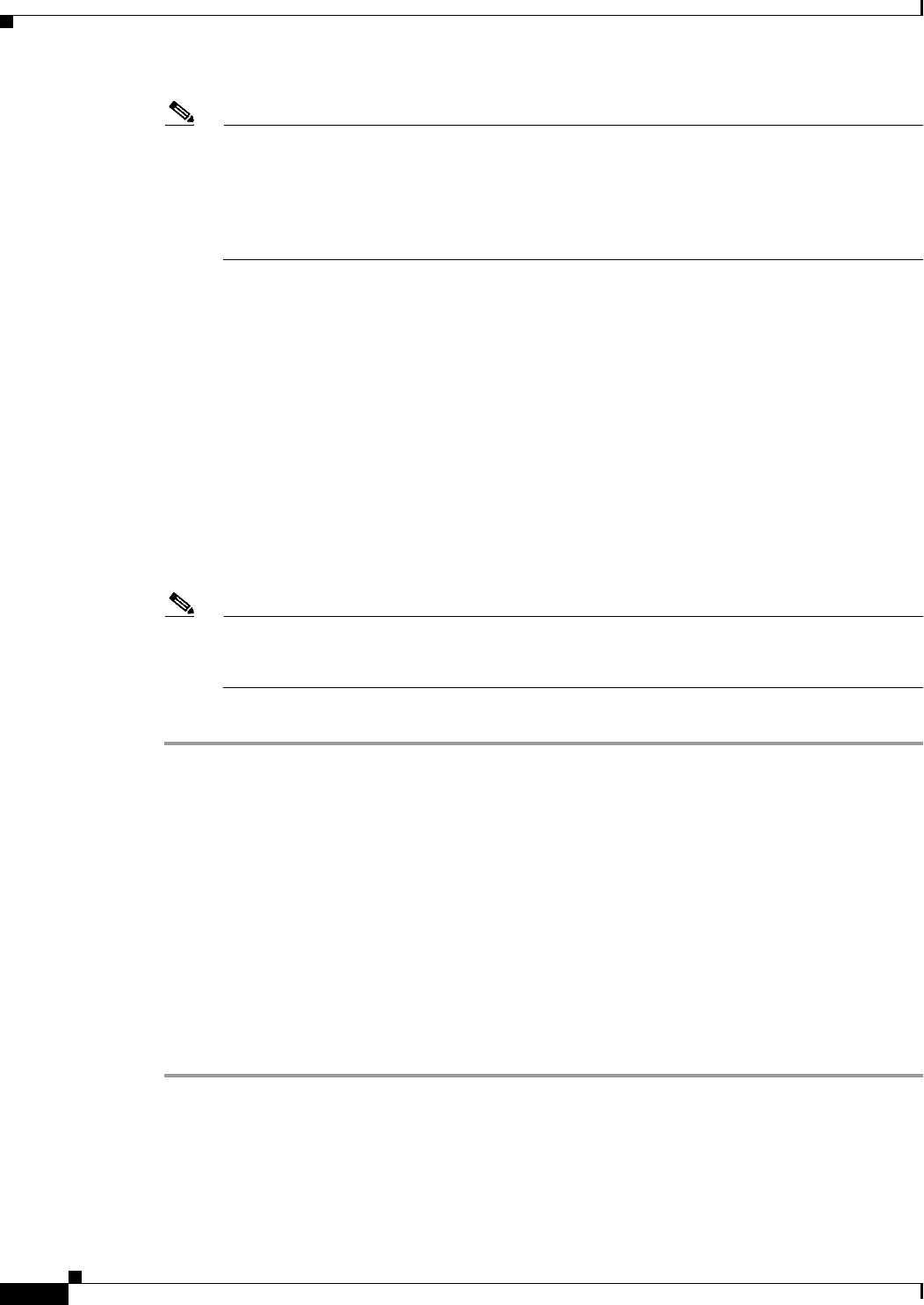
20-32
Cisco ASA Series Firewall CLI Configuration Guide
Chapter 20 Configuring Cisco Intercompany Media Engine Proxy
Configuring Cisco Intercompany Media Engine Proxy
Note In an off path deployment any existing ASA that you have deployed in your environment are not
capable of transmitting Cisco Intercompany Media Engine traffic. Off-path signaling requires
that outside addresses are translated (using NAT) to an inside IP address. The inside interface
address can be used for this mapping service configuration. For the Cisco Intercompany Media
Engine Proxy, the ASA creates dynamic mappings for external addresses to the internal IP
address.
Step 10 In the Fallback area, configure the fallback timer for the Cisco Intercompany Media Engine by
specifying the following settings:
a. In the Fallback Sensitivity File field, enter the path to a file in flash memory that the ASA uses for
mid-call PSTN fallback. The file name that you enter must be the name of a file on disk that includes
the .fbs file extension. Alternatively, click the Browse Flash button to locate and select the file from
flash memory.
b. In the Call Quality Evaluation Interval field, enter a number between 10-600 (in milliseconds). This
number controls the frequency at which the ASA samples the RTP packets received from the
Internet. The ASA uses the data sample to determine if fallback to the PSTN is needed for a call. By
default, the length is 100 milliseconds for the timer.
c. In the Notification Interval field, enter a number between 10-360 (in seconds). This number controls
the amount of time that the ASA waits before notifying Cisco UCM whether to fall back to PSTN.
By default, the length is 20 seconds for this timer.
Note When you change the fallback timer for the Cisco Intercompany Media Engine Proxy, ASDM
automatically removes the proxy from SIP inspection and then reapplies SIP inspection when
the proxy is re-enabled.
Step 11 Click Apply to save the configuration changes for the Cisco Intercompany Media Engine Proxy.
Configuring the Cisco UC-IMC Proxy by using the Unified Communications
Wizard
To configure the Cisco Intercompany Media Engine Proxy by using ASDM, choose Wizards > Unified
Communications Wizard from the menu. The Unified Communications Wizard opens. From the first
page, select the Cisco Intercompany Media Engine Proxy option under the Business-to-Business section.
The wizard automatically creates the necessary TLS proxy, then guides you through creating the
Intercompany Media Engine proxy, importing and installing the required certificates, and finally enables
the SIP inspection for the Intercompany Media Engine traffic automatically.
The wizard guides you through these steps to create the Cisco Intercompany Media Engine Proxy:
Step 1 Select the Intercompany Media Engine Proxy option.
Step 2 Select the topology of the Cisco Intercompany Media Engine Proxy, namely whether the ASA is an edge
firewall with all Internet traffic flowing through it or whether the ASA is off the path of the main Internet
traffic (referred to as an off path deployment).
Step 3 Specify private network settings such as the Cisco UCM IP addresses and the ticket settings.


















