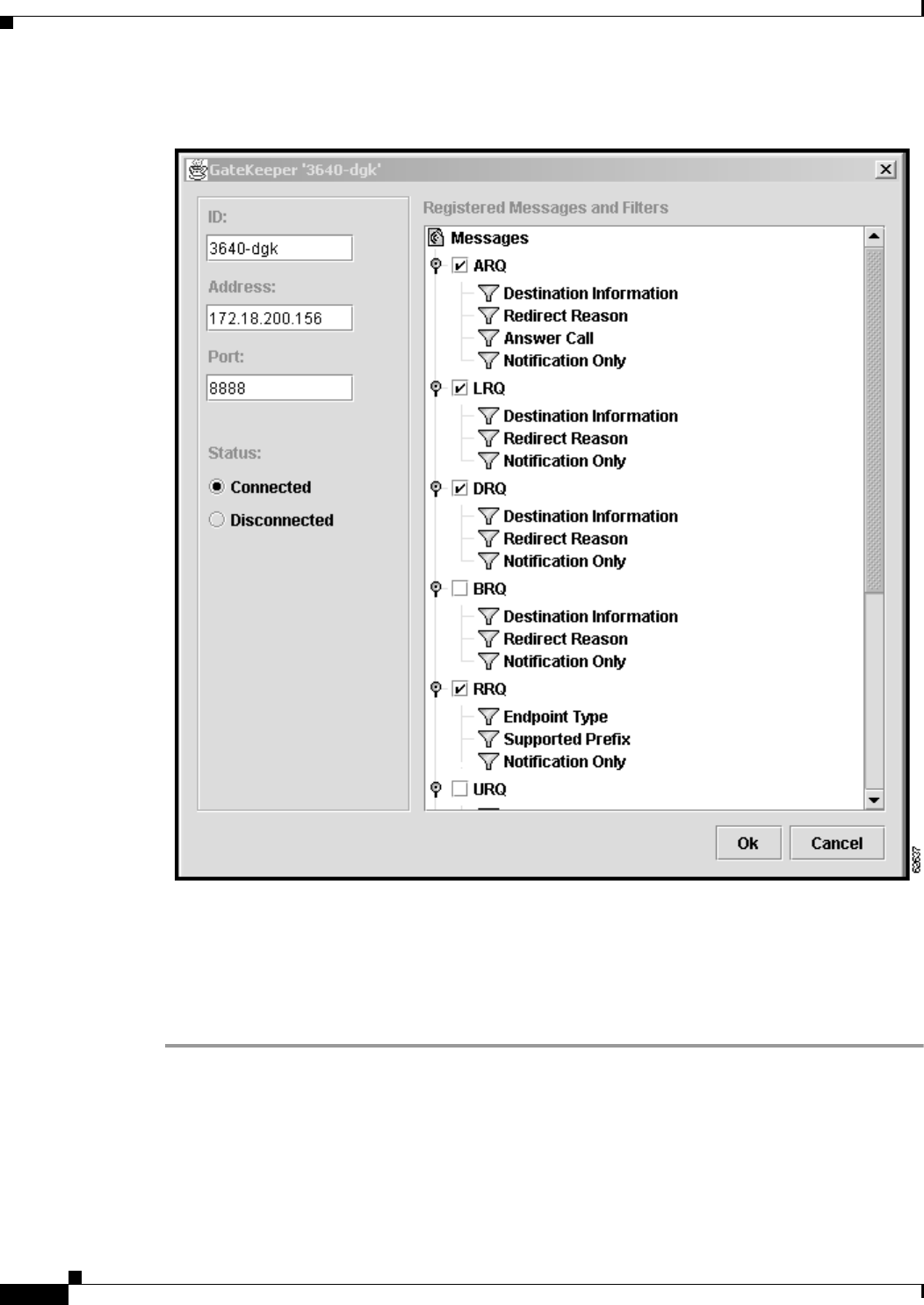
4-10
Cisco Carrier Sensitive Routing User Guide
Chapter4 CSR GUI Functionalities
Configuring CSR with the GUI
Figure4-12 Registered Messages and Filters Dialog Box for an Existing Gatekeeper
Step 3 To modify a message and its filters associated with the gatekeeper, click the round button to the left of
the message.
Step 4 Use the steps in adding messages and filters in the “Adding Gatekeepers” section on page5.
Step 5 Click OK to save the changes, or click Cancel to cancel the changes.
Removing Gatekeepers
This section describes how to remove an existing gatekeeper.


















