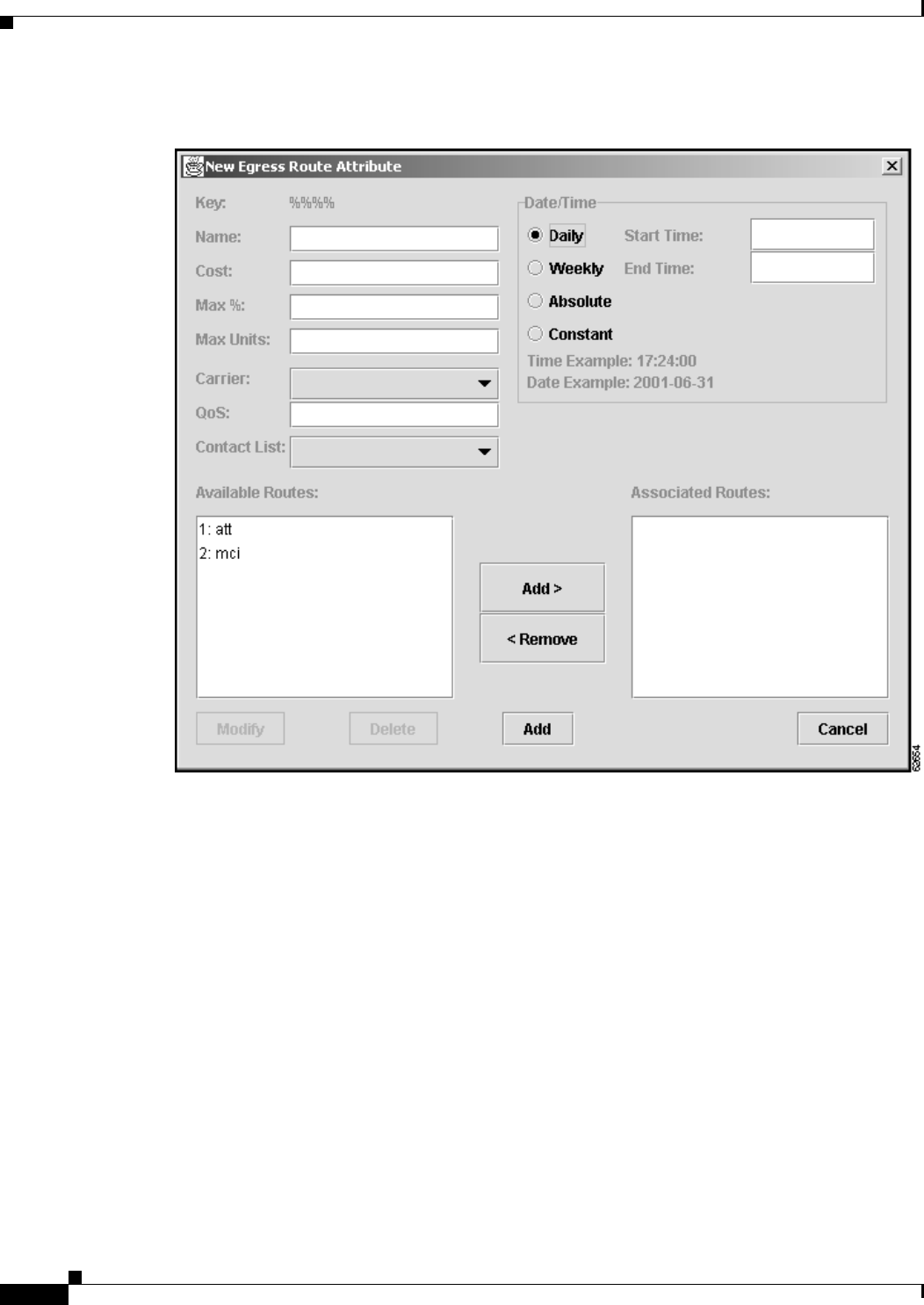
4-22
Cisco Carrier Sensitive Routing User Guide
Chapter4 CSR GUI Functionalities
Updating Active Datasets
Figure4-25 Dialog Box for New Egress Route Attribute in Active Dataset
The key shown on the screen is the primary key of this egress route attribute in the Egress Route
Attributes table. When a new egress route attribute is being created, “%%%%” is displayed.
Step 3 In the Name box, enter the name of this egress route attribute. The range is 1 to 64 characters. This entry
is optional.
Step 4 In the Cost box, enter the cost associated with this egress route attribute. The entry must be greater than
0. This entry is optional.
Step 5 In the Max % box, enter the maximum percentage of calls that the associated carrier may terminate on
a route associated with this route attribute. The range is 0 to 100. This entry is optional.
Step 6 In the Max Units box, enter the maximum number of egress units this carrier may terminate on a route
associated with this route attribute. This entry is optional.
Step 7 In the Carrier box, click the down arrow, then select a carrier from the pull-down menu. This is the
carrier this egress route applies to.
Step 8 In the Qos box, enter the quality of service associated with this route attribute. The range is 1 to 9. This
entry is optional.
Step 9 In the Contact List box, click the down arrow, then select a contact list from the pull-down menu. This
is the contact list this egress route applies to.


















