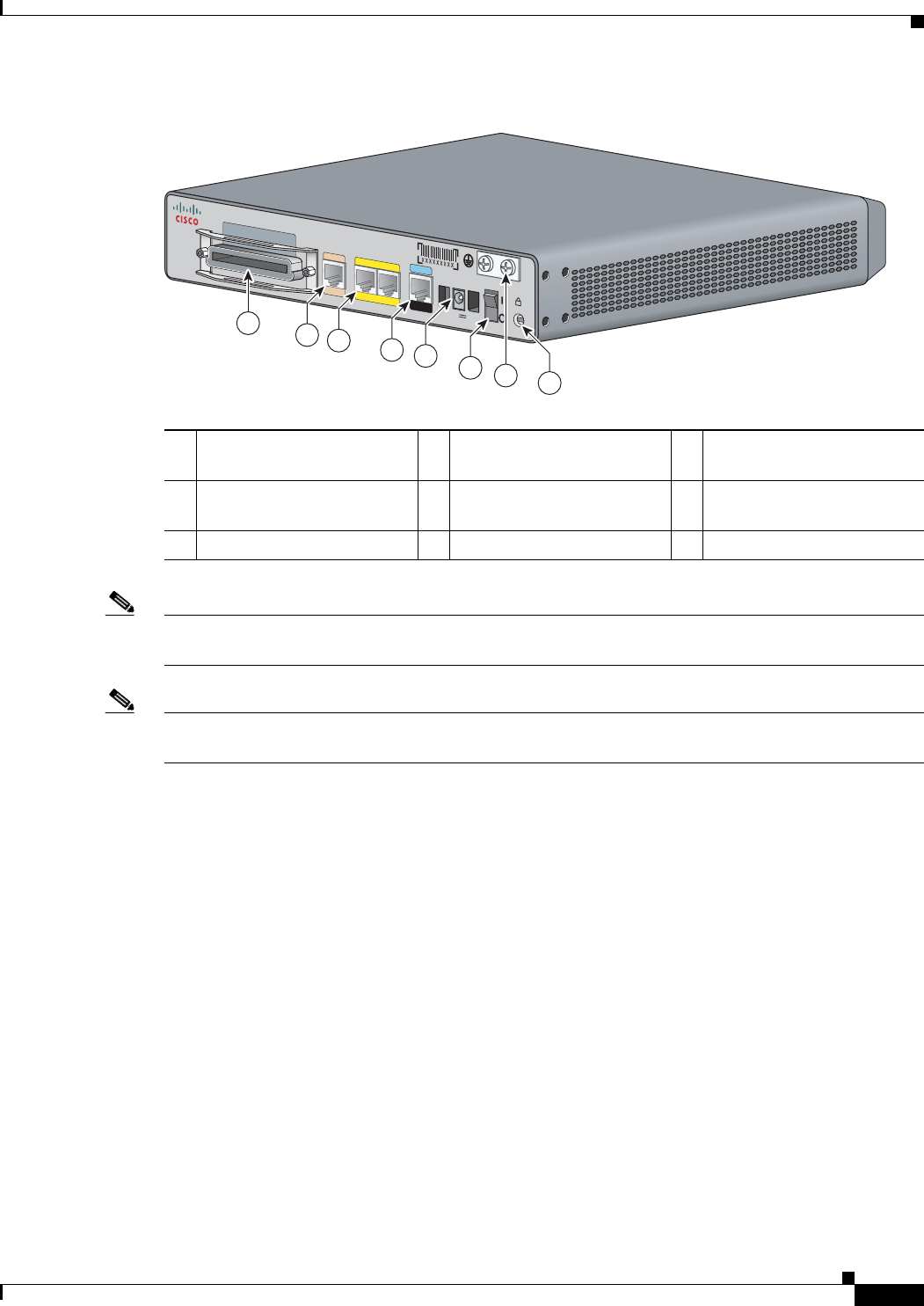
1-7
Cisco IAD2430 Series Integrated Access Devices Hardware Installation Guide
OL-4234-06
Chapter 1 Overview of Cisco IAD2430 Series IADs
LEDs
Figure 1-10 Cisco IAD2435 Series IAD Back Panel Function Options
Note A Kensington security slot is located on the router back panel. To secure the router to a desktop or other
surface, use the Kensington lockdown equipment.
Note The FE built-in switch ports provide connections to 10/100BASE-T (10/100-Mbps) Fast Ethernet
networks.
LEDs
The LEDs are located on the back panel of the Cisco IAD2430 series IADs. Figure 1-11 shows LEDs
for the Cisco IAD2430 series IADs. The LEDs for the Cisco IAD2435 series IADs are located on the
front of the chassis.
Figure 1-12 shows LEDs for the Cisco IAD2435 series IADs.
1 RJ-21 connector 2 T1/E1 WAN uplink 3 Fast Ethernet port 1
Fast Ethernet port 0
4 Serial port—console or
auxiliary
5 Power connector 6 On/off switch
7 Chassis ground connection 8 Kensington security slot
231879
IAD2435-8FXS
12V
D
C
SA
CONSOLE
AU
X
FastEthernet
WAN
0
/1
0
/0
T1
/E
1
F
X
S
1
7
2
3
6
8
4
5


















