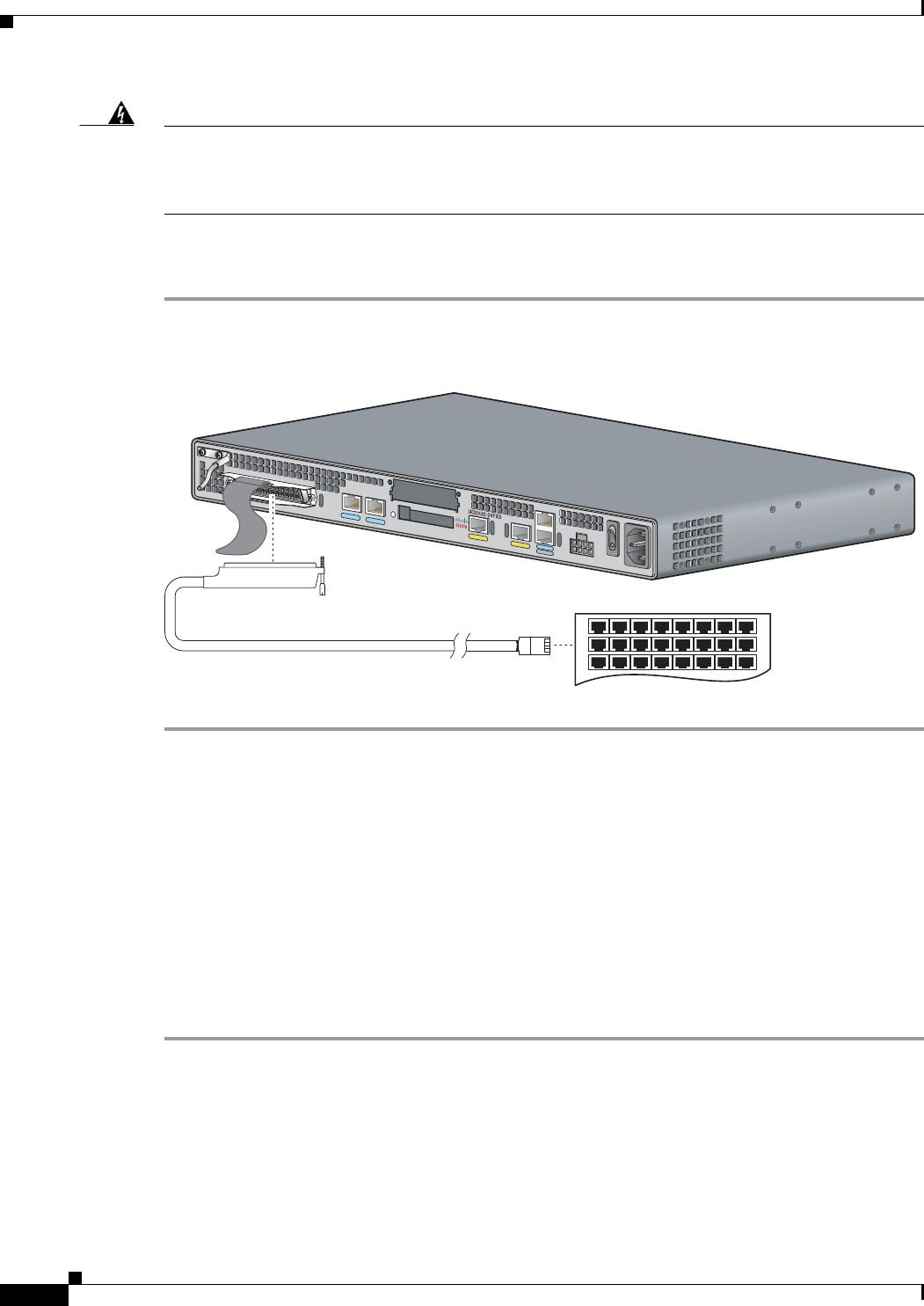
3-30
Cisco IAD2430 Series Integrated Access Devices Hardware Installation Guide
OL-4234-06
Chapter 3 Installing Cisco IAD2430 Series IADs
Connecting Cables
Warning
This equipment contains a ring signal generator (ringer), which is a source of hazardous voltage. Do
not touch the RJ-11 (phone) port wires (conductors), the conductors of a cable connected to the RJ-11
port, or the associated circuit-board when the ringer is active. The ringer is activated by an incoming
call.
Statement 1042
Procedure
Step 1 Connect the RJ-21 cable from the analog voice multiport to the distribution panel. See Figure 3-28.
Figure 3-28 Analog Voice Connection
Step 2 Use the strap to secure the cable in place.
Connecting the Digital Voice Port to a T1/E1-PBX
To connect the digital voice port to a digital PBX, use the procedure in this section.
Cable
Use an RJ-48 T1/E1 cable (not included).
Procedure
Step 1 Connect the RJ-48 T1/E1 cable to the T1/E1 port. See Figure 3-29.
88968
RJ-21 cable
Distribution panel


















