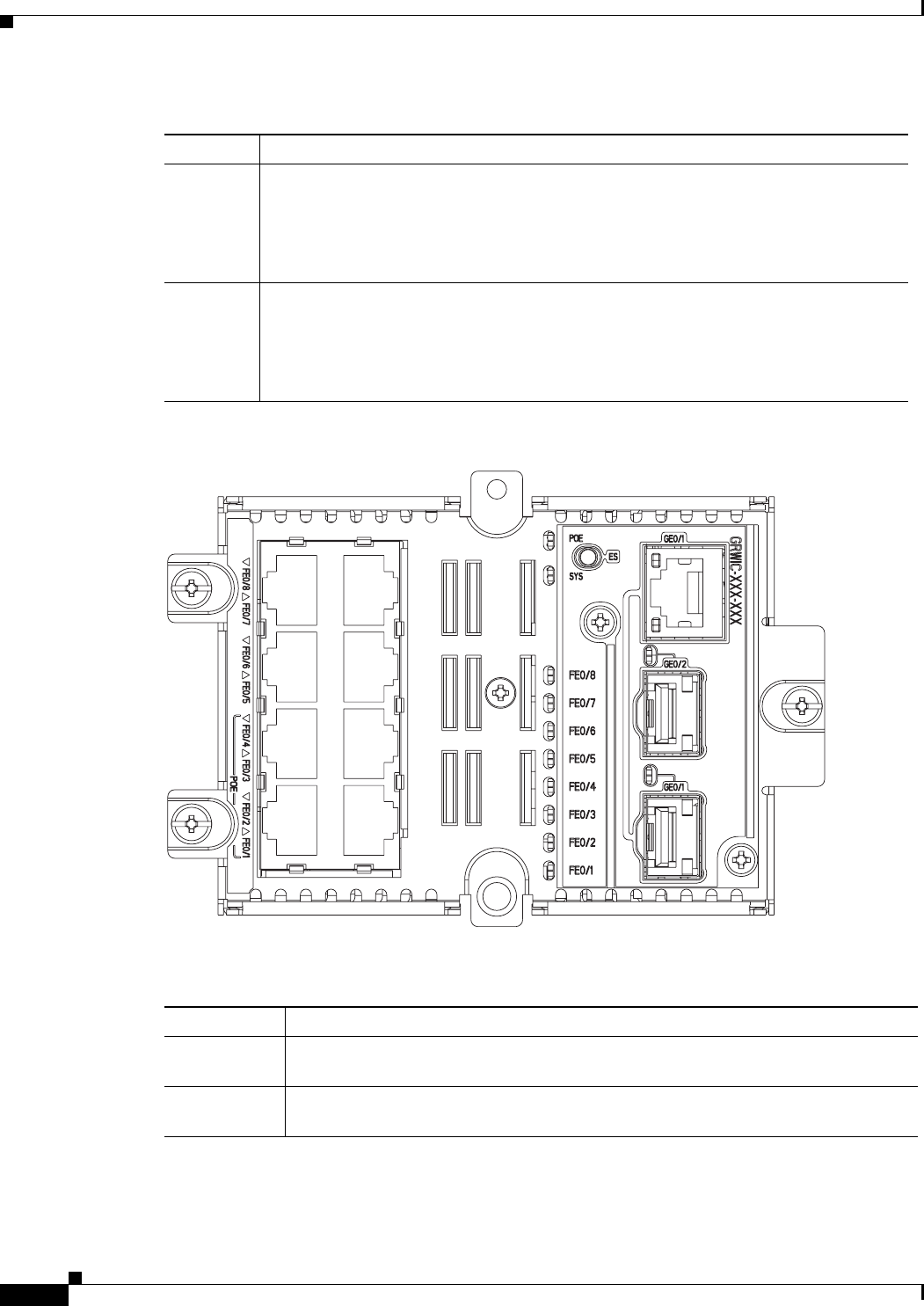
1-8
Cisco Connected Grid Ethernet Switch Module Interface Card Getting Started Guide
OL-23421-02
Chapter 1 Product Overview
LEDs
Figure 1-4 GRWIC-D-ES-2S-8PC Switch Module (Copper Model) LEDs
GE0/1 Indicates the state of the Gigabit Ethernet dual purpose port:
• LED is flashing green—data transmission is taking place.
• LED is off—the port is down.
• LED is solid yellow—the port is in an error state (disabled).
GE0/2 Indicates the state of the 1000 Mb/s SFP module slot:
• LED is flashing green—data transmission is taking place.
• LED is off—the port is down.
• LED is solid yellow—the port is in an error state (disabled).
Table 1-5 GRWIC-D-ES-6S Switch Module (SFP Fiber Model) LED Descriptions (continued)
LED Description
237966
Table 1-6 GRWIC-D-ES-2S-8PC Switch Module (Copper Model) LED Descriptions
LED Description
PoE Indicates if PoE/PoE+ is functioning.The four PoE-capable ports are FE0/1, FE0/2,
FE0/3, and FE0/4.
SYS Indicates the status of the switch module. If the LED is yellow, check the Syslog for
issues.


















