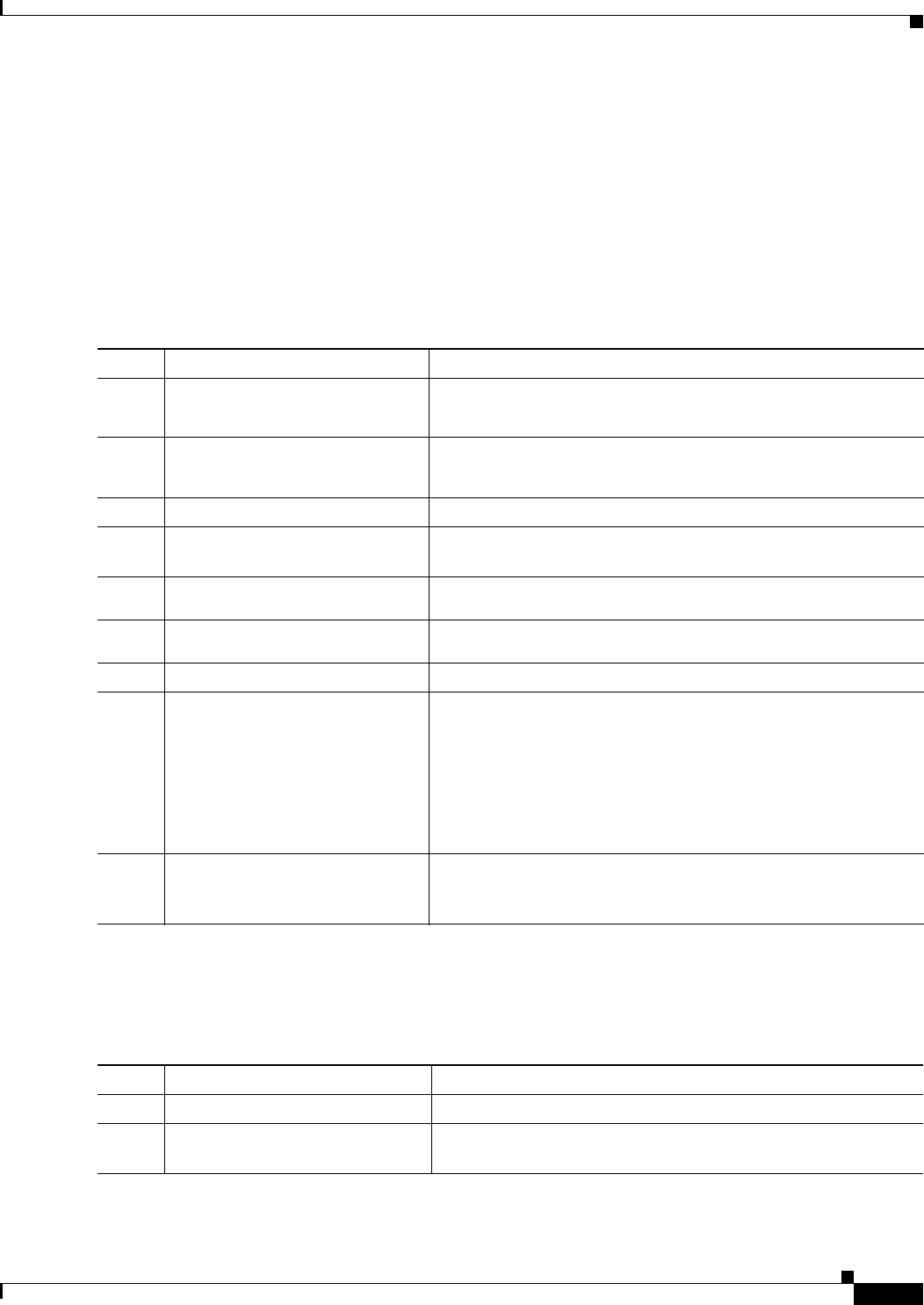
4-3
Cisco Connected Grid Ethernet Switch Module Interface Card Getting Started Guide
OL-23421-02
Chapter 4 Managing the Switch Module
Accessing the Switch Module
The service-module gigabitEthernet 0/x/0 session command is the privileged EXEC mode command
used to console into the Ethernet switch module from the host router.
You need to console into the switch module in order to configure it. In order to console into the switch
module, you must configure an IP address on the internal backplane Gigabit Ethernet interface, that is,
GE0/0/0 or GE0/2/0, connected to the switch module. If you try to console into the switch module
without assigning an IP address, you receive the following error message:
Router1#service-module gigabitEthernet 0/2/0 session
IP address needs to be configured on interface GigabitEthernet0/2/0
To access the switch module from the host router:
Disconnecting from the Switch Module
To disconnect from the switch module and return to the host Cisco CGR 2010 router:
Command Purpose
Step 1
Router> enable
Log into the Cisco CGR 2010 router in privileged EXEC mode.
Enter your password if prompted.
Step 2
Router# show running
interface
gigabitethernet0/<slot>/0
Displays the running interface of the router, which should have a
Gigabit Ethernet interface representing the switch module.
Step 3
Router# configure terminal
Enters global configuration mode.
Step 4
Router(config)# interface
gigabitethernet 0/<slot>/0
Enters interface configuration mode, and specifies the Gigabit
interface used to access the switch module.
Step 5
Router(config-if)# ip address
20.0.0.1 255.255.255.0
Configures the IP address and subnet mask for the interface.
Step 6
Router(config-if)# no
shutdown
Enables the switch module port.
Step 7
Router(config-if)# end
Returns to privileged EXEC mode.
Step 8
Router# service-module
<interface><slot/subslot/port
> session
Example:
Router> service-module
gigabitethernet0/<slot>/0
session
Establishes a session from the router over the internal backplane
Gigabit Ethernet interface to the switch module.
Step 9
Switch#
After you execute the service-module <interface> session
command, the switch module prompt appears and you have full
access to the switch module.
Command Purpose
Step 1
Switch> enable
Enters privileged EXEC mode on the switch module.
Step 2
Switch# show ip interface
brief
Displays the brief version of the switch module configuration
information.


















