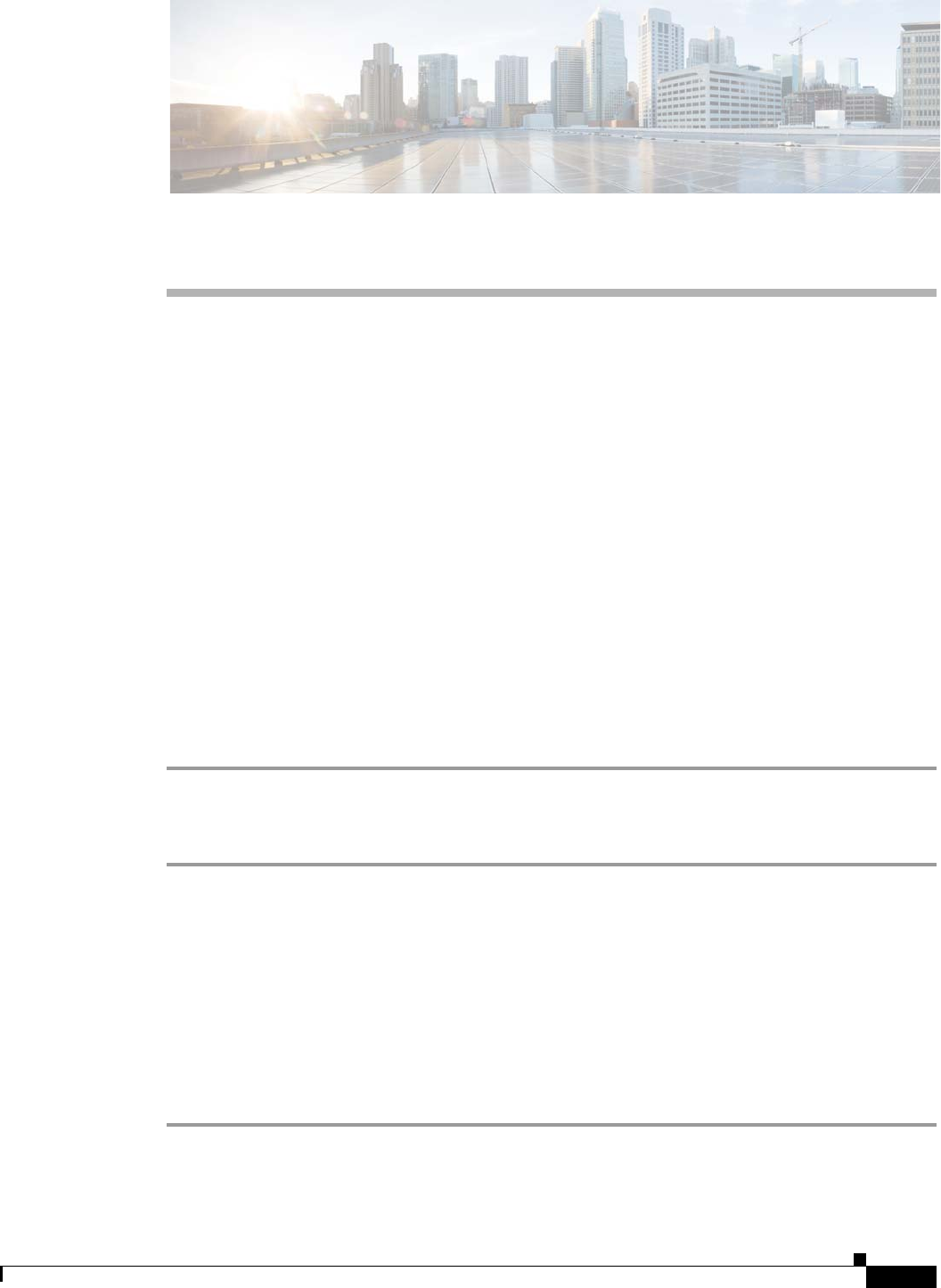
CHAPTER
4-1
Cisco Connected Grid Ethernet Switch Module Interface Card Getting Started Guide
OL-23421-02
4
Managing the Switch Module
After completing Express Setup and installing the switch module in your network, you can use these
options for further configuration:
• Using the Device Manager
• Cisco Configuration Professional
• Other Management Options
• Accessing the Switch Module, page 4-2
• Connecting Devices to the Switch Module, page 4-4
Using the Device Manager
The simplest way to manage the switch module is with the Device Manager in the switch module
memory. This web interface offers quick configuration. You can access the device manager from
anywhere in your network through a web browser.
Follow these steps to use the Device Manager:
Step 1 Open a web browser, enter the switch module IP address, and then press Enter.
Step 2 Use the Device Manager for basic switch module configuration. See the Device Manager online help for
more information.
Cisco Configuration Professional
Cisco Configuration Professional (CCP) is a software program that you can download from Cisco.com
and run on your PC. It offers advanced options for configuring and monitoring multiple devices,
including the switch module. Configuration Professional is free—there is no charge to download, install,
or use it.
Follow these steps to use CCP:
Step 1 Go to this URL: http://www.cisco.com/en/US/products/ps9422/index.html


















