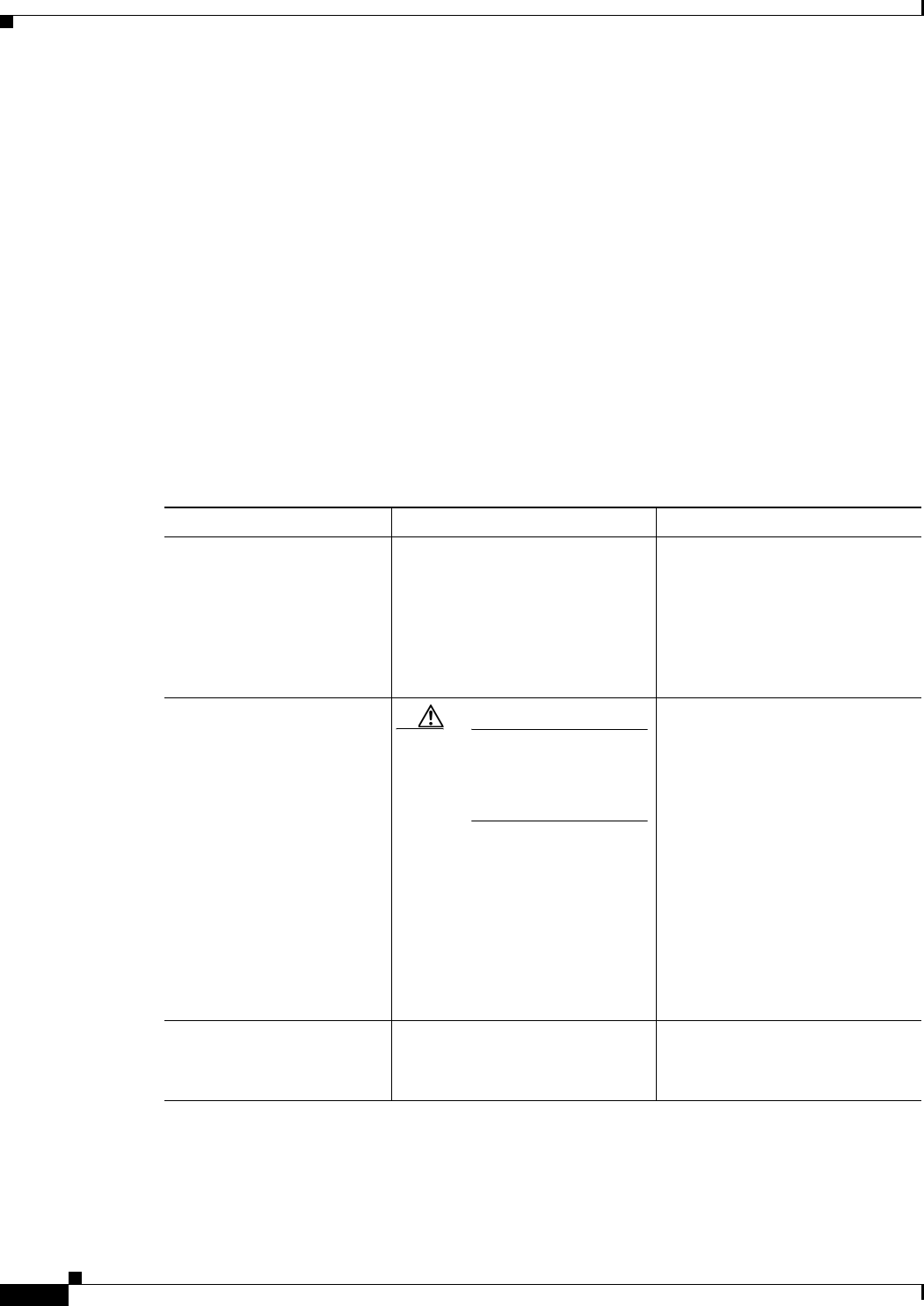
C-4
Cisco UCS C22 Server Installation and Service Guide
OL-26646-01
Appendix C RAID Controller Considerations
SuperCap Power Modules (RAID Backup Units)
SuperCap Power Modules (RAID Backup Units)
This server supports installation of one SuperCap power module (SCPM). The backup unit mounts to a
holder near the cooling fans (see Figure 3-23). The SCPM is available only when using the optional LSI
MegaRAID-CV controller cards. This supercap module provides approximately 3 years of backup for
the disk write-back cache DRAM in the case of sudden power loss by offloading the cache to the NAND
flash.
For SCPM replacement instructions, see Replacing the SuperCap Power Module (RAID Backup Unit),
page 3-41.
RAID Controller Migration
This server supports hardware RAID (PCIe controller cards) and embedded software RAID. See
Table C-4 for which migrations are allowed and a summary of migration steps.
Table C-4 RAID Controller Migration
Starting RAID Controller Migrate to HW RAID Allowed? Migrate to SW RAID Allowed?
None (no drives)
Onboard SCU Storage
support is Disabled in BIOS
Allowed
1. Install card.
2. Install cables.
Allowed
1. Install desired upgrade
modules to motherboard.
2. Enable SCU storage support
in BIOS.
3. Install cables.
Embedded SW RAID
Onboard SCU Storage
support is Enabled in BIOS
Caution Data migration from
SW RAID to HW RAID
is not supported and
could result in data loss.
Allowed only before there is data
on the drives; data migration is not
supported.
1. Disable SCU storage support
in BIOS.
2. Install card.
3. Install cables.
Not applicable
HW RAID
Onboard SCU Storage
support is Disabled in BIOS
Not applicable Not allowed


















