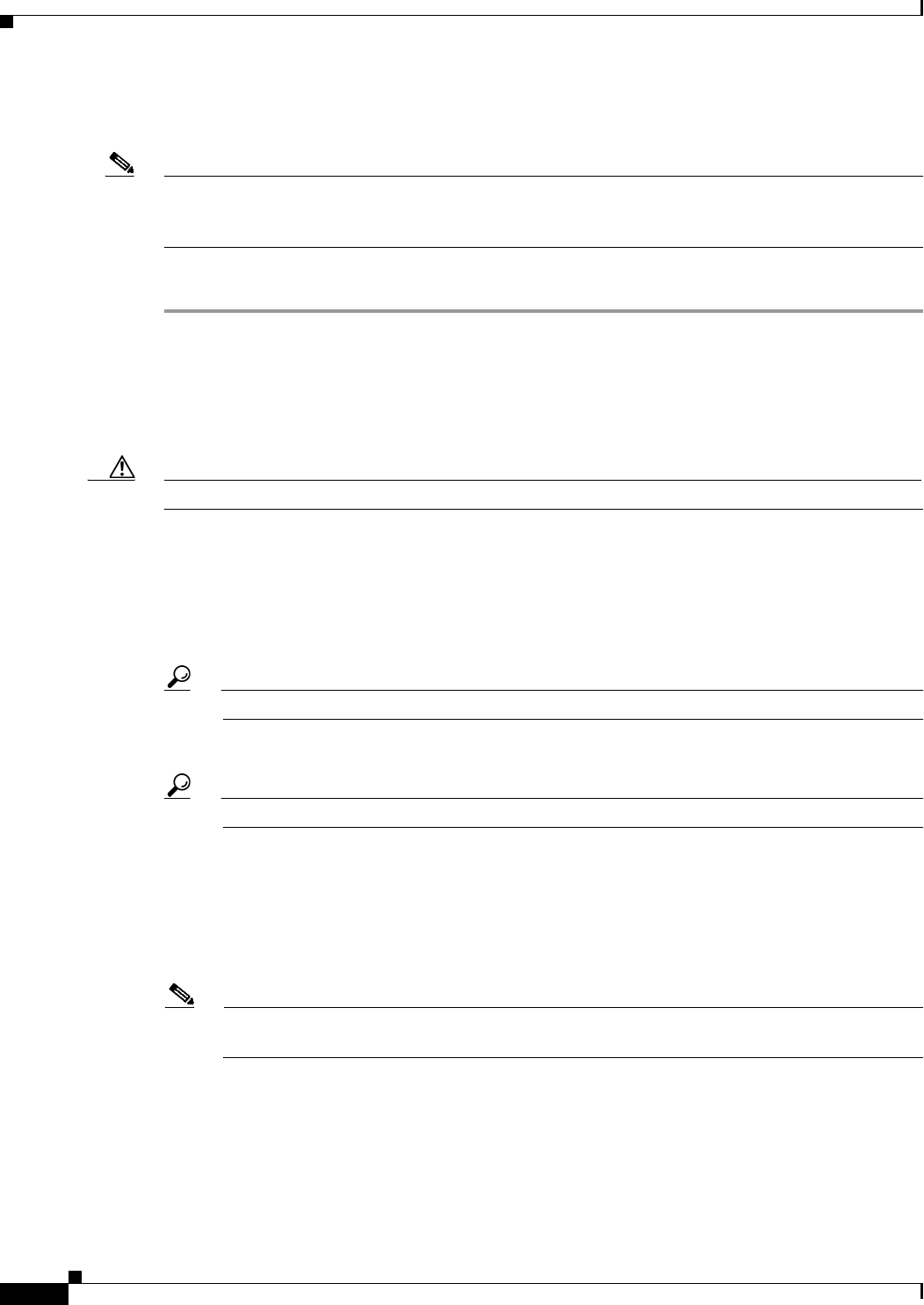
3-16
Cisco UCS C22 Server Installation and Service Guide
OL-26646-01
Chapter 3 Maintaining the Server
Installing or Replacing Server Components
Replacing a Drive Backplane
Note The Small Form Factor (eight-drive) and Large Form Factor (four-drive) backplanes are
factory-configurable options. When replacing a backplane, you must replace it only with the same
version of the backplane.
To install or replace a drive backplane, follow these steps:
Step 1 Remove the drive backplane that you are replacing. See Figure 3-9:
a. Power off the server as described in the “Shutting Down and Powering Off the Server” section on
page 3-6.
b. Slide the server out the front of the rack far enough so that you can remove the top cover. You might
have to detach cables from the rear panel to provide clearance.
Caution If you cannot safely view and access the component, remove the server from the rack.
c. Remove the top cover as described in “Removing and Replacing the Server Top Cover” section on
page 3-7.
d. Remove the front chassis panel as described in Removing and Replacing the Front Chassis Panel,
page 3-8.
e. Remove all drives from the server.
Tip Label the drives as you remove them to aid replacement.
f. Disconnect all cables from the backplane.
Tip Label the cables as you disconnect them to aid replacement.
g. Disconnect the two ribbon cables from the front operations panel board and pull them out of the
opening in the backplane assembly to provide clearance.
To disconnect the ribbon cables, open their hinged connectors.
h. Use a #2 Phillips-head screwdriver to remove the four screws that secure the backplane to the
chassis (see Figure 3-9).
Note Two of the backplane screws secure the backplane to the chassis floor; the other two securing
screws are accessed from the outside of the server, one on each side.
i. Lift straight up on the backplane to disengage it from its guides on the chassis walls.
Step 2 Install a new drive backplane:
a. Set the backplane in place and then slide it down within the guides on the chassis walls until it sits
on the chassis floor.
b. Replace the four screws that secure the backplane to the chassis (see Figure 3-9).


















