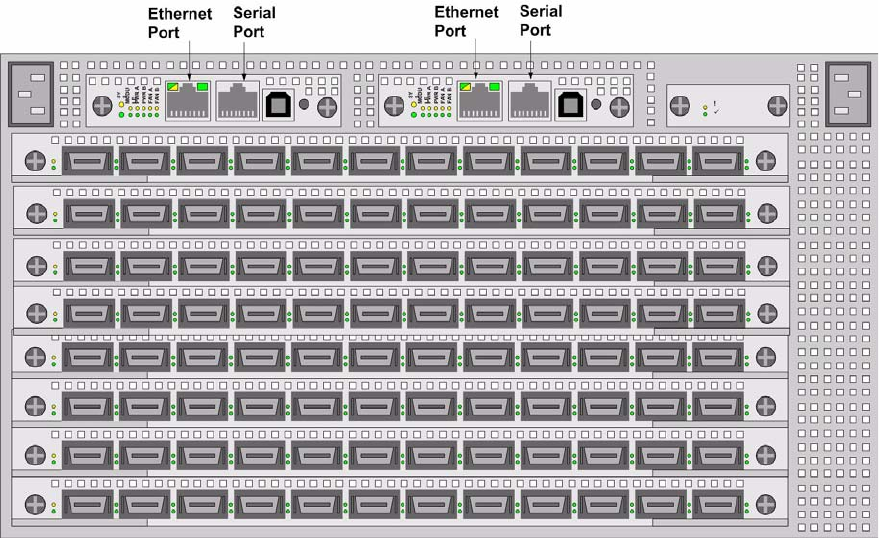
26
Connect Management Devices
To connect the management ports, use either a serial cable and/or an Ethernet cable.
Figure 2-6: Serial and Ethernet Management Ports
Attach a Serial Console Cable to a PC or
Terminal
1. Attach the RJ-45 console cables from the cable kit that is provided. See Figure 2-7.
a. Connect the cables to the InfiniBand chassis serial console port on the Management Interface
card.
If you have two Management Interface cards, make sure that you connect to the left Management
Interface module (slot 15), which will be the primary Management card upon initial boot-up. The
serial console port is labeled “10101.”
b. Connect the other end of the serial cable to your terminal server or management workstation.
For detailed information on how to connect the serial console cable, please see the
documentation included with the serial cable kit.
2. Open a terminal emulation window using a program such as HyperTerminal for Windows. Set your
terminal parameters to the following:
•Baud: 9600 bps
• Data Bits: 8
• Parity: None
• Stop Bits: 1
• Flow control: None


















