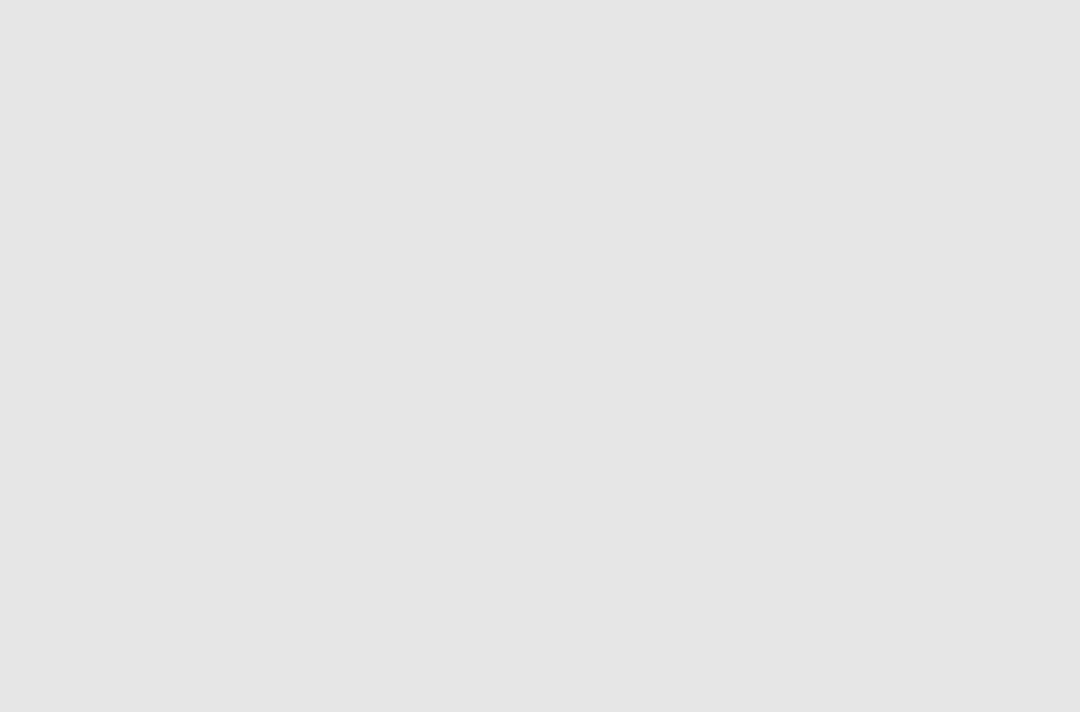
57
Upgrading a Controller Card with the CLI
For the commands needed to upgrade a single Controller card using the CLI, refer to the CLI Reference
Guide.
1. Check the version of your Controller card with the show card-inventory command. In the example
below, only the Controller card in slot 12 needs to be upgraded.
Example
Topspin-270# show card-inventory
================================================================================
Card Resource/Inventory Information
================================================================================
slot-id : 11
used-memory : 18092 (kbytes)
free-memory : 109676 (kbytes)
used-disk-space : 30891 (kbytes)
free-disk-space : 71488 (kbytes)
last-image-source : TopspinOS-2.2.0/build531
primary-image-source : TopspinOS-2.2.0/build531
image : TopspinOS-2.2.0/build531
cpu-descr : PPC 440GP Rev. C - Rev 4.129 (pvr 4012 0481)
fpga-firmware-rev : ae
ib-firmware-rev : 0004031fe8
slot-id : 12
used-memory : 18092 (kbytes)
free-memory : 109676 (kbytes)
used-disk-space : 30891 (kbytes)
free-disk-space : 71488 (kbytes)
last-image-source : TopspinOS-2.2.0/build487
primary-image-source : TopspinOS-2.2.0/build487
image : TopspinOS-2.2.0/build487
cpu-descr : PPC 440GP Rev. C - Rev 4.129 (pvr 4012 0481)
fpga-firmware-rev : ae
ib-firmware-rev : 0004031fe8


















