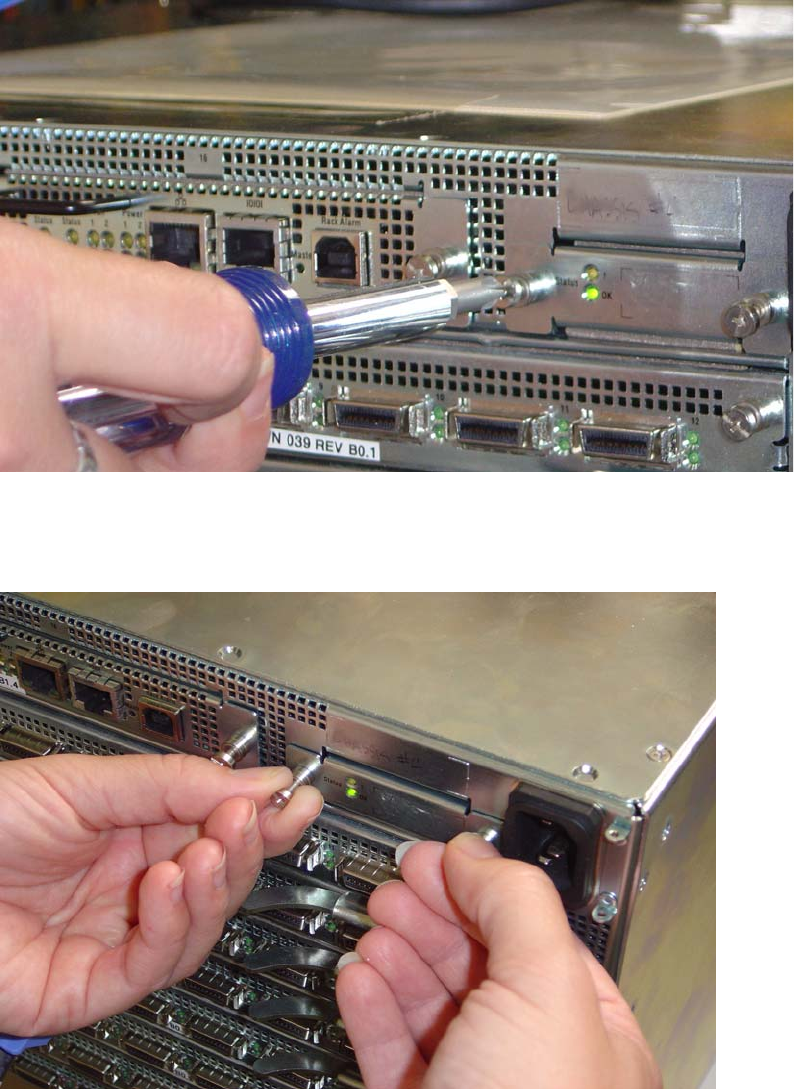
51
3. Use a #1 phillips screwdriver to loosen and remove the screws from the left and right side of the
Chassis ID module.
Figure 3-20: Loosen the Captive Screws
4. Pull the Chassis ID module from the bay.
Figure 3-21: Remove the Chassis ID Module
5. Do not allow the bay to remain empty, as overheating may occur. The Topspin 270 should never be
run without the replacement module, so you should immediately install the new Chassis ID
module.
Refer to “Installing a Replacement Chassis ID Module” on page 52.


















