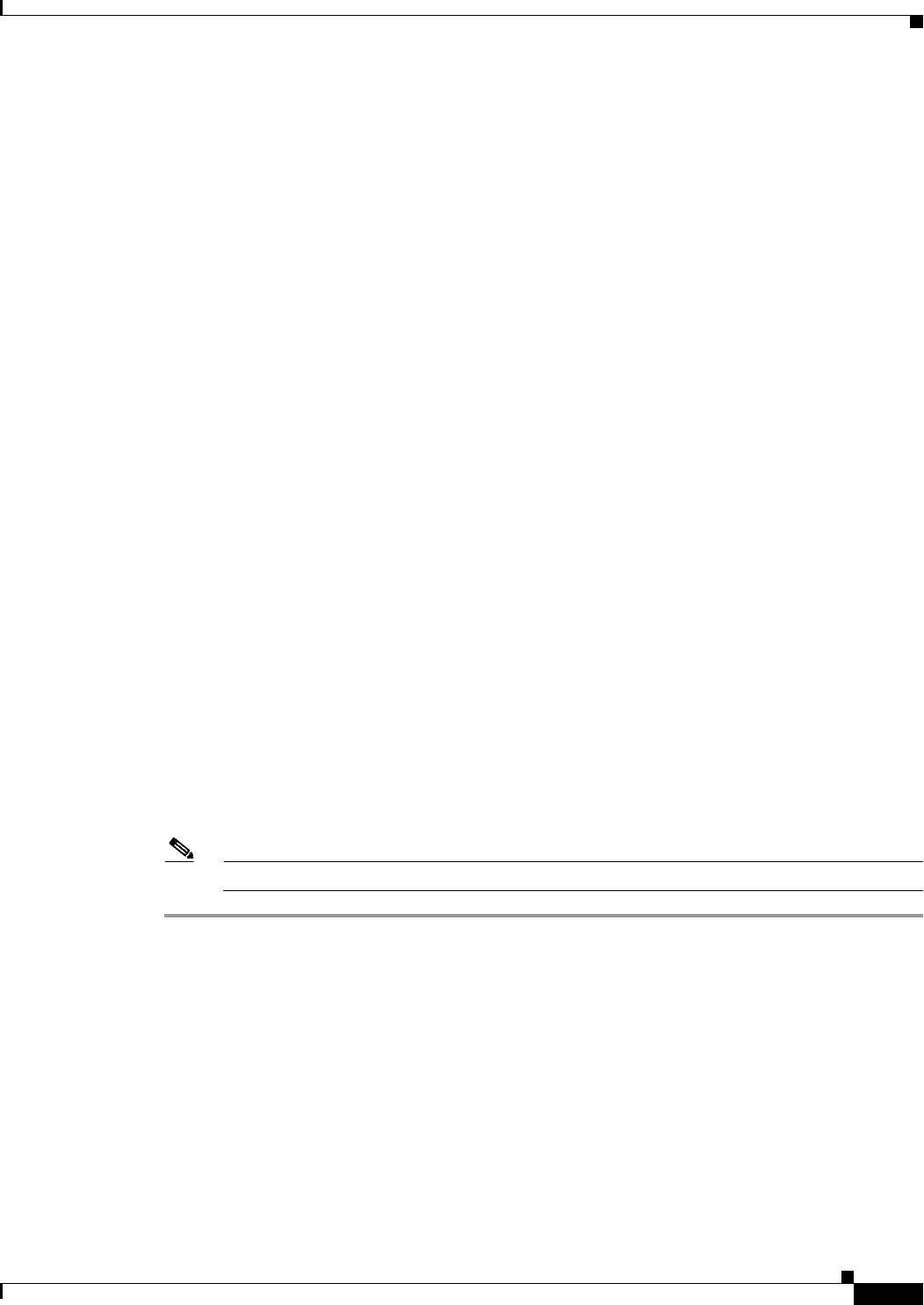
2-3
Cisco SFS InfiniBand Host Drivers User Guide for Linux
OL-12309-01
Chapter 2 Installing Host Drivers
Uninstalling Host Drivers from an ISO Image
topspin-ib-mpi-rhel4-3.2.0-136.x86_64 (MPI libraries, source code, docs, etc)
topspin-ib-mod-rhel4-2.6.9-34.ELsmp-3.2.0-136.x86_64 (kernel modules)
installing 100% ###############################################################
Upgrading HCA 0 HCA.LionMini.A0 to firmware build 3.2.0.136
New Node GUID = 0005ad0000200848
New Port1 GUID = 0005ad0000200849
New Port2 GUID = 0005ad000020084a
Programming HCA firmware... Flash Image Size = 355076
Flashing - EFFFFFFFEPPPPPPPEWWWWWWWEWWWWWWWEWWWWWVVVVVVVVVVVVVVVVVVVVVVVVVVVVVV
Flash verify passed!
Step 5 Run a test to verify whether or not the IB link is established between the respective host and the IB
switch.
The following example shows a test run that verifies an established IB link:
host1# /usr/local/topspin/sbin/hca_self_test
---- Performing InfiniBand HCA Self Test ----
Number of HCAs Detected ................ 1
PCI Device Check ....................... PASS
Kernel Arch ............................ x86_64
Host Driver Version .................... rhel4-2.6.9-34.ELsmp-3.2.0-136
Host Driver RPM Check .................. PASS
HCA Type of HCA #0 ..................... LionMini
HCA Firmware on HCA #0 ................. v5.2.000 build 3.2.0.136 HCA.LionMini.A0
HCA Firmware Check on HCA #0 ........... PASS
Host Driver Initialization ............. PASS
Number of HCA Ports Active ............. 2
Port State of Port #0 on HCA #0 ........ UP 4X
Port State of Port #1 on HCA #0 ........ UP 4X
Error Counter Check on HCA #0 .......... PASS
Kernel Syslog Check .................... PASS
Node GUID .............................. 00:05:ad:00:00:20:08:48
------------------ DONE ---------------------
The HCA test script, as shown in the example above, checks for the HCA firmware version, verifies that
proper kernel modules are loaded on the IP drivers, shows the state of the HCA ports, shows the counters
that are associated with each IB port, and indicates whether or not there are any error messages in the
host operating system log files.
Note To troubleshoot the results of this test, see Chapter 8, “HCA Utilities and Diagnostics.”
Uninstalling Host Drivers from an ISO Image
The following example shows how to uninstall a host driver from a device:
host1# rpm -e `rpm -qa | grep topspin`


















