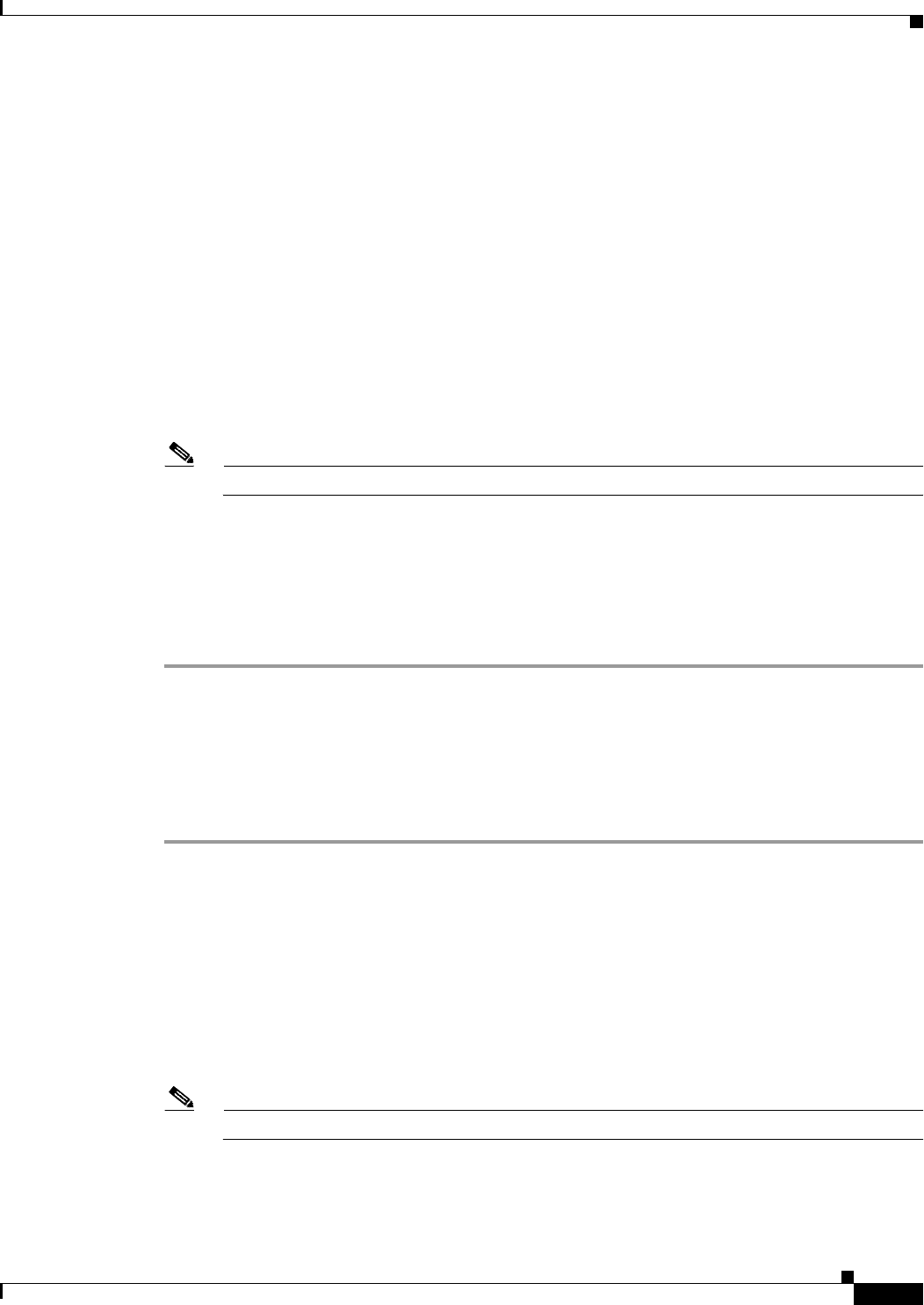
3-9
Cisco SFS InfiniBand Host Drivers User Guide for Linux
OL-12309-01
Chapter 3 IP over IB Protocol
IPoIB High Availability
Step 3 Take the interfaces offline. You cannot merge interfaces until you bring them down.
The following example shows how to take the interfaces offline:
host1# ifconfig ib0 down
host1# ifconfig ib1 down
Step 4 Merge the two ports into one virtual IPoIB high availability port by entering the ipoibcfg merge
command with the IB identifiers of the first and the second IB ports on the HCA.
The following example shows how to merge the two ports into one virtual IPoIB high availability port:
host1# /usr/local/topspin/sbin/ipoibcfg merge ib0 ib1
Step 5 Display the available interfaces by entering the ipoibcfg list command.
The following example shows how to display the available interfaces:
host1# /usr/local/topspin/sbin/ipoibcfg list
ib0 (P_Key 0xffff) (SL:255) (Ports: InfiniHost0/1, Active: InfiniHost0/1)
Note The ib1 interface no longer appears, as it is merged with ib0.
Step 6 Enable the interface by entering the ifconfig command with the appropriate port identifier ib# argument
and the up keyword.
The following example shows how to enable the interface with the ifconfig command:
host1# ifconfig ib0 up
Step 7 Assign an IP address to the merged port just as you would assign an IP address to a standard interface.
Unmerging Physical Ports
To unmerge physical ports and disable active-passive IPoIB high availability, perform the following
steps:
Step 1 Disable the IPoIB high availability interface that you want to unmerge by entering the ifconfig command
with the appropriate IB interface argument and the down argument.
The following example shows how to unmerge by disabling the IPoIB high availability interface:
host1# ifconfig ib0 down
Step 2 Unmerge the port by entering the ipoibcfg unmerge command with the identifier of the port that you
want to unmerge.
The following example shows how to unmerge the port:
host1# /usr/local/topspin/sbin/ipoibcfg unmerge ib0 ib1
Note After the unmerge, ib1 no longer has an IP address and needs to be configured.


















