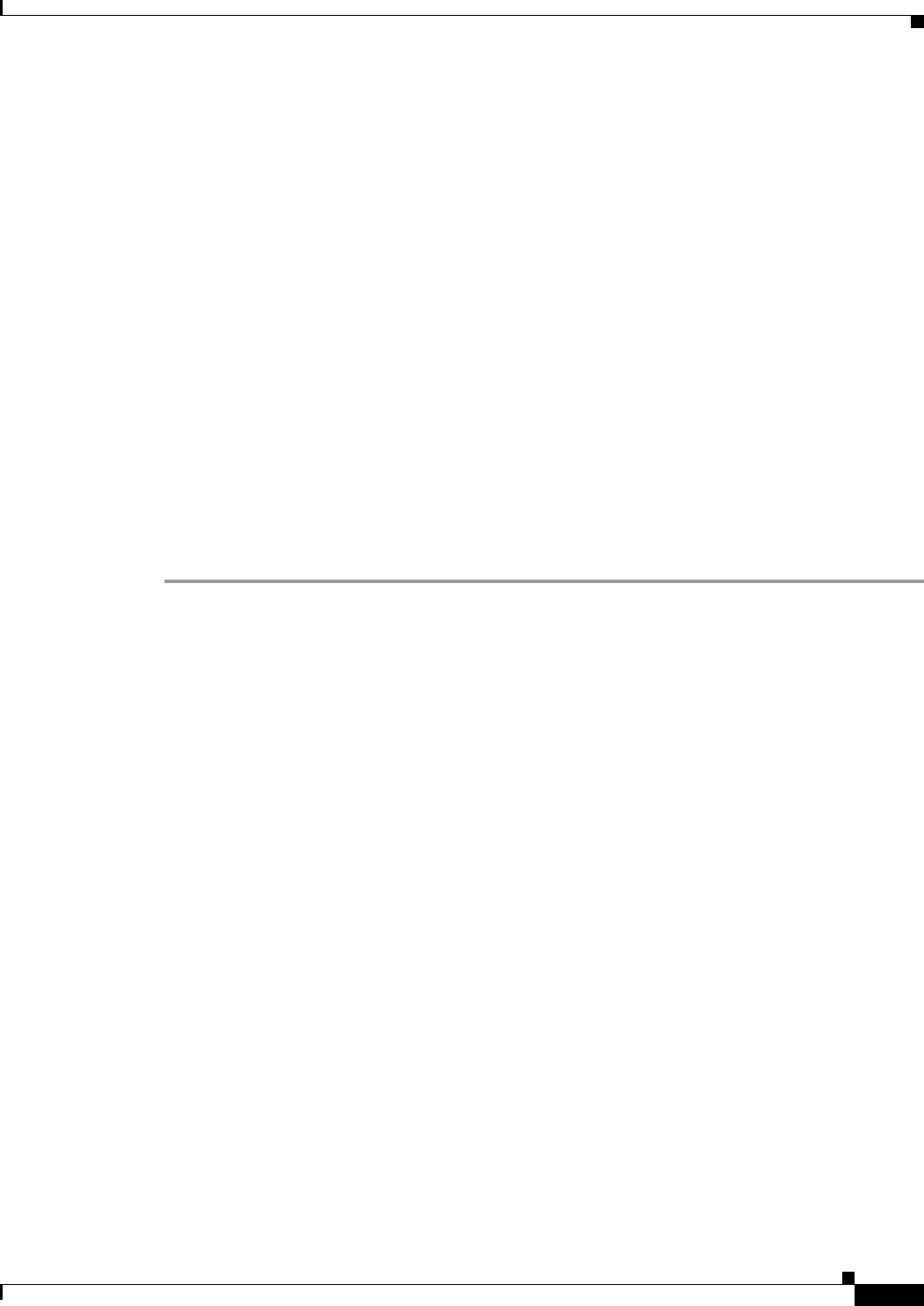
7-7
Cisco SFS InfiniBand Host Drivers User Guide for Linux
OL-12309-01
Chapter 7 MVAPICH MPI
MPI Bandwidth Test Performance
Editing Environment Variables Manually
Typically, you edit environment variables manually when it is necessary to run temporarily with a given
MPI implementation. For example, when it is not desirable to change the default MPI implementation,
you can edit the environment variables manually and set MVAPICH to be used for the shell where the
variables are set.
The following example shows how to create a setup that uses MVAPICH in a single shell. If the user uses
the Bourne or Bash shell, enter the following command:
host1$ export PATH=/usr/local/topspin/mpi/mpich/bin:$PATH
If the user uses the C or T shell, enter the following command:
host1$ set path = (/usr/local/topspin/mpi/mpich/bin $path)
MPI Bandwidth Test Performance
This section describes the MPI bandwidth test performance. The MPI bandwidth test is a good test to
ensure that MPI and your installation is functioning properly. This procedure requires that you log in to
remote nodes without a login name and password and that the MPI bin directory is in your PATH. To test
MPI bandwidth, perform the following steps:
Step 1 Log in to your local host.
Step 2 Create a text file containing the names of two hosts on which to run the test. These hostnames are likely
to be unique to your cluster. The first name should be the name of the host into which you are currently
logged.
The following example shows one method to create a hostfile named hostfile that contains the hostnames
host1 and host2:
host1$ cat > /tmp/hostfile <<EOF
> host1
> host2
> EOF
host1$
Step 3 Run the MPI bandwidth test across multiple hosts. Use the mpirun command to launch MPI jobs. The
command uses these command-line parameters:
• The -np keyword to specify the number of processes
• The number of processes (an integer; use 2 for this test)
• The –hostfile keyword to specify a file containing the hosts on which to run
• The name of the hostfile
• The bw executable name
The following example shows how to run the MVAPICH MPI bandwidth test:
host1$ mpirun_rsh -np 2 -hostfile /tmp/hostfile /usr/local/topspin/mpi/mpich/bin/osu_bw


















