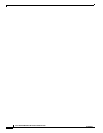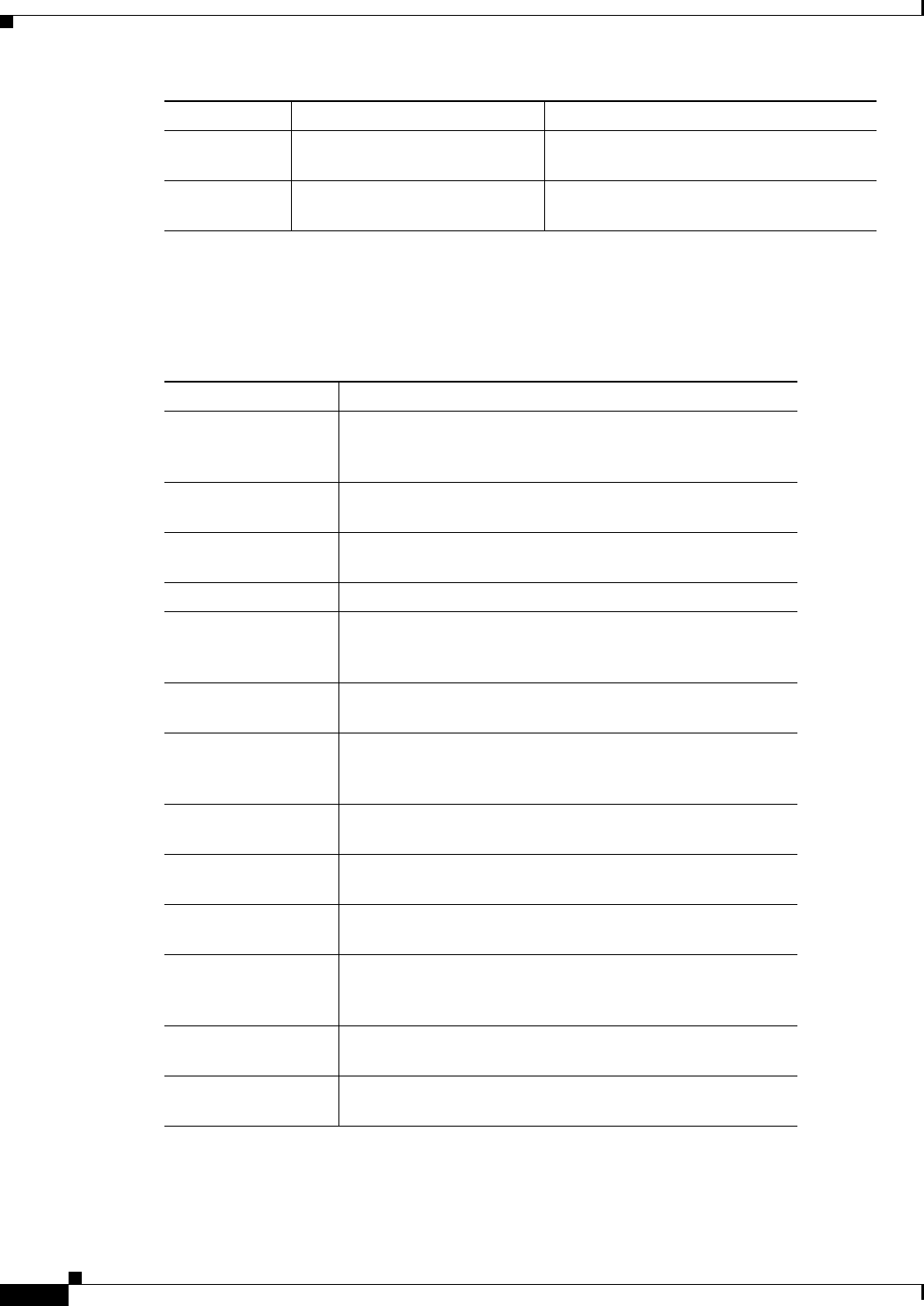
viii
Cisco SFS InfiniBand Host Drivers User Guide for Linux
OL-12309-01
Preface
Conventions
Conventions
This document uses the following conventions:
Chapter 8 HCA Utilities and Diagnostics Describes the fundamental HCA utilities
and diagnostics.
Appendix A Acronyms and Abbreviations Defines the acronyms and abbreviations
that are used in this publication.
Chapter Title Description
Convention Description
boldface font Commands, command options, and keywords are in
boldface. Bold text indicates Chassis Manager elements or
text that you must enter as-is.
italic font Arguments in commands for which you supply values are in
italics. Italics not used in commands indicate emphasis.
Menu1 > Menu2 >
Item…
Series indicate a pop-up menu sequence to open a form or
execute a desired function.
[ ] Elements in square brackets are optional.
{ x | y | z } Alternative keywords are grouped in braces and separated by
vertical bars. Braces can also be used to group keywords
and/or arguments; for example, {interface interface type}.
[ x | y | z ] Optional alternative keywords are grouped in brackets and
separated by vertical bars.
string A nonquoted set of characters. Do not use quotation marks
around the string or the string will include the quotation
marks.
screen font Terminal sessions and information the system displays are in
screen font.
boldface screen
font
Information you must enter is in boldface screen font.
italic screen font Arguments for which you supply values are in italic
screen
font.
^ The symbol ^ represents the key labeled Control—for
example, the key combination ^D in a screen display means
hold down the Control key while you press the D key.
< > Nonprinting characters, such as passwords are in angle
brackets.
!, # An exclamation point (!) or a pound sign (#) at the beginning
of a line of code indicates a comment line.