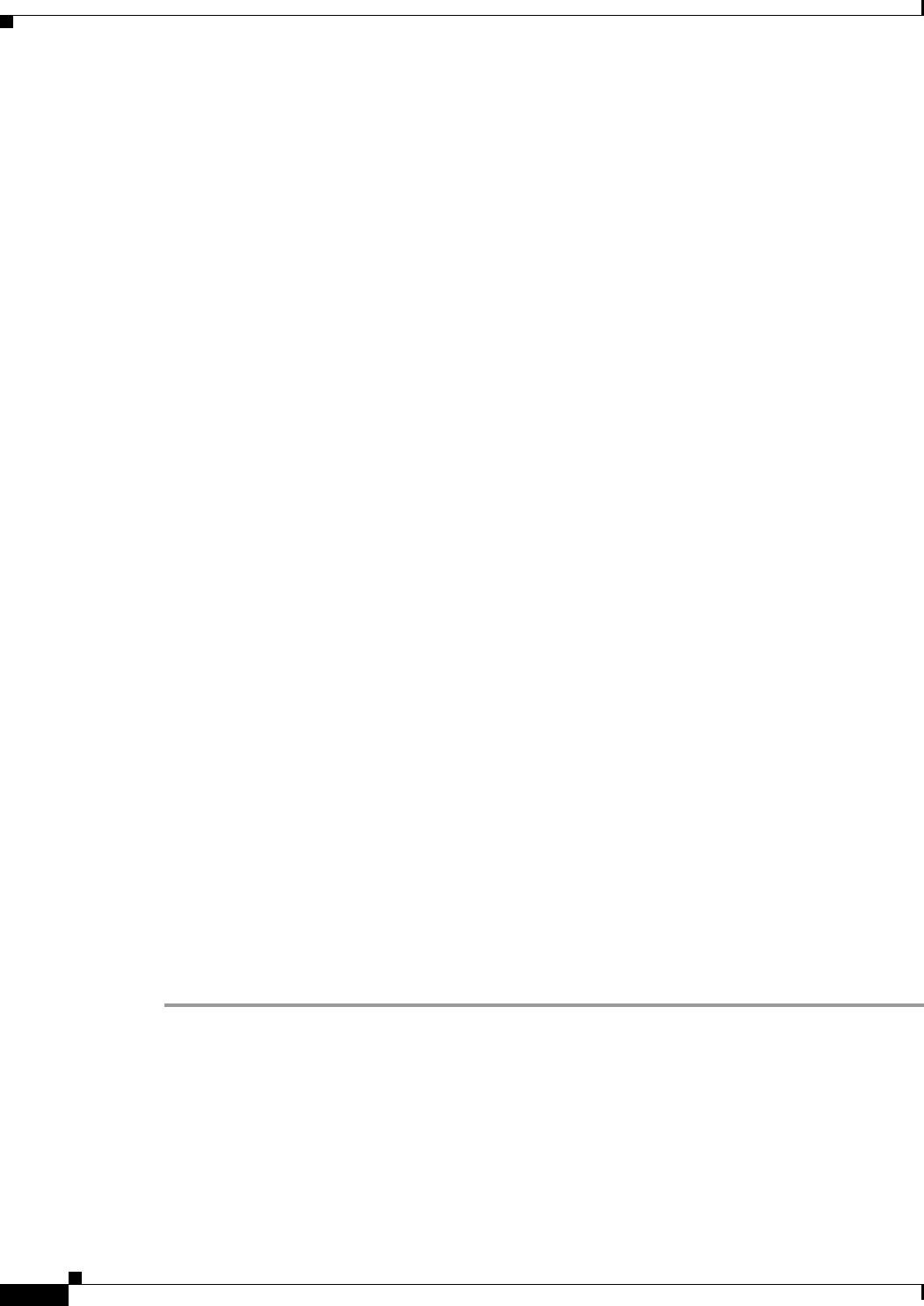
3-8
Cisco SFS InfiniBand Host Drivers User Guide for Linux
OL-12309-01
Chapter 3 IP over IB Protocol
Sample Startup Configuration File
Sample Startup Configuration File
IP addresses that are configured manually are not persistent across reboots. You must use a configuration
file to configure IPoIB when the host boots. Two sample configurations are included in this section.
The following sample configuration shows an example file named ifcfg-ib0 that resides on a Linux host
in /etc/sysconfig/networks-scripts/ on RHEL3 and RHEL4. The configuration file configures an IP
address at boot time.
host1# cat > /etc/sysconfig/network-scripts/ifcfg-ib0 << EOF
> DEVICE=ib0
> BOOTPROTO=static
> IPADDR=192.168.0.1
> NETMASK=255.255.255.0
> ONBOOT=yes
> EOF
The following sample configuration shows an example file named ifcfg-ib0 in /etc/sysconfig/network/
on SLES10. The configuration file configures an IP address at boot time.
host1# cat > /etc/sysconfig/network/ifcfg-ib0 << EOF
> DEVICE=ib0
> BOOTPROTO=static
> IPADDR=192.168.0.1
> NETMASK=255.255.255.0
> STARTMODE=auto
> EOF
IPoIB High Availability
This section describes IPoIB high availability. IPoIB supports active/passive port failover high
availability between two or more ports. When you enable the high availability feature, the ports on the
HCA (for example, ib0 and ib1) merge into one virtual port. If you configure high availability between
the ports on the HCA(s), only one of the physical ports passes traffic. The other ports are used as standby
in the event of a failure. This section includes the following topics:
• Merging Physical Ports
• Unmerging Physical Ports
Merging Physical Ports
To configure IPoIB high availability on HCA ports in a Linux host, perform the following steps:
Step 1 Log in to your Linux host.
Step 2 Display the available interfaces by entering the ipoibcfg list command. The following example shows
how to configure IPoIB high availability between two ports on one HCA.
The following example shows how to display the available interfaces:
host1# /usr/local/topspin/sbin/ipoibcfg list
ib0 (P_Key 0xffff) (SL:255) (Ports: InfiniHost0/1, Active: InfiniHost0/1)
ib1 (P_Key 0xffff) (SL:255) (Ports: InfiniHost0/2, Active: InfiniHost0/2)


















