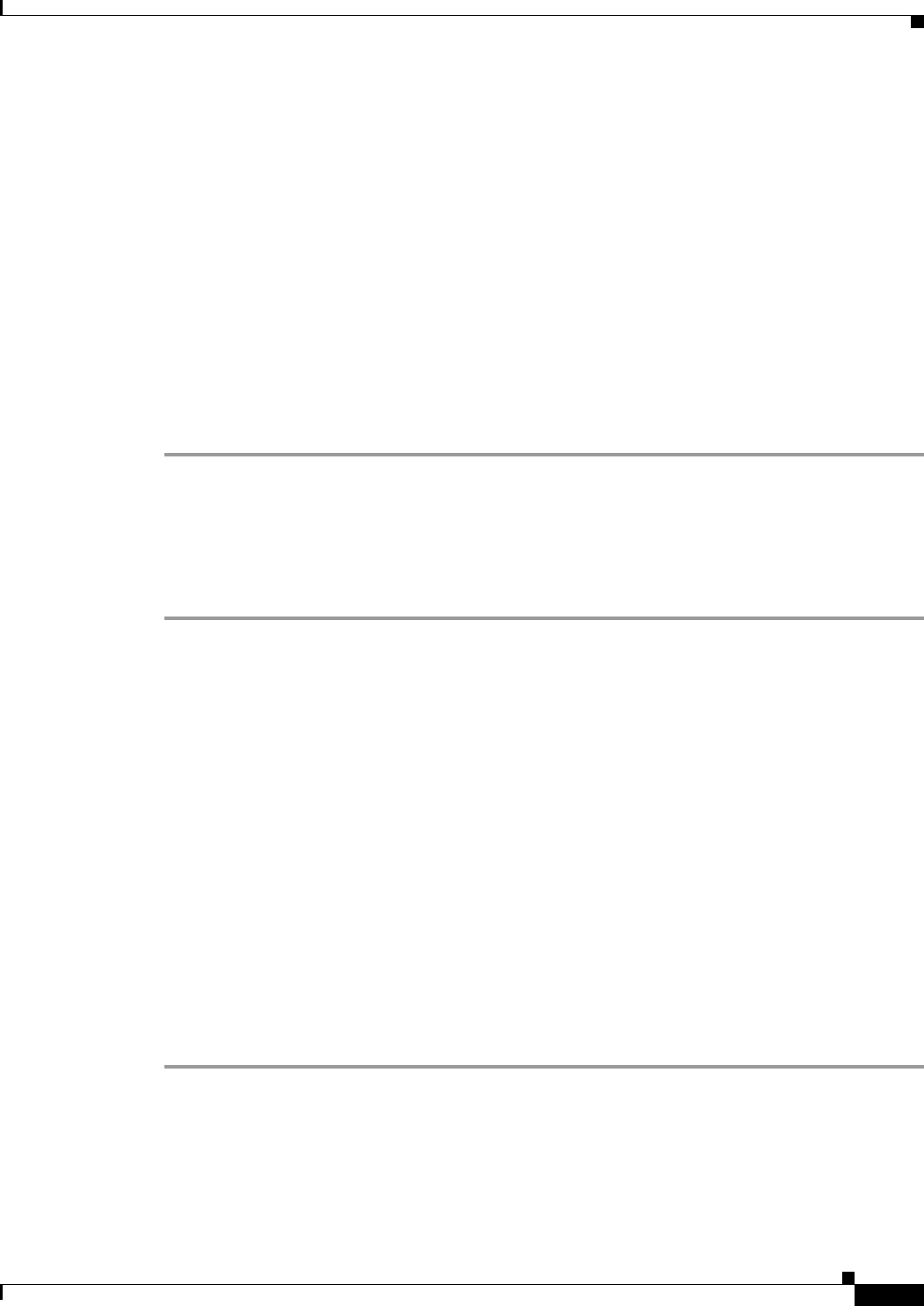
3-5
Cisco SFS InfiniBand Host Drivers User Guide for Linux
OL-12309-01
Chapter 3 IP over IB Protocol
Verifying IPoIB Functionality
TX packets:0 errors:0 dropped:0 overruns:0 carrier:0
collisions:0 txqueuelen:1024
RX bytes:0 (0.0 b) TX bytes:0 (0.0 b)
lo Link encap:Local Loopback
inet addr:127.0.0.1 Mask:255.0.0.0
inet6 addr: ::1/128 Scope:Host
UP LOOPBACK RUNNING MTU:16436 Metric:1
RX packets:378 errors:0 dropped:0 overruns:0 frame:0
TX packets:378 errors:0 dropped:0 overruns:0 carrier:0
collisions:0 txqueuelen:0
RX bytes:45730 (44.6 KiB) TX bytes:45730 (44.6 KiB)
sit0 Link encap:IPv6-in-IPv4
NOARP MTU:1480 Metric:1
RX packets:0 errors:0 dropped:0 overruns:0 frame:0
TX packets:0 errors:0 dropped:0 overruns:0 carrier:0
collisions:0 txqueuelen:0
RX bytes:0 (0.0 b) TX bytes:0 (0.0 b)
Verifying IPoIB Functionality
To verify your configuration and your IPoIB functionality, perform the following steps:
Step 1 Log in to your hosts.
Step 2 Verify the IPoIB functionality by using the ifconfig command.
The following example shows how two IB nodes are used to verify IPoIB functionality. In the following
example, IB node 1 is at 192.168.0.1, and IB node 2 is at 192.168.0.2:
host1# ifconfig ib0 192.168.0.1 netmask 255.255.252.0
host2# ifconfig ib0 192.168.0.2 netmask 255.255.252.0
Step 3 Enter the ping command from 192.168.0.1 to 192.168.0.2.
The following example shows how to enter the ping command:
host1# ping -c 5 192.168.0.2
PING 192.168.0.2 (192.168.0.2) 56(84) bytes of data.
64 bytes from 192.168.0.2: icmp_seq=0 ttl=64 time=0.079 ms
64 bytes from 192.168.0.2: icmp_seq=1 ttl=64 time=0.044 ms
64 bytes from 192.168.0.2: icmp_seq=2 ttl=64 time=0.055 ms
64 bytes from 192.168.0.2: icmp_seq=3 ttl=64 time=0.049 ms
64 bytes from 192.168.0.2: icmp_seq=4 ttl=64 time=0.065 ms
--- 192.168.0.2 ping statistics ---
5 packets transmitted, 5 received, 0% packet loss, time 3999ms rtt min/avg/max/mdev =
0.044/0.058/0.079/0.014 ms, pipe 2


















