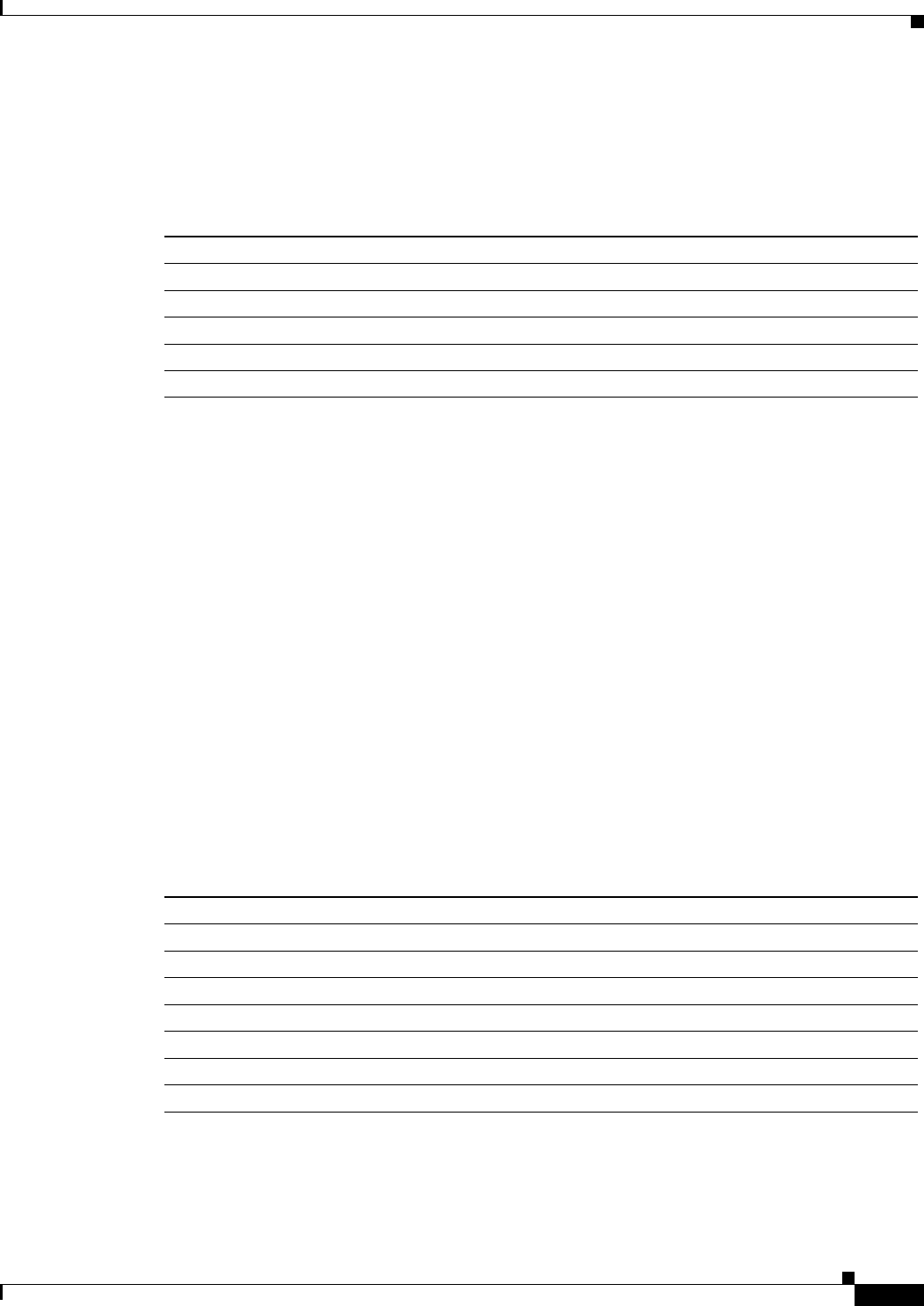
5-5
Cisco SFS InfiniBand Host Drivers User Guide for Linux
OL-12309-01
Chapter 5 Sockets Direct Protocol
SDP Performance
Socket Socket Message Elapsed Send Recv Send Recv
Size Size Size Time Throughput local remote local remote
bytes bytes bytes secs. 10^6bits/s % S % S us/KB us/KB
87380 16384 65536 10.00 6601.82 23.79 21.37 1.181 1.061
The following list describes the parameters for the netperf command:
The notable performance values in the example above are as follows:
Throughput is 6.60 gigabits per second.
Client CPU utilization is 23.79 percent of the client CPU.
Server CPU utilization is 21.37 percent of the server CPU.
Step 6 Run the Netperf Latency test, which forces SDP to be used instead of TCP.
After the test runs once, stop the server so that it does not repeat the test.
The following example shows how to run the Netperf Latency test with SDP:
host2$ LD_PRELOAD=libsdp.so LIBSDP_CONFIG_FILE=$HOME/libsdp.conf netperf -H 192.168.0.1 -c
-C -t TCP_RR -- -r 1,1
TCP REQUEST/RESPONSE TEST from 0.0.0.0 (0.0.0.0) port 0 AF_INET to 192.168.0.1
(192.168.0.1) port 0 AF_INET
Local /Remote
Socket Size Request Resp. Elapsed Trans. CPU CPU S.dem S.dem
Send Recv Size Size Time Rate local remote local remote
bytes bytes bytes bytes secs. per sec % S % S us/Tr us/Tr
16384 87380 1 1 10.00 27754.33 6.26 7.22 9.029 10.408
16384 87380
Stop netperf server.
The following list describes parameters for the netperf command:
-H Where to find the server
192.168.0.1 IPoIB IP address
-c Client CPU utilization
-C Server CPU utilization
-- Separates the global and test-specific parameters
-m The message size, which is 65536 in the example above
-H Where to find the server
192.168.0.1 IPoIB IP address
-c Client CPU utilization
-C Server CPU utilization
-t Test type
TCP_RR TCP request response test
-- Separates the global and test-specific parameters
-r 1,1 Request size sent and how many bytes requested back


















