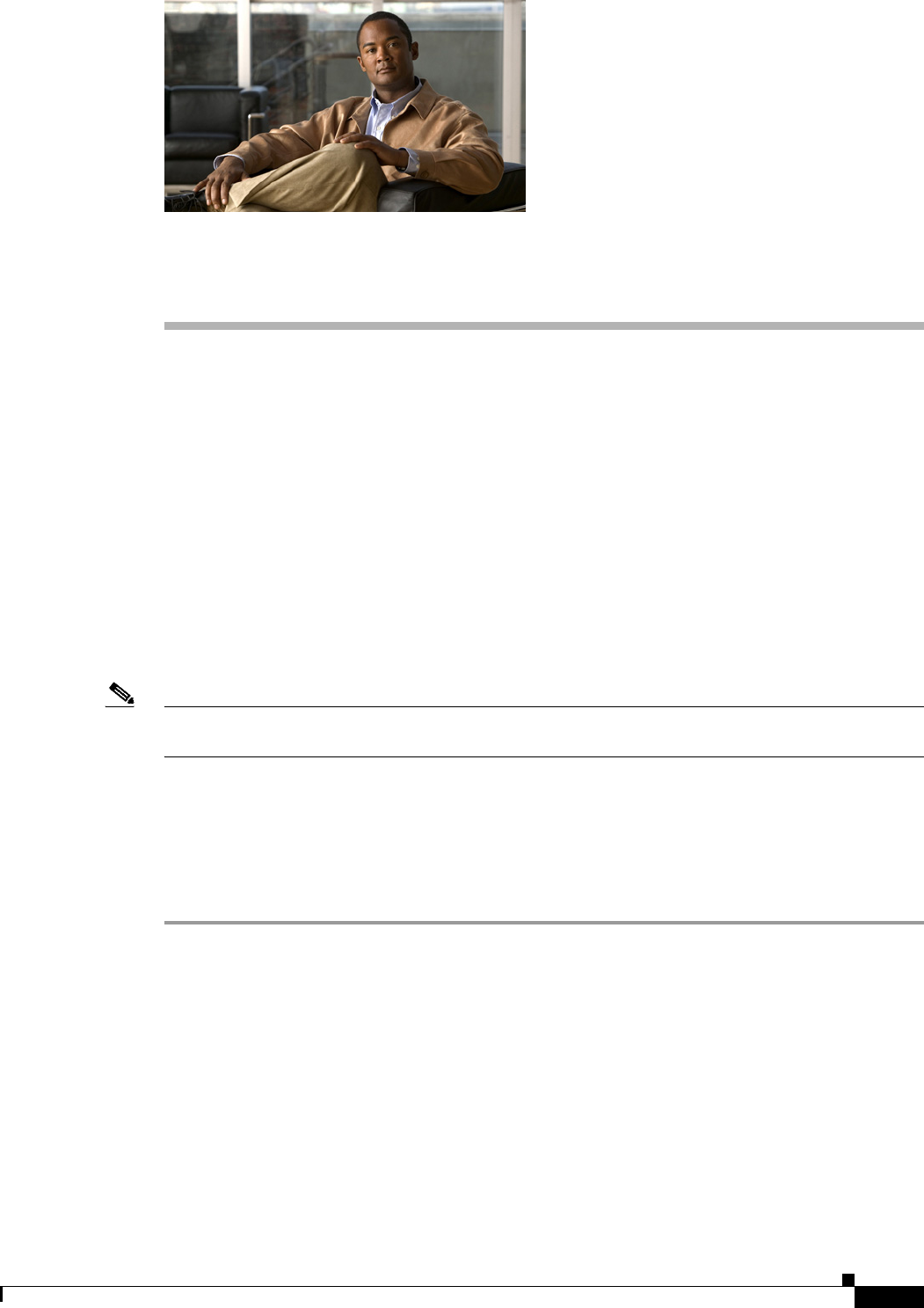
CHAPTER
8-1
Cisco SFS InfiniBand Host Drivers User Guide for Linux
OL-12309-01
8
HCA Utilities and Diagnostics
This chapter describes the HCA utilities and diagnostics and includes the following sections:
• Introduction, page 8-1
• hca_self_test Utility, page 8-1
• tvflash Utility, page 8-3
• Diagnostics, page 8-5
Introduction
The sections in this chapter discuss HCA utilities and diagnostics. These features address basic usability
and provide starting points for troubleshooting.
Note See the “Root and Non-root Conventions in Examples” section on page ix for details about the
significance of prompts used in the examples in this chapter.
hca_self_test Utility
This section describes the hca_self_test utility. The hca_self_test utility displays basic HCA attributes
and provides introductory troubleshooting information. To run this utility, perform the following steps:
Step 1 Log in to your host.
Step 2 Run the hca_self_test command.
The following example shows how to run the hca_self_test command:
host1# /usr/local/topspin/sbin/hca_self_test
rhel4-2.6.9-42.ELsmp-3.2.0-136
---- Performing InfiniBand HCA Self Test ----
Number of HCAs Detected ................ 1
PCI Device Check ....................... PASS
Kernel Arch ............................ x86_64
Host Driver Version .................... rhel4-2.6.9-34.ELsmp-3.2.0-136
Host Driver RPM Check .................. PASS
HCA Type of HCA #0 ..................... LionMini
HCA Firmware on HCA #0 ................. v5.2.000 build 3.2.0.136 HCA.LionMini.A0
HCA Firmware Check on HCA #0 ........... PASS


















