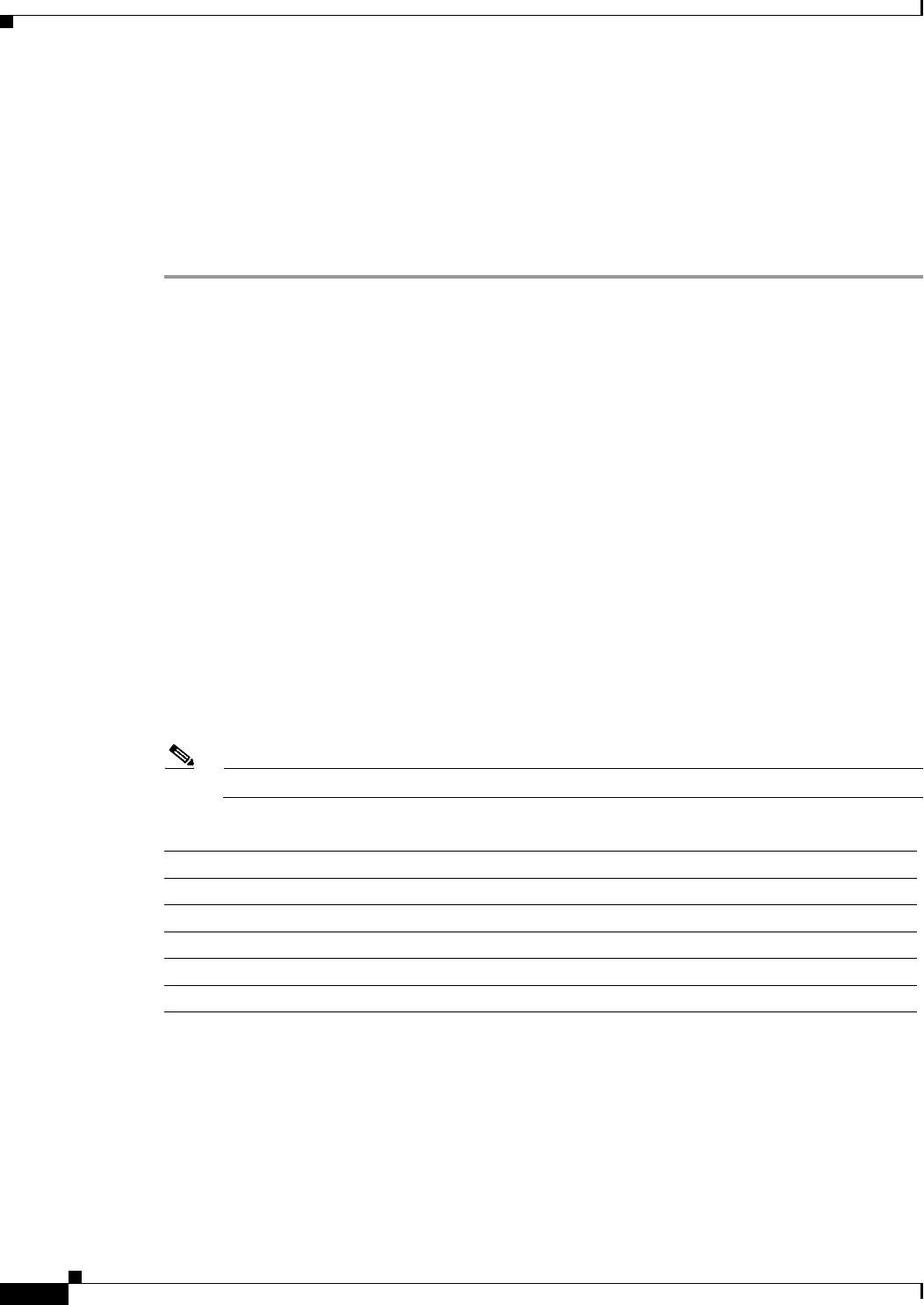
3-6
Cisco SFS InfiniBand Host Drivers User Guide for Linux
OL-12309-01
Chapter 3 IP over IB Protocol
IPoIB Performance
IPoIB Performance
This section describes how to verify IPoIB performance by running the Bandwidth test and the Latency
test. These tests are described in detail at the following URL:
http://www.netperf.org/netperf/training/Netperf.html
To verify IPoIB performance, perform the following steps:
Step 1 Download Netperf from the following URL:
http://www.netperf.org/netperf/NetperfPage.html
Step 2 Compile Netperf by following the instructions at http://www.netperf.org/netperf/NetperfPage.html.
Step 3 Start the Netperf server.
The following example shows how to start the Netperf server:
host1$ netserver
Starting netserver at port 12865
Starting netserver at hostname 0.0.0.0 port 12865 and family AF_UNSPEC
host1$
Step 4 Run the Netperf client. The default test is the Bandwidth test.
The following example shows how to run the Netperf client, which starts the Bandwidth test by default:
host2$ netperf -H 192.168.0.1 -c -C -- -m 65536
TCP STREAM TEST from 0.0.0.0 (0.0.0.0) port 0 AF_INET to 192.168.0.1 (192.168.0.1) port 0
AF_INET
Recv Send Send Utilization Service Demand
Socket Socket Message Elapsed Send Recv Send Recv
Size Size Size Time Throughput local remote local remote
bytes bytes bytes secs. 10^6bits/s % S % S us/KB us/KB
87380 16384 65536 10.00 2701.06 46.93 48.73 5.694 5.912
Note You must specify the IPoIB IP address when running the Netperf client.
The following list describes parameters for the netperf command:
The notable performance values in the example above are as follows:
Throughput is 2.70 gigabits per second.
Client CPU utilization is 46.93 percent of client CPU.
Server CPU utilization is 48.73 percent of server CPU.
-H Where to find the server
192.168.0.1 IPoIB IP address
-c Client CPU utilization
-C Server CPU utilization
-- Separates the global and test-specific parameters
-m Message size, which is 65536 in the example above


















