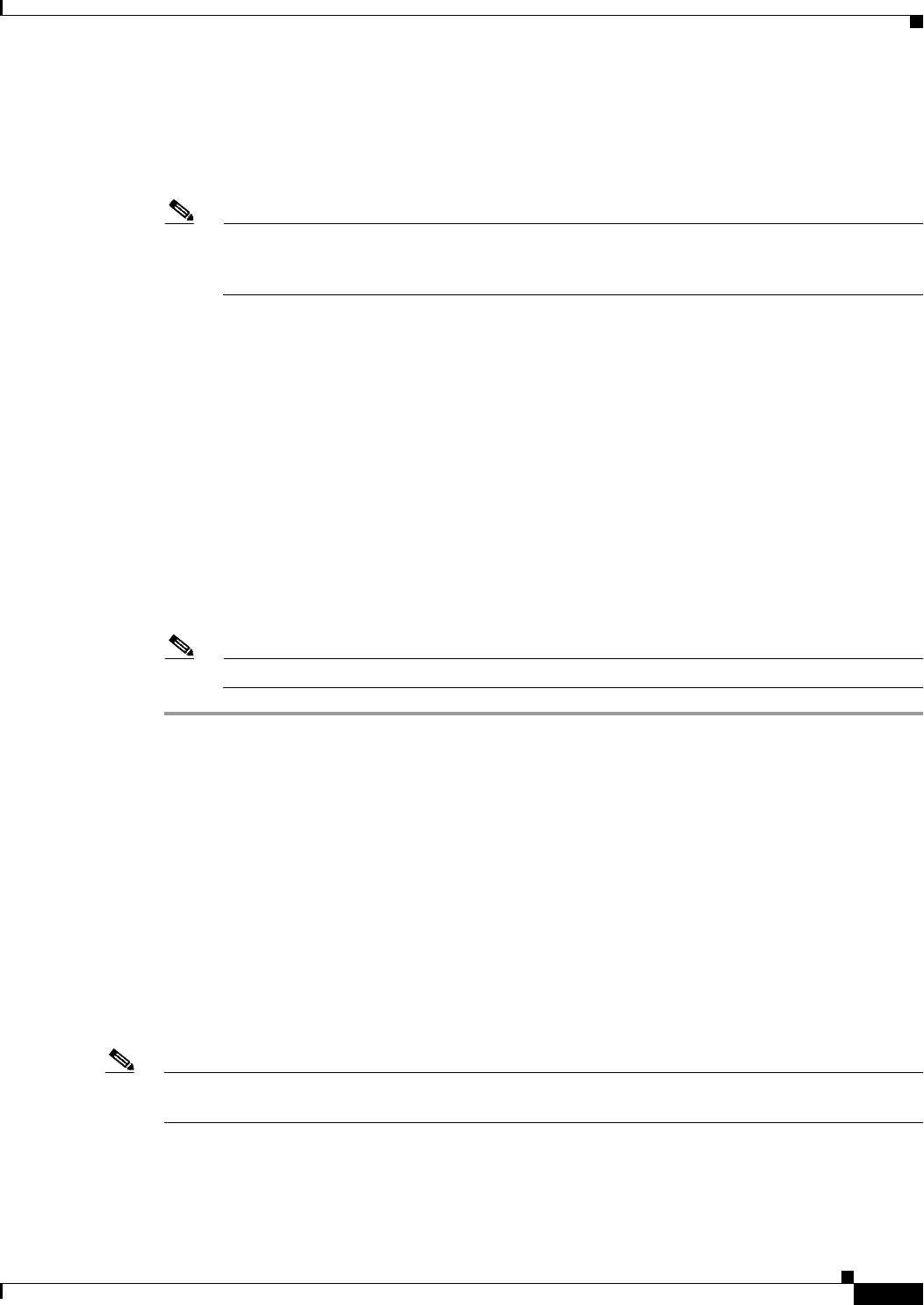
7-5
Cisco SFS InfiniBand Host Drivers User Guide for Linux
OL-12309-01
Chapter 7 MVAPICH MPI
Editing Environment Variables
Step 9 Return to host1 and copy the authorized keys file from Step 6 to the directory that you created in Step 8.
The following example shows how to return to host1 and copy the authorized keys file to the directory
that was created:
host1$ scp authorized_keys host2:.ssh
Note If this is the first time you have logged in to host2 using SSH or SCP, you see an authenticity
message for host2. Type yes to continue connecting. You do not see the message when
connecting from host1 to host2 again.
Upon success, you see output similar to the following:
host1$ scp authorized_keys host2:.ssh
username@host1's password:
authorized_keys 100% 2465 2.4KB/s 00:00
The user will need to enter their password at the "username@host1's password:"
prompt.authorized_keys 100% 2465 2.4KB/s 00:00
Step 10 Test your SSH connection. You should be able to log in to the remote node without being prompted for
a username, password, or passphrase.
The following example shows how to test your SSH connection:
host1$ ssh host2 hostname
host2
host1$
Step 11 Repeat Step 8 through Step 10 for each host that you want to use with MPI.
Note Clear all the authenticity messages before continuing to repeat the steps.
Editing Environment Variables
This section describes how to edit environment variables. You can more easily use MPI if you edit some
environment variables based on the MPI implementation that you are using. This procedure allows you
to run commands without typing long executable filenames. This section includes the three main
methods:
• Setting Environment Variables in System-Wide Startup Files, page 7-6
• Editing Environment Variables in the Users Shell Startup Files, page 7-6
• Editing Environment Variables Manually, page 7-7
The following sections describe each of these methods.
Note Set up only one MPI implementation in the environment. Setting multiple MPI implementations
simultaneously in the environment can cause unexpected results.


















