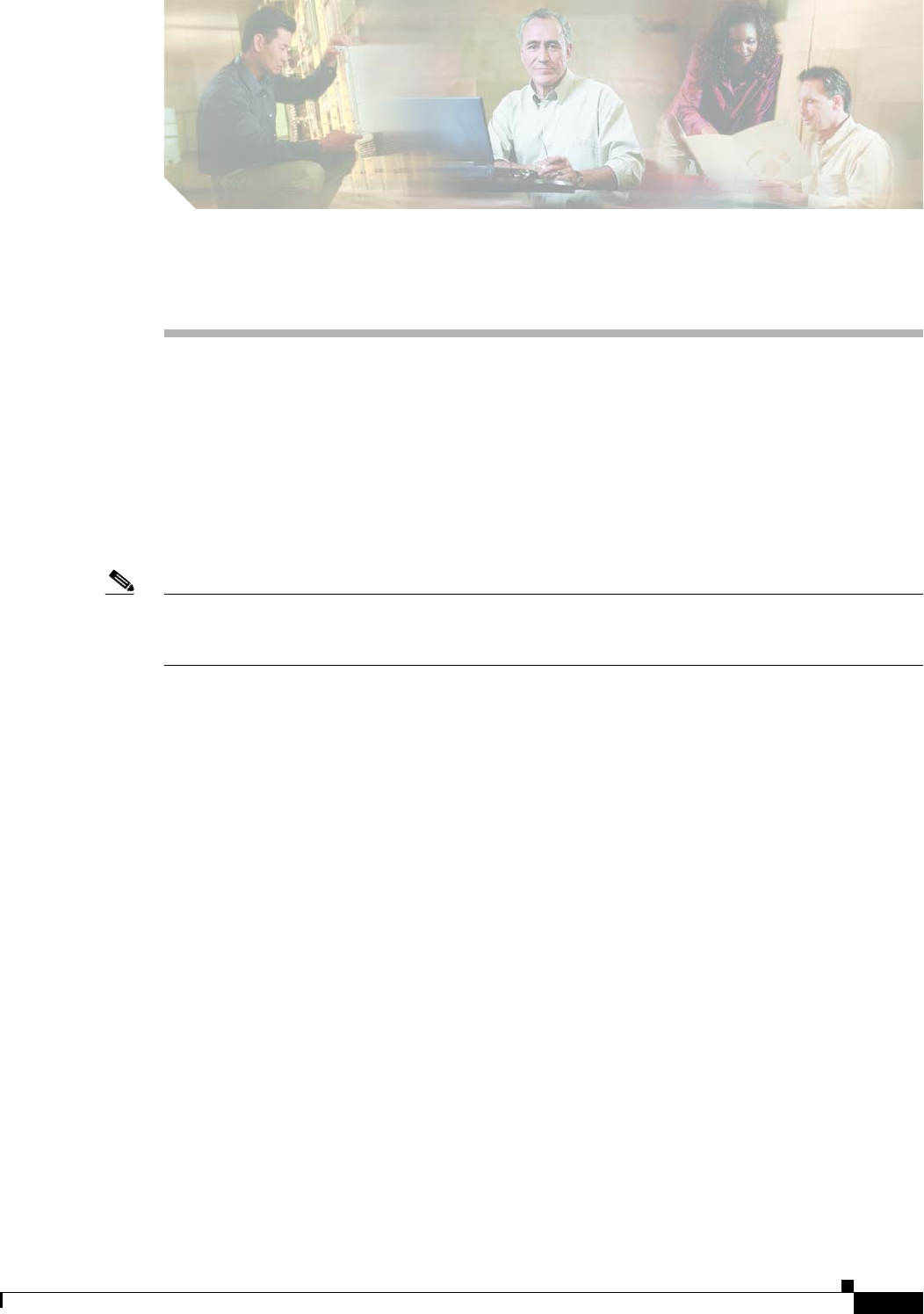
CHAPTER
2-1
Installation and Upgrade Guide for Cisco Unified MeetingPlace Web Conferencing Release 6.x
OL-13418-01
2
Installing Web Conferencing
This chapter describes how to complete a new installation of Cisco Unified MeetingPlace Web
Conferencing. It does not describe upgrades.
This chapter contains the following sections:
• Preinstallation Tasks: Web Conferencing, page 2-1
• Installation Tasks: Web Conferencing, page 2-5
• Postinstallation Tasks: Web Conferencing, page 2-12
Note Before reviewing this chapter, please read System Requirements for Cisco Unified MeetingPlace Release
6.x at
http://www.cisco.com/en/US/products/sw/ps5664/ps5669/prod_installation_guides_list.html. All
installations of Release 6.x require a Cisco MCS and a supported version of MCS OS 2003 software.
Preinstallation Tasks: Web Conferencing
Before attempting to install Cisco Unified MeetingPlace Web Conferencing, refer to System
Requirements for Cisco Unified MeetingPlace at
http://www.cisco.com/en/US/products/sw/ps5664/ps5669/prod_installation_guides_list.html for
updated system requirements. When reviewing the requirements, note the following considerations:
• If you are installing Web Conferencing in a segmented meeting access configuration, that is,
allowing external access, also see the
“Installing Web Conferencing for a Segmented Meeting
Access Configuration” chapter in this guide.
• If you are installing Web Conferencing in a load balancing configuration, also see the “Installing
Web Conferencing in a Load Balancing Configuration” chapter in this guide.
After reviewing system requirements, complete the following preinstallation tasks:
1. Installing Cisco Unified MeetingPlace Audio Server, page 2-2
2. Planning Web Conferencing License Usage, page 2-2
3. (Optional) Installing SQL Server on a Remote Server, page 2-2
4. Gathering Web Conferencing Installation Values, page 2-3


















