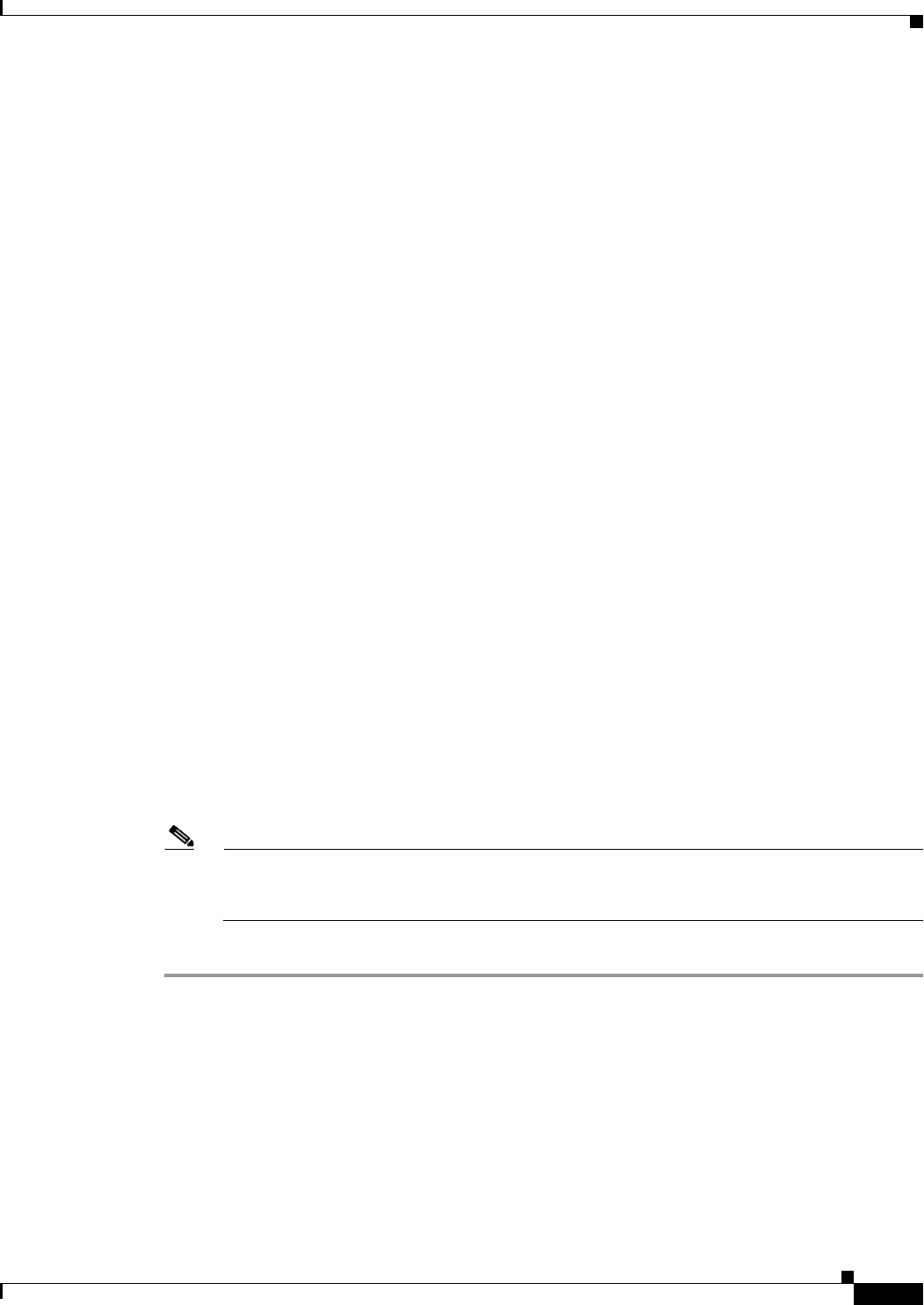
2-9
Installation and Upgrade Guide for Cisco Unified MeetingPlace Web Conferencing Release 6.x
OL-13418-01
Chapter 2 Installing Web Conferencing
Installation Tasks: Web Conferencing
Step 3 Configure network teaming by using the HP Network Configuration Utility, available by choosing
Start
> Settings > Control Panel > HP Network. Refer to the HP Network Configuration Utility online
help for instructions.
Step 4 Add the primary IP address to the NIC team:
a. On the Start menu, click Settings > Network Connections.
b. Right-click Local Area Connection 3, then click Properties.
c. Double-click Internet Protocol (TCP/IP).
d. Click Use the following IP address; in the appropriate fields, enter the server primary IP address,
subnet mask, and default gateway that you used in
Step 1.
e. If you configured DNS or WINS for the primary NIC by using the procedure in Step 1, repeat the
procedure for the team. If you configured the LMHosts file, skip to Step 5 substep d.
Step 5 Add the secondary IP address to the NIC team:
a. On the Start menu, click Settings > Network Connections.
b. Right-click Local Area Connection 3, then click Properties.
c. Double-click Internet Protocol (TCP/IP).
d. Click Advanced.
e. On the IP Settings tab, in the IP Addresses area, click Add.
f. Enter the secondary IP address and subnet mask and click Add.
g. Click OK three times to close the Local Area Connection Properties window.
Step 6 Verify that the team is configured correctly:
a. On the Start menu, click Run.
b. Type cmd and press Enter. The command window opens.
c. Type ipconfig /all and press Enter. The connection information displays in the command window.
The Local Area Connection 3 (for the network team) should show two IP addresses.
Step 7 (Optional) Continue performing the post-installation tasks in Installing the Operating System on the
Cisco Unified Communications Server (version 2003.1.1 or later).
Note We highly recommend that you configure the duplex of your network adapters for Full Duplex
(either 100/Full or 1000/Full, as applicable). Autonegotiation may impact Web Conferencing
traffic flow.
Step 8 Proceed to the “Installing Web Conferencing” section on page 2-9.
Installing Web Conferencing
The Cisco Unified MeetingPlace Web Conferencing executable takes approximately 45 minutes to
install the following components:
• Cisco Unified MeetingPlace Gateway SIM.
• Cisco Unified MeetingPlace Web Conferencing software. This requires an automatic reboot.


















