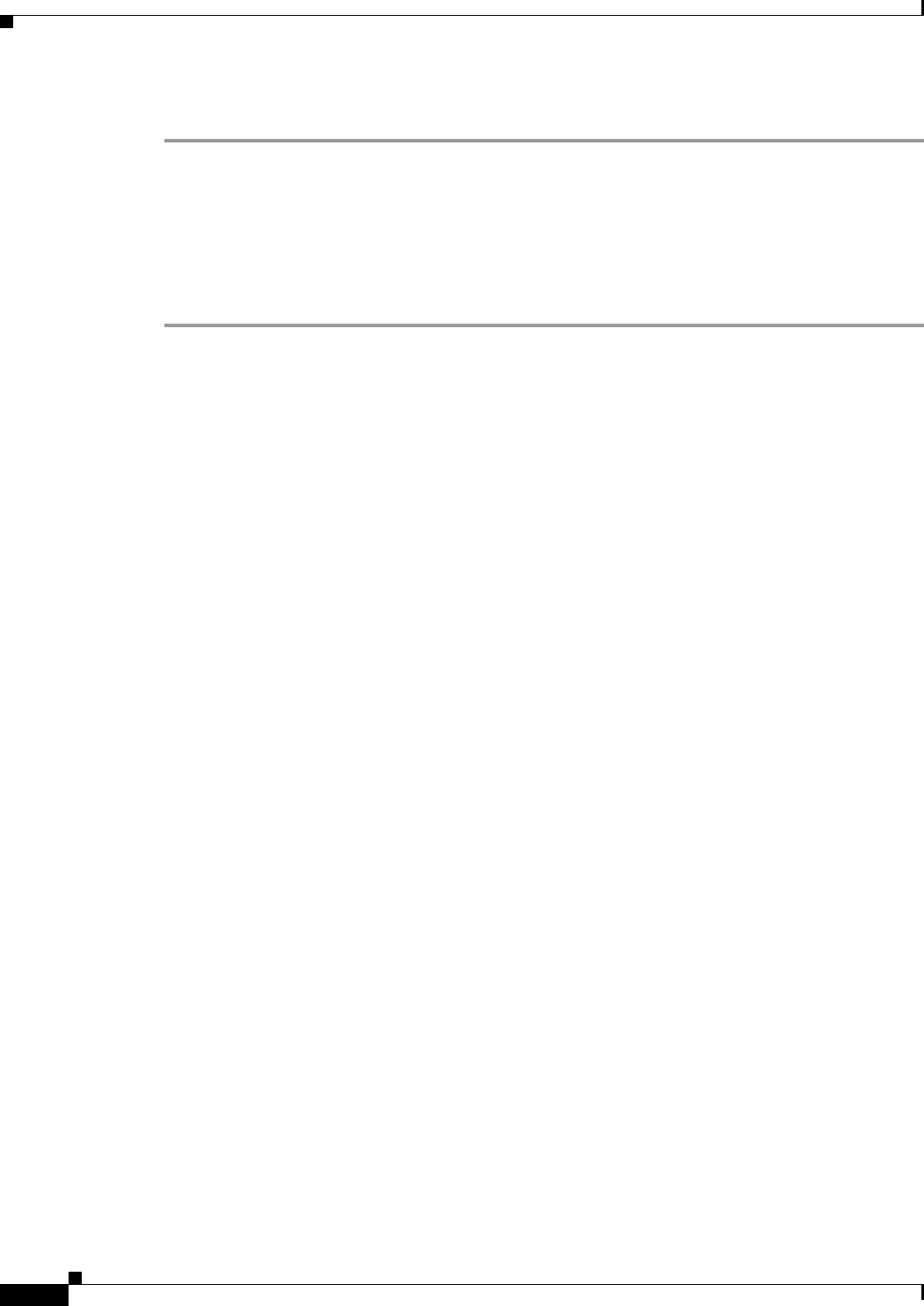
A-2
Installation and Upgrade Guide for Cisco Unified MeetingPlace Web Conferencing Release 6.x
OL-13418-01
Appendix A Uninstalling Web Conferencing or SQL Server Software
Uninstalling SQL Server Software and Removing MPWEB SQL Database Files
To Remove SQL Server Software
Step 1 From the Windows Start menu, choose Settings > Control Panel > Administrative Tools > Services.
Step 2 Stop the Microsoft SQL Server service.
Step 3 From the Start menu, choose Settings > Control Panel > Add/Remove Programs, then choose
Microsoft SQL Server.
Step 4 Click Remove.
Step 5 Reboot the server.


















