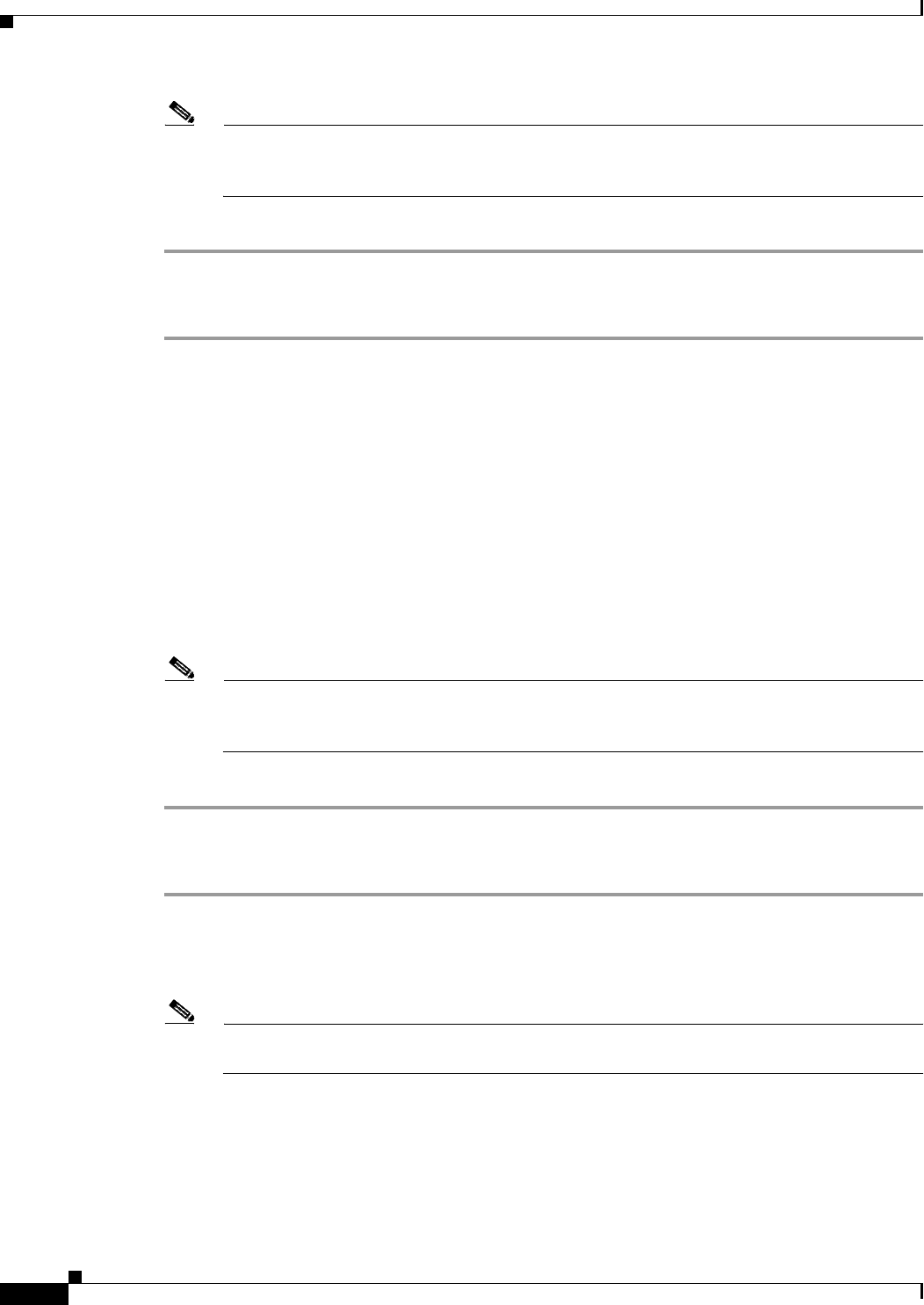
2-8
Installation and Upgrade Guide for Cisco Unified MeetingPlace Web Conferencing Release 6.x
OL-13418-01
Chapter 2 Installing Web Conferencing
Installation Tasks: Web Conferencing
Note We highly recommend that you configure the duplex of your network adapters for Full Duplex
(either 100/Full or 1000/Full, as applicable). Autonegotiation may impact Web Conferencing
traffic flow.
Step 4 Proceed to the “Installing Web Conferencing” section on page 2-9.
To Configure One IP Address per NIC on the Cisco MCS Server
Step 1 Follow the procedure for “Configuring Network Settings” in the post-installation tasks in Installing the
Operating System on the Cisco Unified Communications Server (version 2003.1.1 or later). In this
procedure, configure the primary NIC on the system with a static IP address and with DNS, WINS, or
the LMHosts file for hostname resolution.
Step 2 Repeat Step 1 for the secondary NIC on the system, using a different IP address on the same subnet, with
the same subnet mask and default gateway. If you receive a warning about using the same default
gateway, click OK to accept the warning and continue.
Step 3 Enable the secondary NIC:
a. On the Start menu, click Settings > Network Connections.
b. Right click Local Area Connection 2 and click Enable.
Step 4 (Optional) Continue performing the post-installation tasks in Installing the Operating System on the
Cisco Unified Communications Server (version 2003.1.1 or later).
Note We highly recommend that you configure the duplex of your network adapters for Full Duplex
(either 100/Full or 1000/Full, as applicable). Autonegotiation may impact Web Conferencing
traffic flow.
Step 5 Proceed to the “Installing Web Conferencing” section on page 2-9.
To Configure NIC Teaming on the Cisco MCS Server (HP Models Only)
Step 1 Follow the procedure for “Configuring Network Settings” in the post-installation tasks in Installing the
Operating System on the Cisco Unified Communications Server (version 2003.1.1 or later). In this
procedure, configure the primary NIC on the system with a static IP address and with DNS, WINS, or
the LMHosts file for hostname resolution.
Note If you are using the LMHosts file for hostname resolution, add an entry for both the primary and
secondary IP addresses and hostnames.
Step 2 Enable the secondary NIC:
a. On the Start menu, click Settings > Network Connections.
b. Right click Local Area Connection 2 and click Enable.


















