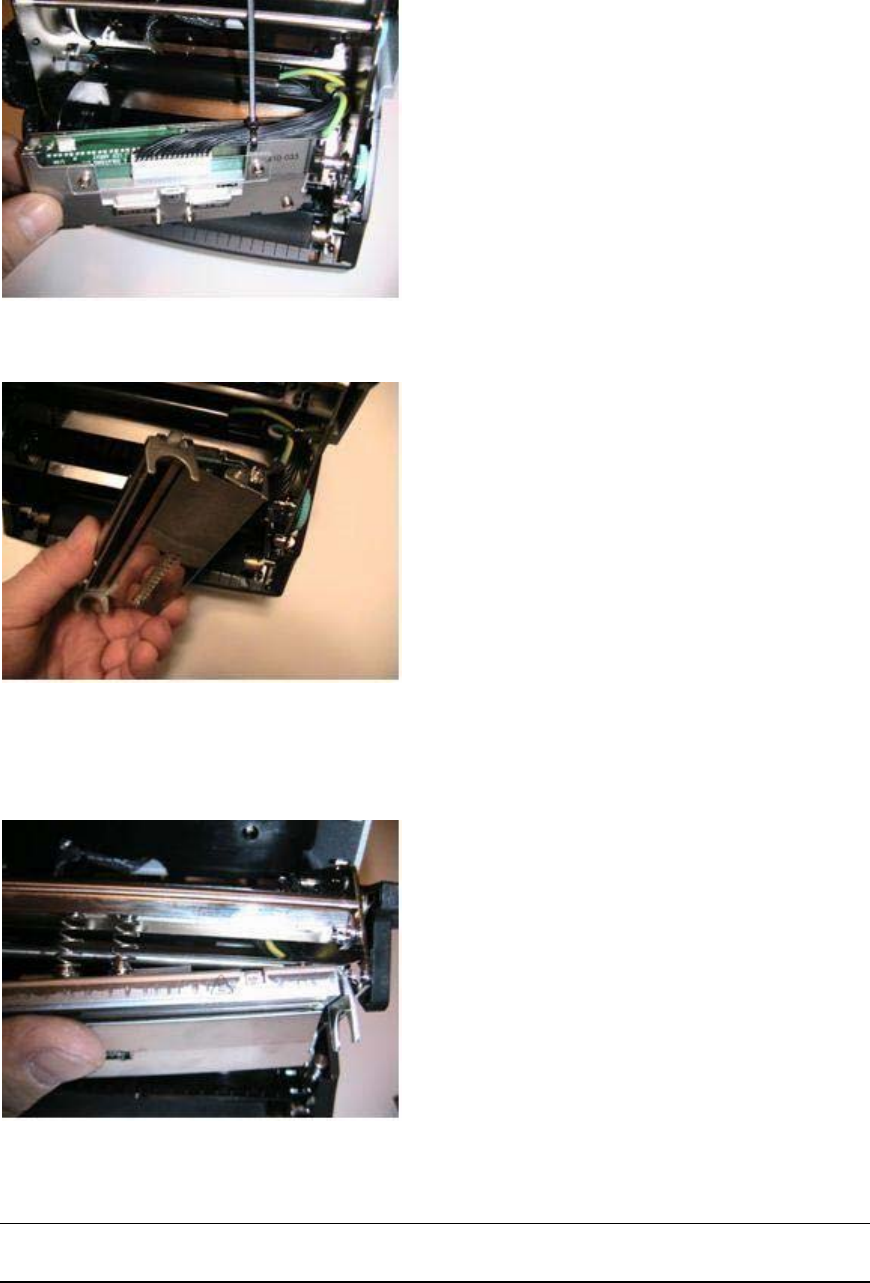
CLEANING AND PREVENTIVE MAINTENANCE
Copyright © 2006, Cognitive - 1.800.525.2785 113
105-169-03
3. Position and tighten the tie as shown. Clip off the excess tie.
4. Secure the ground wire to the bracket, ensuring that the lock washer is
between the wire lug and the bracket shield. Tighten the screw to 3 in-lbs.
5. Position the springs over the spring guides on the bracket, and then slide the
right printhead bracket support tab over the mechanism right side printhead
support platform feature.


















