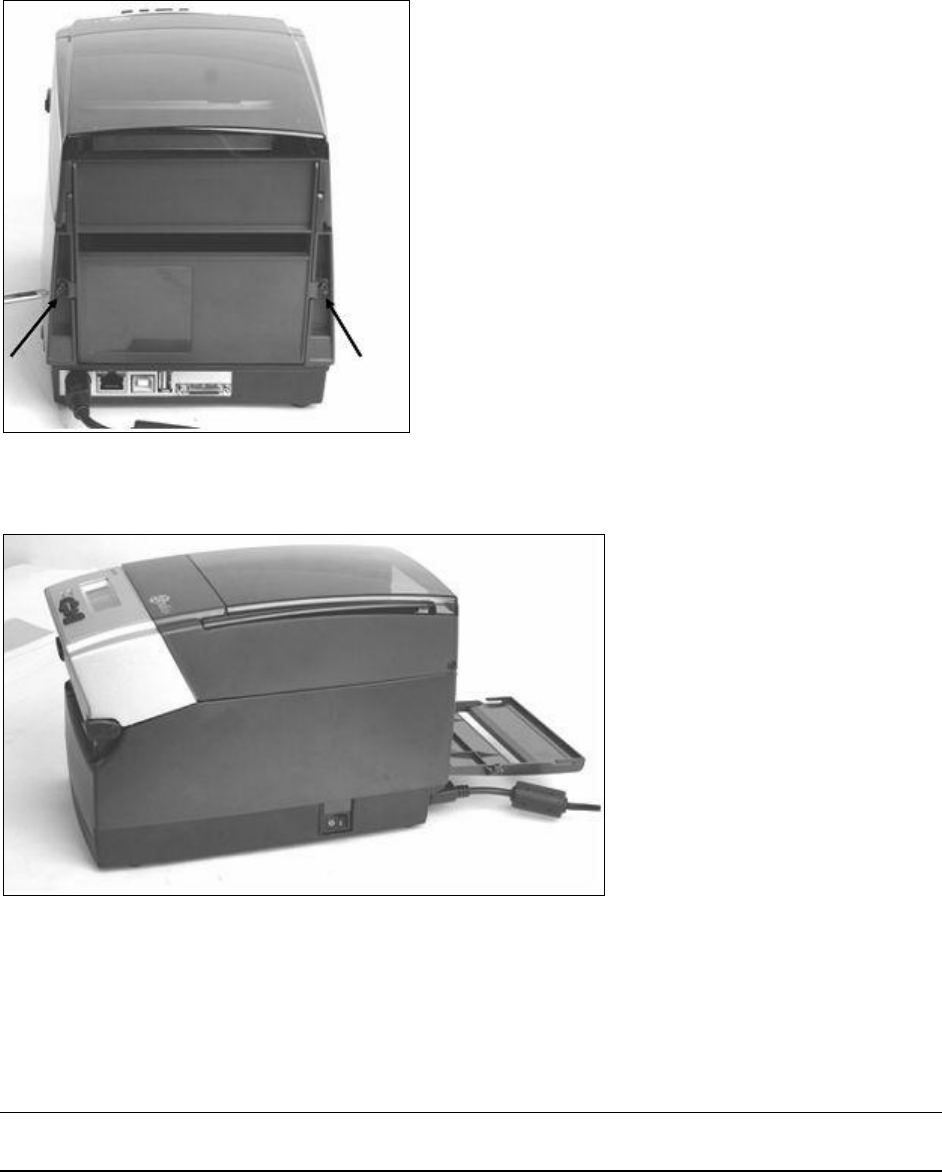
Copyright © 2006, Cognitive - 1.800.525.2785 43
105-169-03
Loading Large Roll OD Media
Locate the rear door screws at the rear of the printer as identified with the arrows in
Figure 2-52. Remove the screws with a #2 Phillips screwdriver.
Figure 2-52. Rear Door Screws Identified by Arrows
Open the rear door and leave it in the position shown in Figure 2-53.
Figure 2-53. Open Rear Door as Shown


















