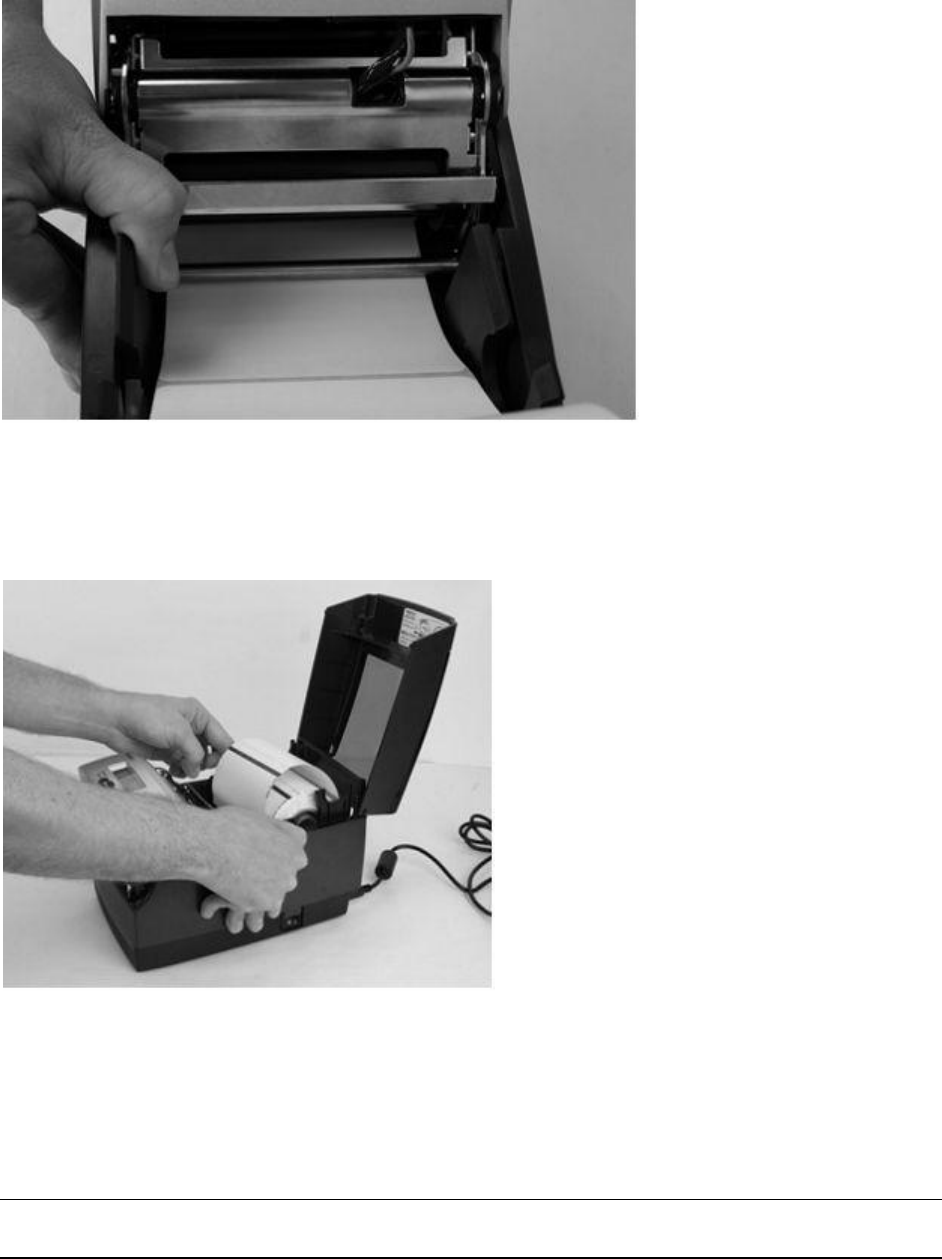
Copyright © 2006, Cognitive - 1.800.525.2785 39
105-169-03
Place the media under the media guide bar as shown in Figure 2-44.
Figure 2-44. Place the Media Under the Media Guide Bar
Lower the media between the two media guides. Position the media as shown in Figure
2-45. Before completely lowering the spindle in the slots as shown, unlock the guides if
they are locked, so they can spring load against the sides of the media roll.
Figure 2-45. Lower the Media Roll Into Lower Media Guide Slots


















