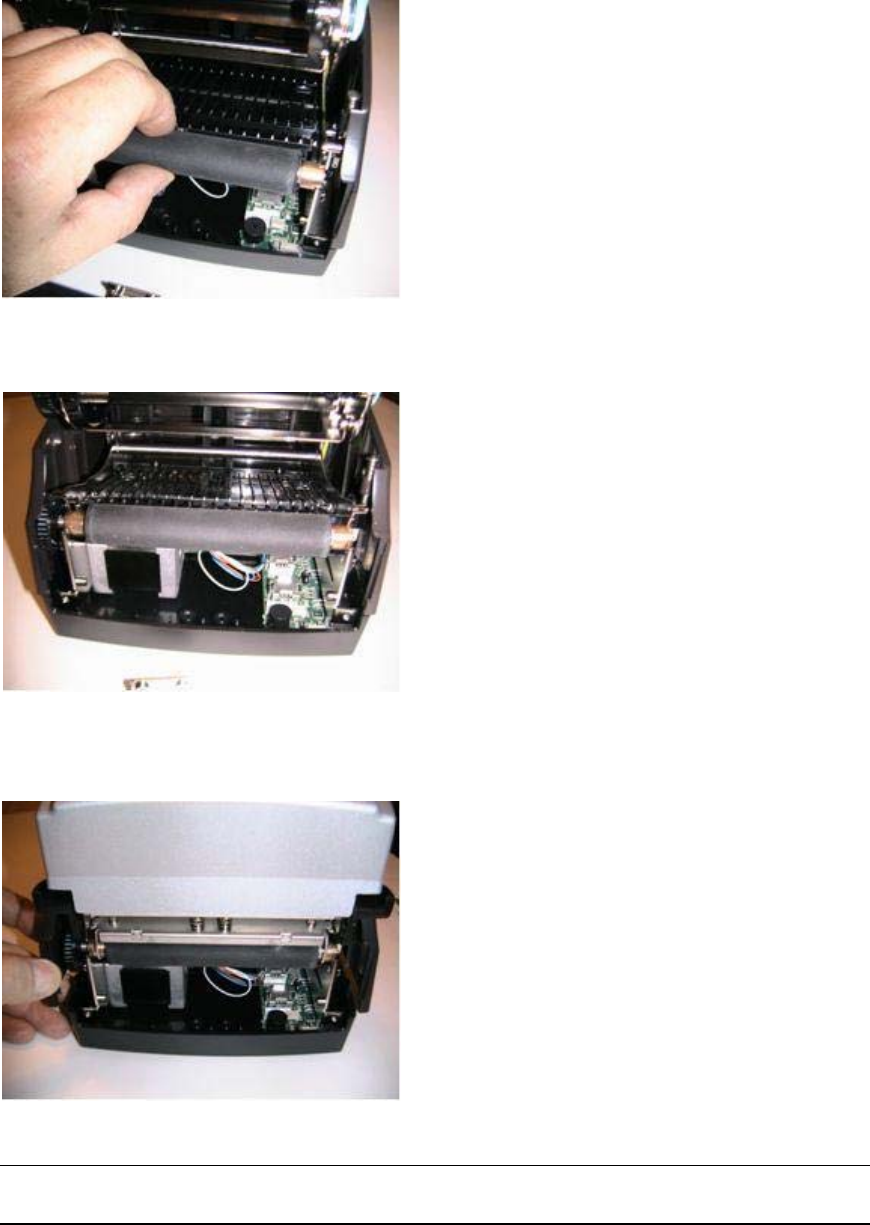
CLEANING AND PREVENTIVE MAINTENANCE
Copyright © 2006, Cognitive - 1.800.525.2785 120
105-169-03
3. Slide the right side platen bearing into its plastic snap. Ensure the platen
rotates in its bearings. There will be a small amount of resistance due to the
gears and the motor.
4. Install the front bezel according to bezel installation section of the enclosure
document.
5. Slightly spread the front of the enclosure, and begin sliding it forward on the
base. Ensure that the green ground wire shown at right is placed in the cavity
of the enclosure as shown.


















