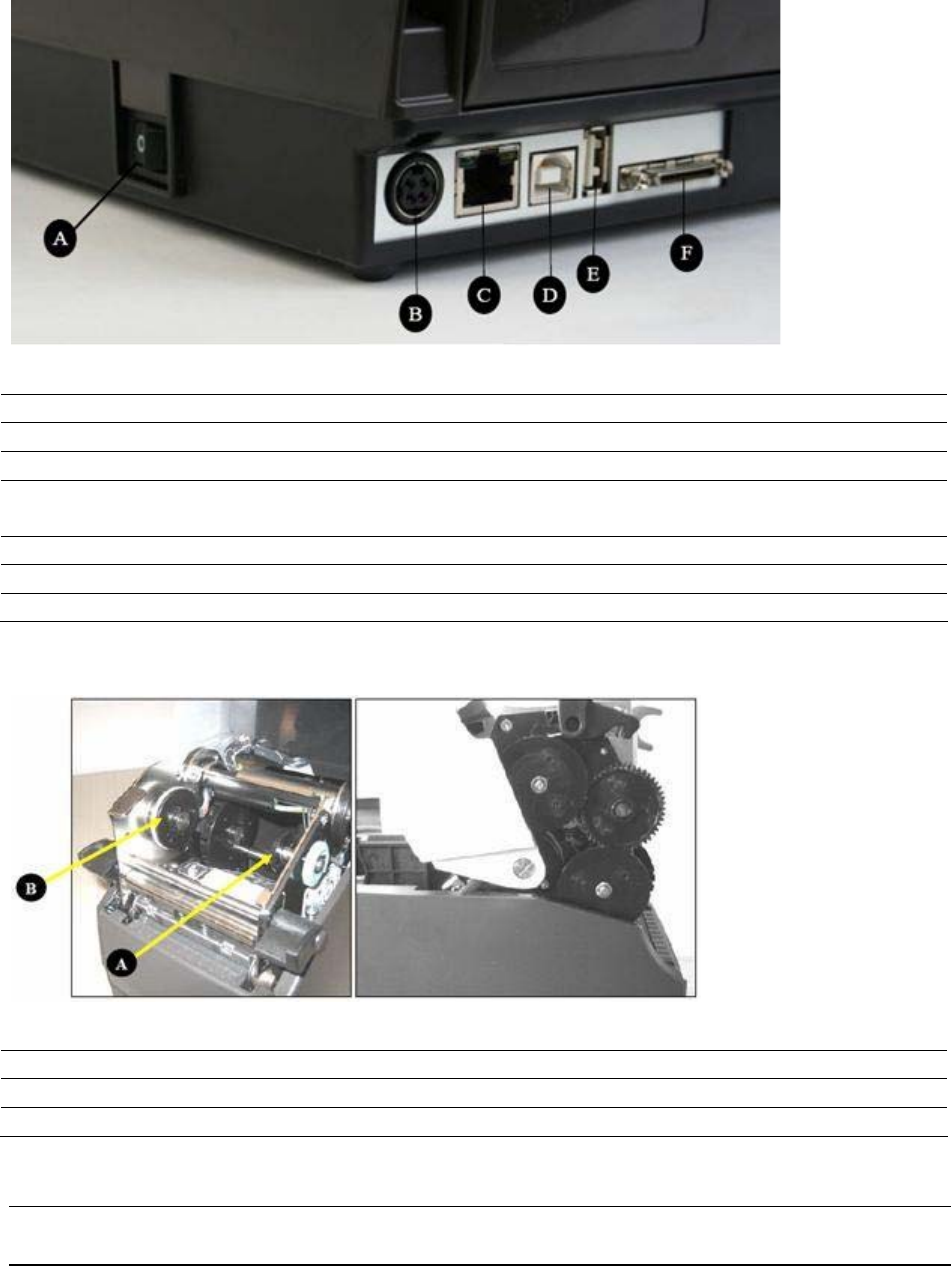
Copyright © 2006, Cognitive - 1.800.525.2785 7
105-169-03
Connection Ports and Power Connector
Figure 2-5. C Series Connections and Power (Back View)
Connector Use
A – ON/OFF switch Controls printer power
B – Power connector Connects to power supply
C – Ethernet connector
(RJ-45)
Ethernet communications port for network connectivity
D – USB-B device port USB communications port
E – USB-A host port USB communications port
F – Serial/Parallel port Serial/parallel data communications port
Take Up Spindle and Take Up Clutch (Gears)
Figure 2-6. Take Up Spindle, Clutch, and Side view of Clutch Gears
Components Description
A Take Up Spindle
B Take Up Clutch


















