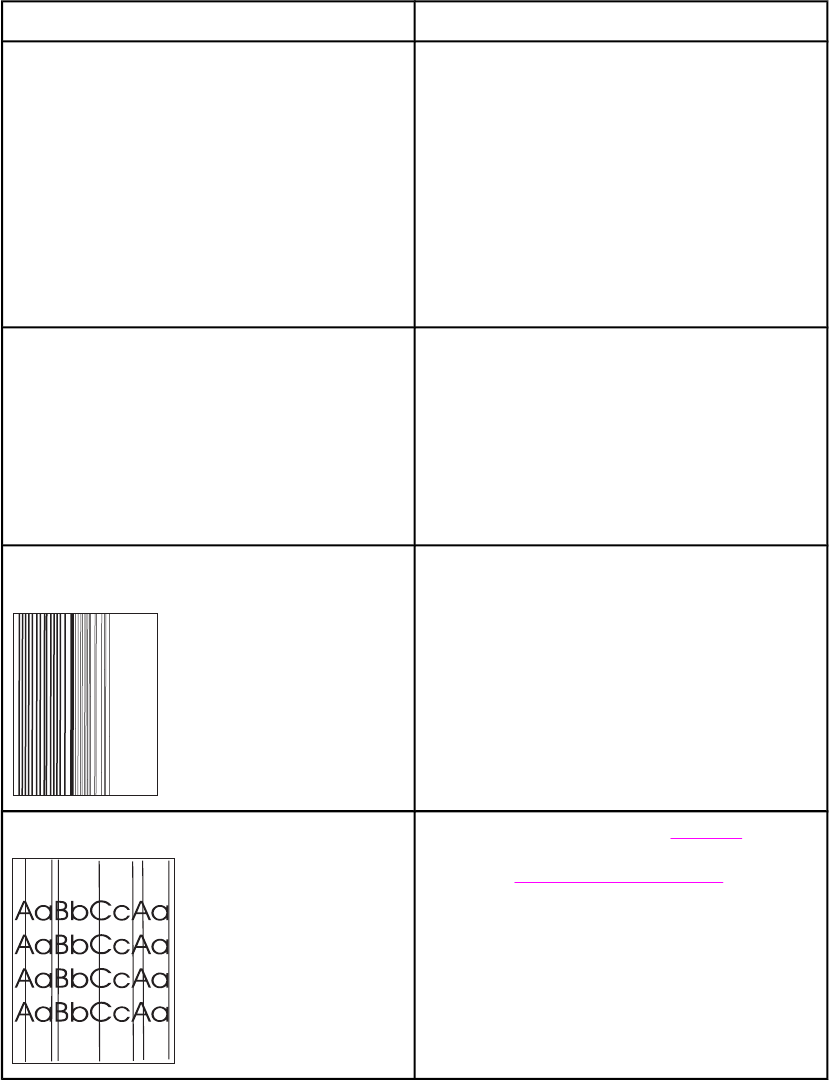
Troubleshooting
Use the following instructions to troubleshoot specific digital-sending problems.
Problem Action to take
The digital sender is not working. ● Make sure that the power cord is securely
connected to the device and that it is
plugged into the power outlet.
● Make sure that the device is turned on.
● Clear any error messages on the control-
panel display.
● Verify that the network cable is securely
connected to the device.
● Verify that one of the two green LEDs just
above the device network port is on.
The device does not accept your password.
● Verify that you are using the correct
password.
● Passwords are case-sensitive. Make sure
that you type your password with the correct
combination of uppercase and lowercase
letters.
● Have the system administrator check the
HP DSS Authentication settings.
Scanned pages are blank or have repeated
patterns when using the ADF.
Make sure that a page is not already on the glass.
Vertical streaks appear on the scanned image.
Clean the ADF and glass. See Cleaning. If that
does not solve the problem, replace the mylar
sheet. See
Replacing the mylar sheet.
34 Chapter 4 Problem solving ENWW


















