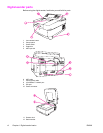Table of contents
1 Digital-sender basics
Quick access to digital-sender information ...............................................................................2
User-guide links ..................................................................................................................2
Where to look for more information ....................................................................................2
HP 9200C Digital Sender features ............................................................................................3
Digital-sender parts ...................................................................................................................4
Media specifications ..................................................................................................................5
Software ....................................................................................................................................6
Digital-sender software .......................................................................................................6
Controlling digital-sending security ...........................................................................................7
Network authentication .......................................................................................................7
Secure e-mail ......................................................................................................................7
Software security ................................................................................................................7
2 Control panel
Control-panel features .............................................................................................................10
Using the control-panel buttons ........................................................................................10
Understanding digital-sender status .................................................................................11
3 Digital-sending tasks
Loading documents .................................................................................................................13
Loading documents in the ADF ........................................................................................13
Avoiding ADF jams ...........................................................................................................14
Loading documents onto the glass ...................................................................................14
Sending documents ................................................................................................................15
Logging in .........................................................................................................................15
Changing settings .............................................................................................................15
File formats .......................................................................................................................17
Using e-mail to send a document .....................................................................................17
Using Secondary E-mail ...................................................................................................22
Faxing a document ...........................................................................................................22
Sending to a folder ...........................................................................................................25
Sending to workflow .........................................................................................................27
4 Problem solving
Jams ........................................................................................................................................30
Clearing jams ....................................................................................................................30
Cleaning ............................................................................................................................30
Replacing the mylar sheet .......................................................................................................33
Troubleshooting ......................................................................................................................34
Understanding control-panel error messages .........................................................................38
ENWW iii