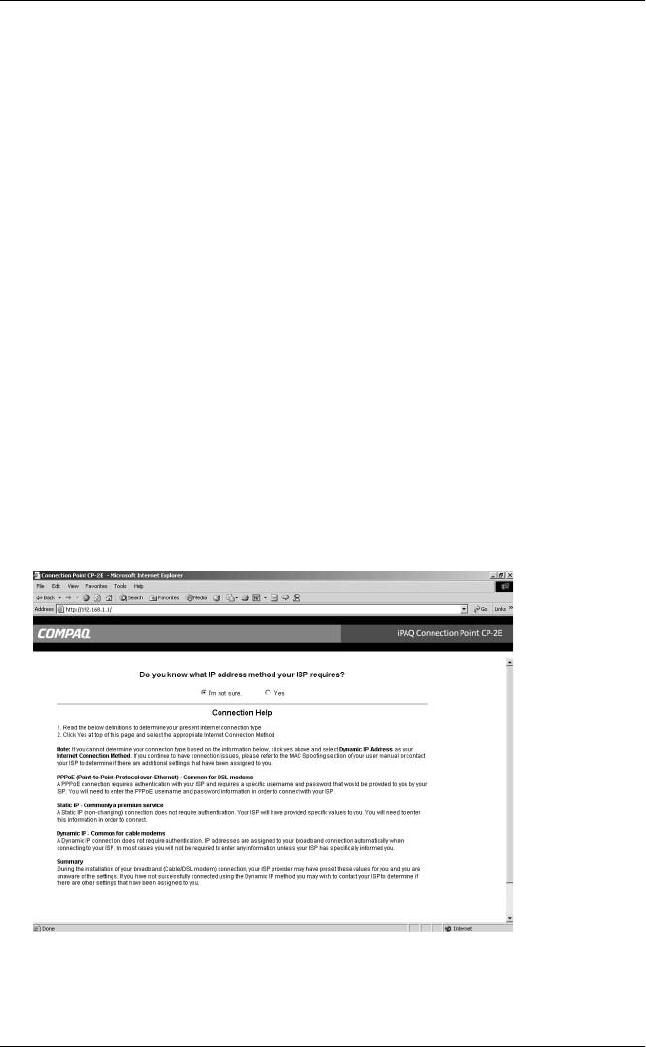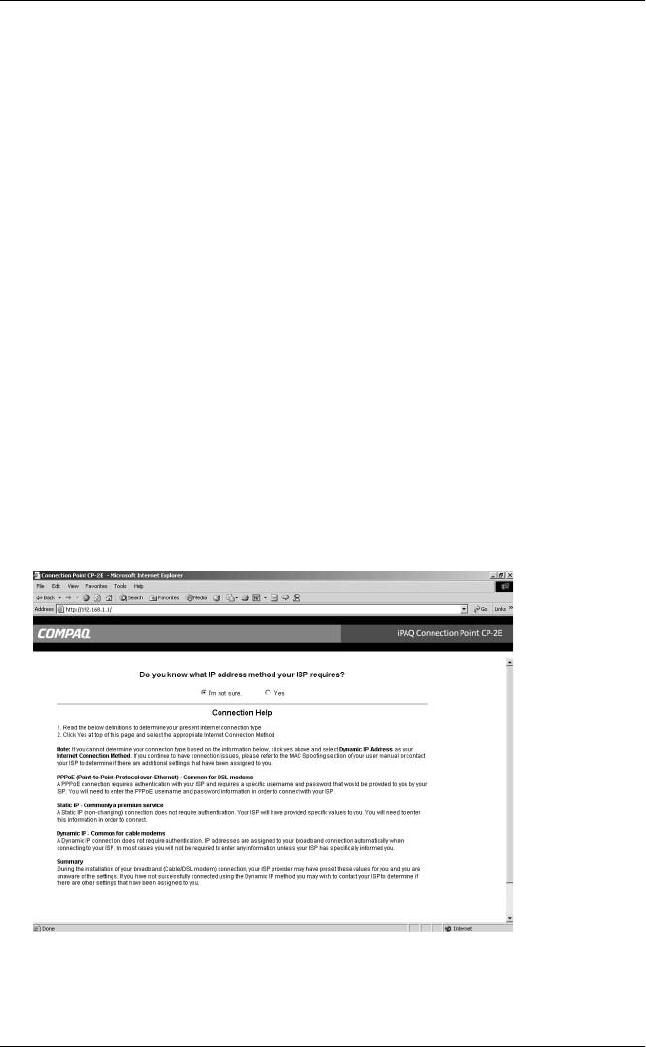
Installation and Configuration
iPAQ Connection Point CP-2E User Guide 2–7
Setting Up Connection Point CP-2E
To set up your Connection Point CP-2E you will use a web browser such
as Microsoft Internet Explorer or Netscape Communicator.
Using the Installation Wizard
1. Open a web browser.
2. Type cp.home into the Address field and press Enter. You may also
type in the base address, which is 192.168.1.1. The Quick Setup
Wizard will begin.
Choosing the Internet Connection Method
Connection Point will automatically attempt to connect to the Internet. If
connection is established, proceed to the Timezone setup section. If
connection is not established, perform the following procedures:
1. On the Connection Method screen, if you are unsure of which method
to use, click I’m not sure. A Help screen appears giving you
additional information to assist in your selection.