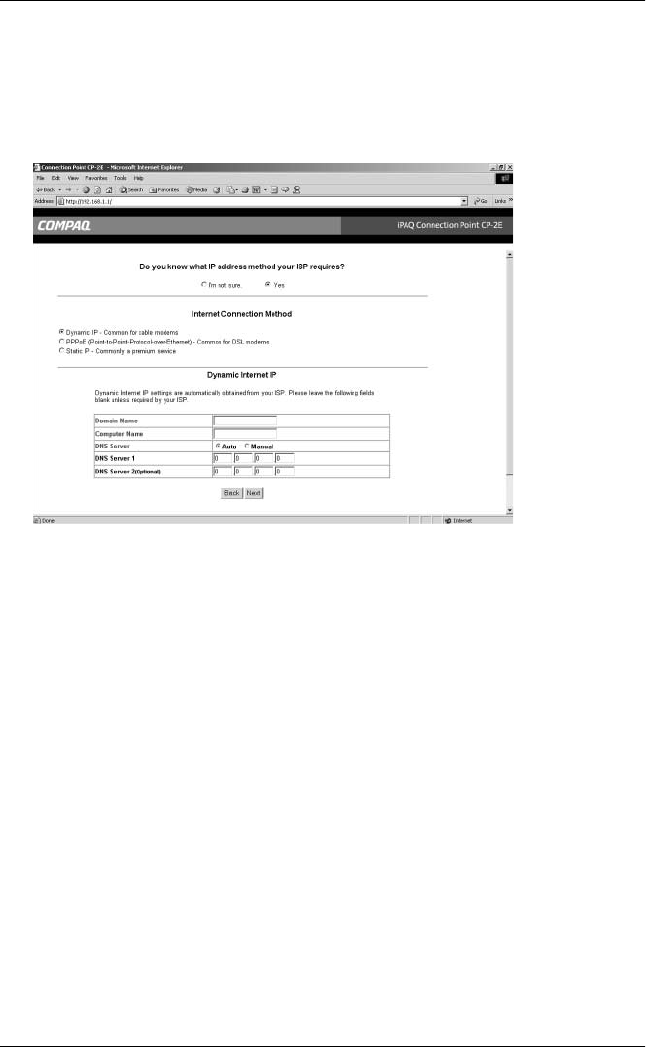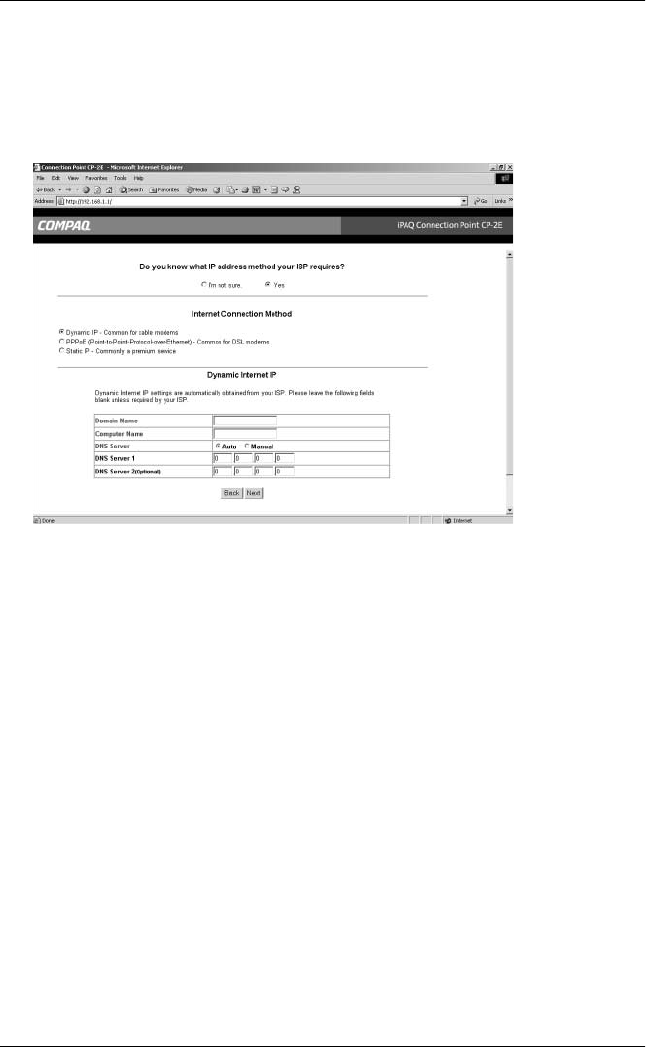
Installation and Configuration
iPAQ Connection Point CP-2E User Guide 2–9
Configuring Dynamic Internet IP
1. Click the Dynamic Internet IP. The Dynamic Internet IP page is
displayed.
2. If your ISP requires a specific domain name or computer name to be
used when you establish a connection, type the required domain or
computer name into the Domain Name or Computer Name field, as
appropriate. Otherwise, leave these fields blank.
3. If your ISP requires you to specify the IP address of its
primary/secondary DNS server(s), click the Manual radio button,
then type the IP address(es) for the DNS servers into the fields below
the radio buttons. Otherwise, leave these fields blank.
4. Click Next. The Reboot dialog box is displayed. The Connection
Point CP-2E must be rebooted for applied changes to take effect.
Static Internet IP
This setting configures your Connection Point CP-2E to use a static
(fixed) IP address to access the Internet. The static IP address is provided
to you by your ISP.