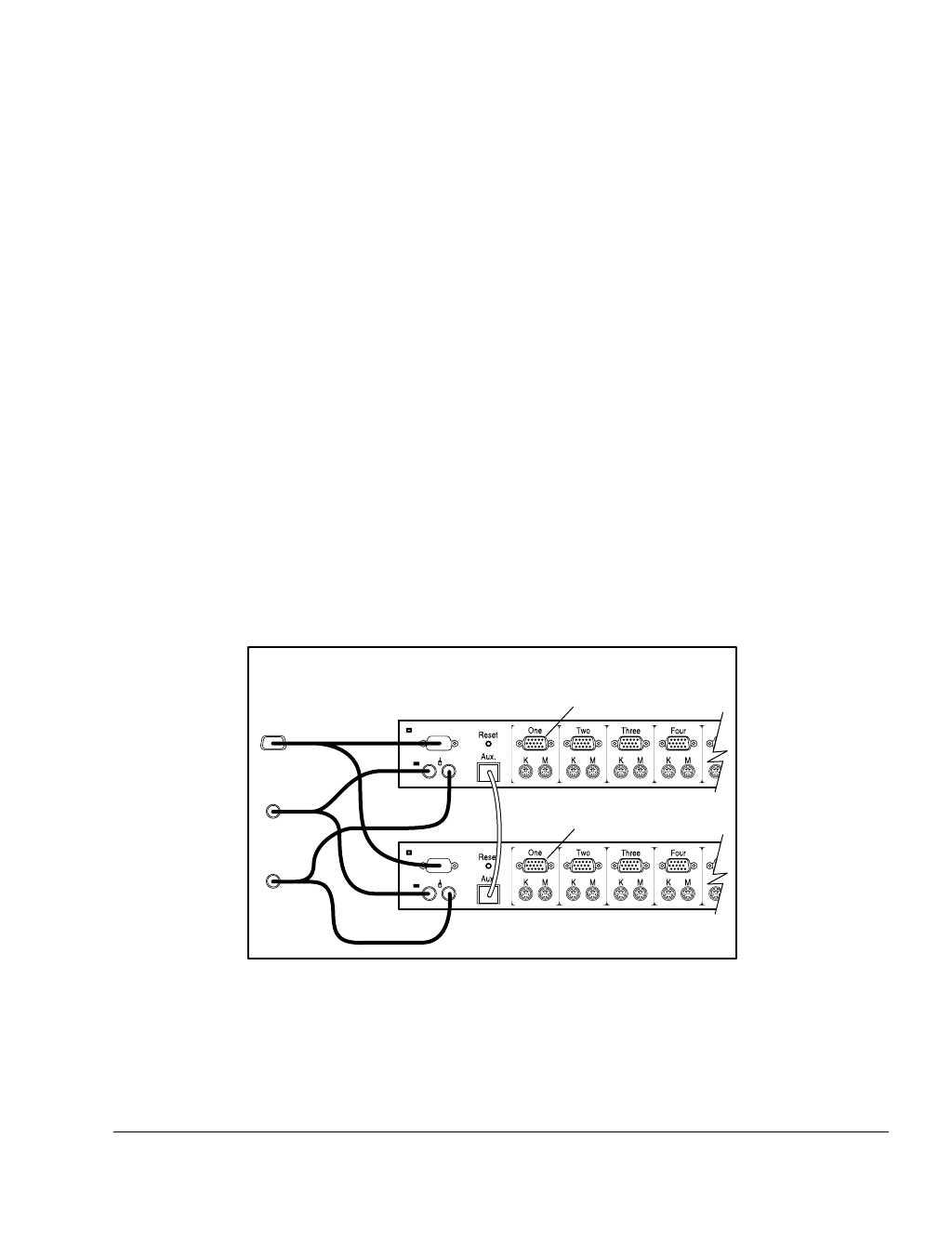
. . . . . . . . . . . . . . . . . . . . . . . . . . . . . .
4-1
Compaq Keyboard/Monitor/Mouse Switch Box User Guide
Writer: KRISTI A. WISHON Project: Alternate Configurations Comments:
File Name:G-ch04.doc Last Saved On:9/6/96 1:19 AM
Chapter 4
Alternate Configurations
There are other ways to configure your system, including paired switch
configurations and tiered switch configurations. This chapter provides brief
descriptions, installation instructions, and hardware requirements for these
alternate configurations.
Paired Switch Configurations
Two eight-port Keyboard/Monitor/Mouse Switch Box units can be connected
or paired together to effectively double the capacity of the system. To operate
two switch box units in a paired configuration, mount one on top of the other
and interconnect them by means of the pairing kit cables. The Interconnect
Cable Kit (pairing kit) consists of one RJ45 interconnecting cable and three
‘Y’ cables as shown below. The pairing kit is required for a paired
configuration and is available through your Compaq Authorized Reseller.
Video
Keyboard
Mouse
System 1 to 8
System 1-1 to 1-8
HYDR-005.EPS
Figure 4-1. Paired switch configuration


















