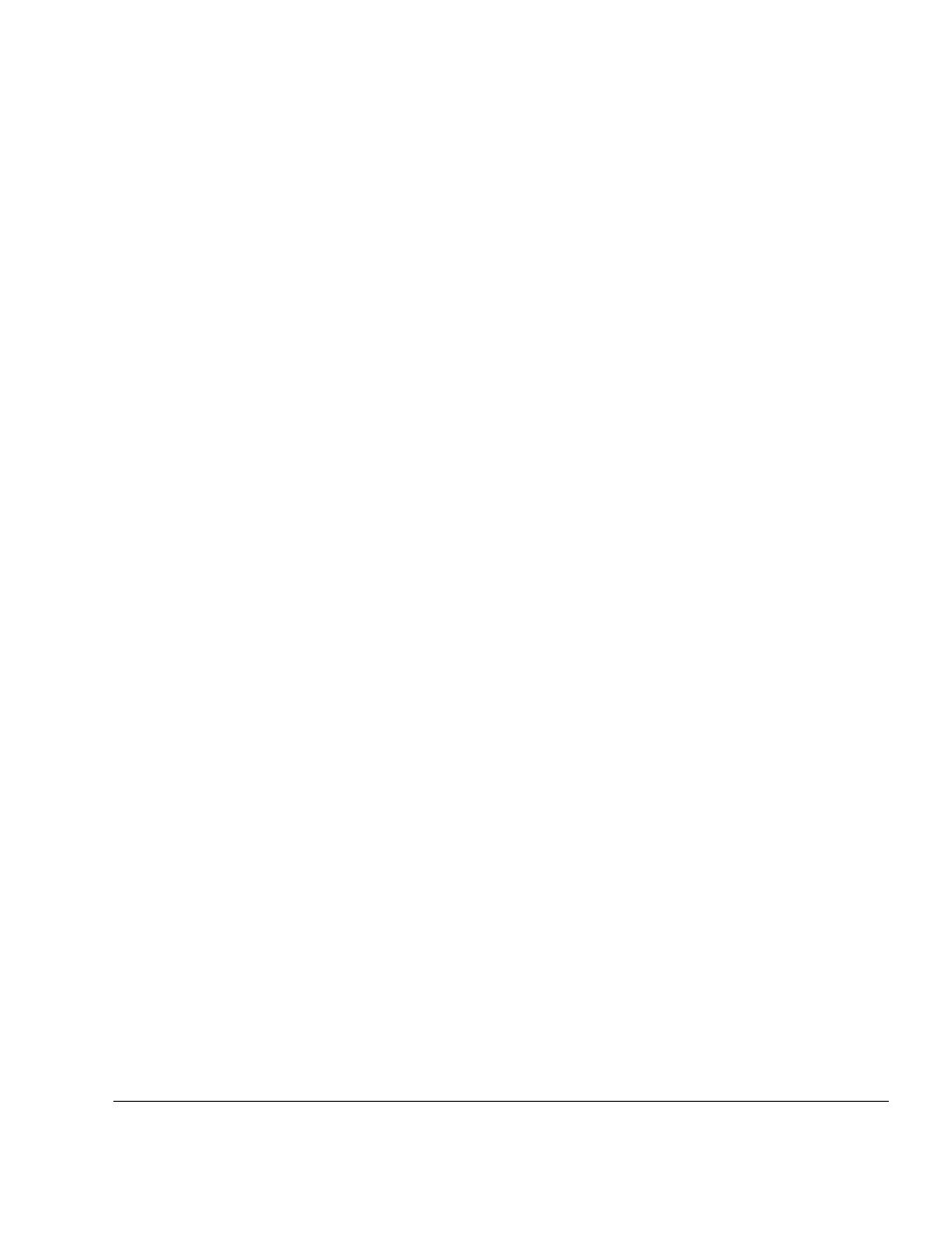
. . . . . . . . . . . . . . . . . . . . . . . . . . . . . .
I-1
Compaq Keyboard/Monitor/Mouse Switch Box User Guide
Writer: Kristi Wishon Project: Index Comments:
File Name:M-indx.doc Last Saved On:9/6/96 3:18 PM
Index
A
Alternate Configurations 4-1
Assigning Names 3-7
Assigning Specific Device
Types 3-11
Attaching Rack Mount Brackets 2-1
B
Basic operation 3-1
Basic switch functions 3-1
C
Changing the Menu Attributes 3-7
Changing the Status Flag
Attributes 3-9
Checking Port/Computer Status 3-2
Computer Startup Behavior 2-5
Configurations 1-2
Connecting Tiers while the System is
Powered Up 4-3
Console Configuration Reporting
(CCR) 1-1, 3-1, 3-7
Cover Panel Installation 2-2
D
Displaying Version Information and
Device Settings 3-4
Distortion of display 3-8
E
External Keypad Jack 1-1
F
Factory defaults 3-6
Flag Attributes 3-9
Features 1-1
H
Hardware Reset Switch 1-1
I
Initial Power-up 2-4
Installation 2-1
Interconnect Cable Kit 4-1
K
Keyboard information 3-5
Keyboard sequences for CCR B-1
M
Making Connections Under
Power 3-13
Master/slave 1-3, 4-2
Maximum number of servers 1-3
Menu attributes 3-8
Mouse information 3-5
N
NVRAM 1-1, 2-4, 2-5, 3-5, 3-7,
3-8, 3-13
P
Paired switch configurations
1-3, 4-1
Password 1-2, 3-12
Password, default 3-12
Power outage 2-6


















