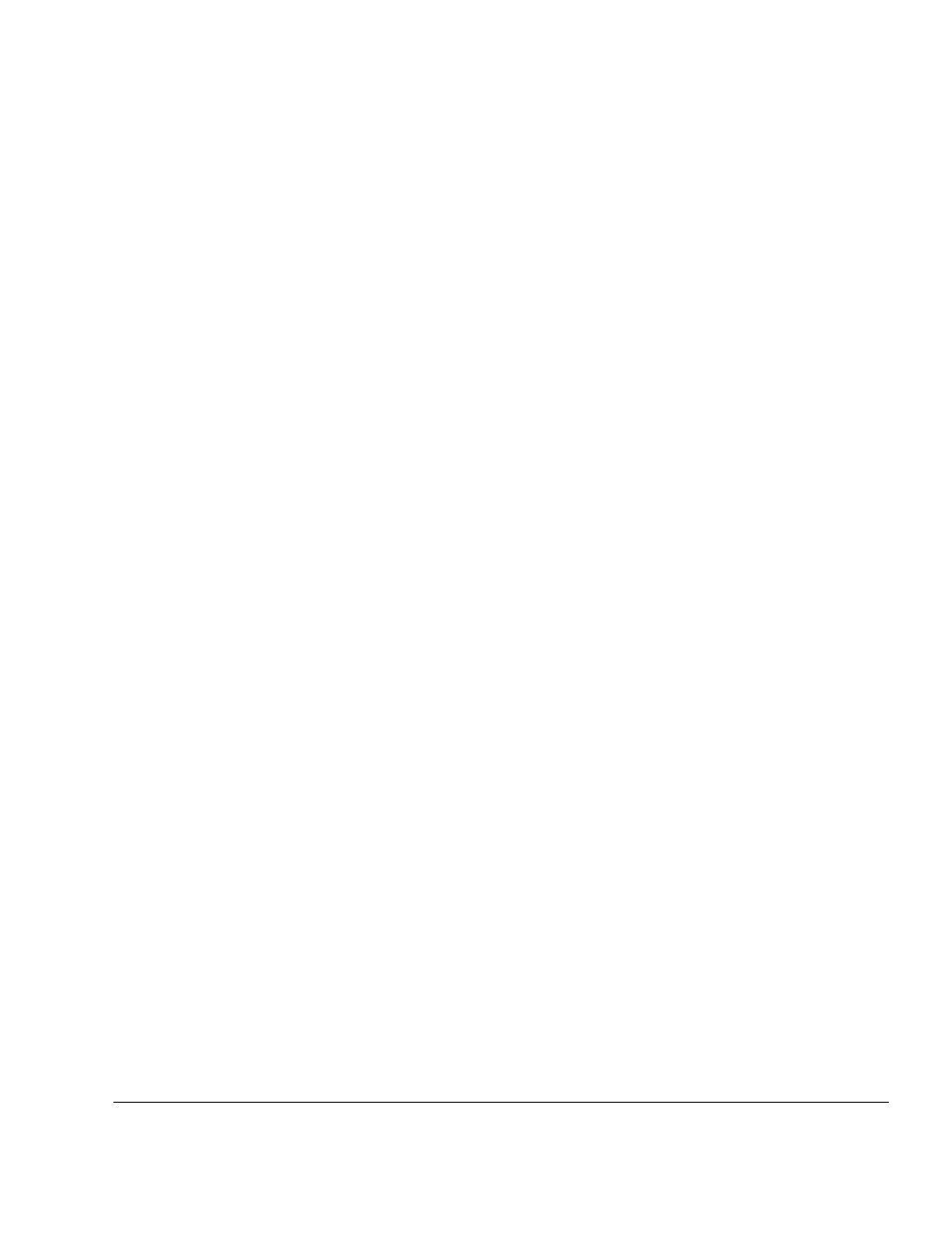
. . . . . . . . . . . . . . . . . . . . . . . . . . . . . .
iv
Writer:
Kristi Wishon
Project:
Table of Contents
Comments:
File Name:
C-toc.doc
Last Saved On:
9/6/96 2:51 PM
Displaying Version Information and Device Settings ..............................................3-4
Basic Switch Functions
continued
Saving the Hardware Configuration ........................................................................3-5
Resetting the Mouse and Keyboard .........................................................................3-5
Setting a Scanning Pattern.......................................................................................3-6
Assigning Names to Switch Ports............................................................................3-7
Changing the Menu Attributes.................................................................................3-7
Changing the Status Flag Attributes ........................................................................3-9
Assigning Specific Device Types..........................................................................3-11
Changing the Security Password ...........................................................................3-12
Resetting the Unit .................................................................................................3-13
Making Connections Under Power........................................................................3-13
Chapter 4
Alternate Configurations
Paired Switch Configurations..................................................................................4-1
Tiered Switch Configurations..................................................................................4-2
Connecting Tiers while the System is Powered Up..................................................4-3
Switching Tiered Systems.......................................................................................4-3
Appendix A
Compaq Keyboard/Monitor/Mouse Switch Box Specifications
Product Specifications............................................................................................A-1
Appendix B
Command Summary
Keyboard Sequences for CCR................................................................................B-1
Appendix C
Troubleshooting Tips


















