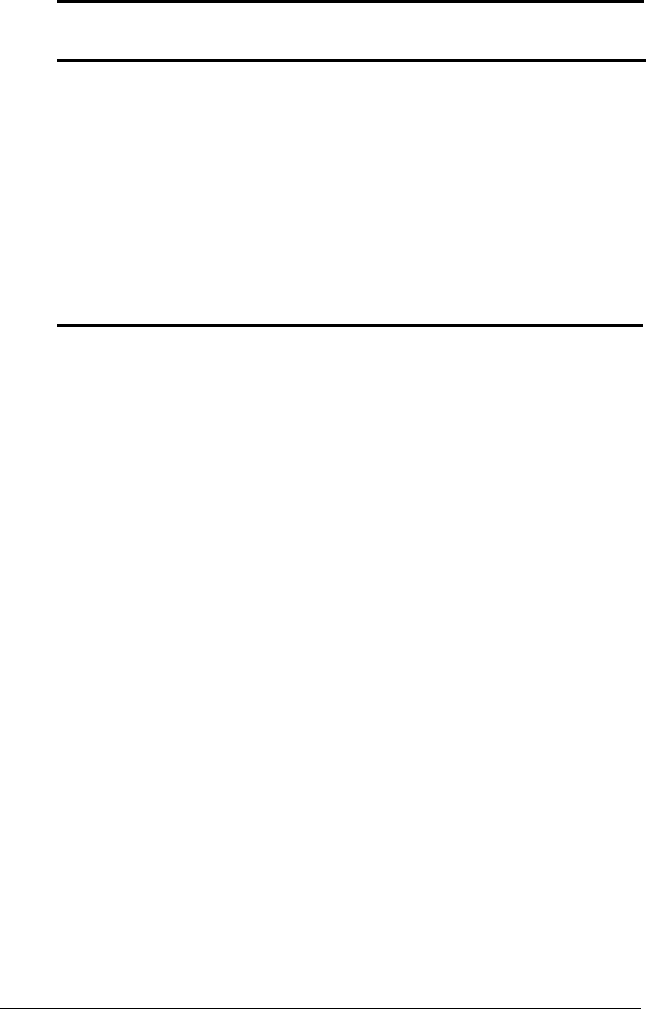
Removal and Replacement Procedures 5-27
COMPAQ CONFIDENTIAL - NEED TO KNOW REQUIRED
Writer: The Integrity Group Saved by: The Integrity Group Saved date: 10/26/00 12:36 PM
Part Number: 128679-006 File name: Ch05
5.13 Front Shield
The front shield is spared in the Miscellaneous Plastics Kit.
Front Shield
Spare Part Number Information
Miscellaneous Plastics Kit,
includes:
159536-001
Switch cover (2)
Hinge cover
Real time clock (RTC) battery
Touch button cable
Front shield
Diskette drive bezel
Hard drive cover
Mini PCI slot cover
RJ-11 modem cover
RJ-45 LAN cover
Computer feet
Display screw covers
TV out connector cover
PC Card space saver
Diskette drive space saver
CD-ROM drive space saver
Infrared lens
Removing the Front Shield
1. Prepare the computer for disassembly (Section 5.3) and, in the
order below, remove the following components:
■
Touch button (Section 5.6)
■
Keyboard (Section 5.7)
■
Display assembly (Section 5.9)
■
LED board (Section 5.11)
■
Top cover (Section 5.12)
2. Position the computer so the rear panel faces forward.


















